
MagiConnect – TCL Offical TV R
Category : Video Players & EditorsVersion: 2.0.187
Size:32.7 MBOS : Android 5.0+
Developer:Shenzhen TCL New Technology Co., Limited
 Download
Download Discover the power of TCL's official Android and Roku TV tools with MagiConnect T-Cast, your ultimate companion for seamless control and enhanced entertainment. Whether you're navigating your TCL Smart TV or casting your favorite content, MagiConnect T-Cast transforms your smartphone into a versatile remote, offering a range of features to elevate your viewing experience.
With MagiConnect T-Cast, you can effortlessly cast local videos, music, and photos directly from your phone to your TV, making it easier than ever to enjoy your personal media library on a bigger screen. Not only does it work flawlessly with TCL Smart TVs and Roku TVs, but it also supports a variety of other devices including Chromecast, Amazon Fire Stick, Xbox, and more.
Key Features of MagiConnect T-Cast
- Multiple navigation modes including Button Remote with Direction, Touch Remote, and Mouse Remote (compatible with specific models).
- Cast local files such as photos, GIFs, and videos from your phone to your TV.
- Quickly launch your favorite TV apps with a single tap on your phone.
- Share screen captures from social media or save them directly to your phone.
MagiConnect T-Cast is your all-in-one solution for casting to a variety of devices, including:
- Chromecast
- Smart TVs from Sony, Hisense, Xiaomi, Panasonic, and more
- Amazon Fire TV and Fire Stick
- Roku, Roku Stick, and Roku TVs
- Other DLNA receivers
- Xbox
To ensure a smooth experience, make sure to:
- Open T-Cast on your TCL Smart TV and find it on T-Channel or APPLICATIONS.
- Connect both your TV and phone to the same Wi-Fi network.
- Disable the AP isolation option on your router if applicable.
- Use the TV Connection feature to detect your device again if needed.
How to Use MagiConnect T-Cast
- Use your phone to control your TV effortlessly.
- Cast the latest movies and dramas to a larger screen for an immersive experience.
- Share your photos, videos, and music on your TV to enjoy with friends and family.
MagiConnect T-Cast serves as a universal remote control for your TCL Smart TV, providing a seamless experience that goes beyond a traditional TV remote. It supports a wide range of TCL TV models and other smart devices, ensuring you have all the tools you need at your fingertips.
What is MagiConnect T-Cast?
MagiConnect T-Cast is not just a multi-function remote control; it's your home entertainment hub, compatible with all TV brands and other DLNA devices.
Supported Media Channels
- Hungama
- washFree
- IGN
- Twitch
- YouTube
- Toongoggles
- DarkMatter
- Kidsflix
- Amagi
- cocoroTv
- XUMO
- asianCrush
- midnightPulp
- electricNow
- OTTera
Upcoming channels include Anime Channel, Erosnow, and Celebrity Drama Channel.
Supported Devices
MagiConnect T-Cast is compatible with a wide range of devices, including but not limited to:
- TCL Smart TVs: P65 Series, S6500 Series, P6 Series, P8M Series, P8S Series, C6 Series, C70 Series, Xess X2, P60 Series, Xclusive X1, EP68 Series, C76 Series, EP66 Series, ES56 Series, EP64 Series, P66 Series, ES58 Series, Series X (X7, X6, X4, X2), Series C (C8), Series P (P8M, P8S, P6, P4, P20), Series S (S6800), Series C (C6, C4).
- Other Devices and Smart TV Brands: Samsung, Sony, Hisense, Xiaomi and Mi TV Stick, Panasonic, Xbox, Thomson Android TV (C65 and C64 Series), Amazon Fire TV and Fire Stick, and all Roku TV models including Roku Express, Roku Premiere, Roku Streaming Stick+, Roku Express+, Roku Ultra LT, Roku Ultra, 4K Roku TV, Roku 4, Roku 3, Roku 2, and all streaming models including TCL models.
Help & Support
For any assistance or queries, join our community:
- Messenger Group: https://m.me/join/AbbEyPXk7GJSz1Tt
- Telegram Group: https://t.me/tcastapp
- Email: [email protected]
We're always eager to hear from you and provide the support you need.
-
Best Action Games to Play Now
A total of 10 Hazmob: FPS Gun Shooting Games Mazinger Z salva a Venezuela KOF 2003 ACA NEOGEO ASTRA: Knights of Veda Battle Cats Survivors Stickman Legacy: Giant War Hunting Simulator 4x4 MOLD: Space Zombie Infection Hopeless 3: Dark Hollow Earth Mod Gunship Combat Helicopter Game
-
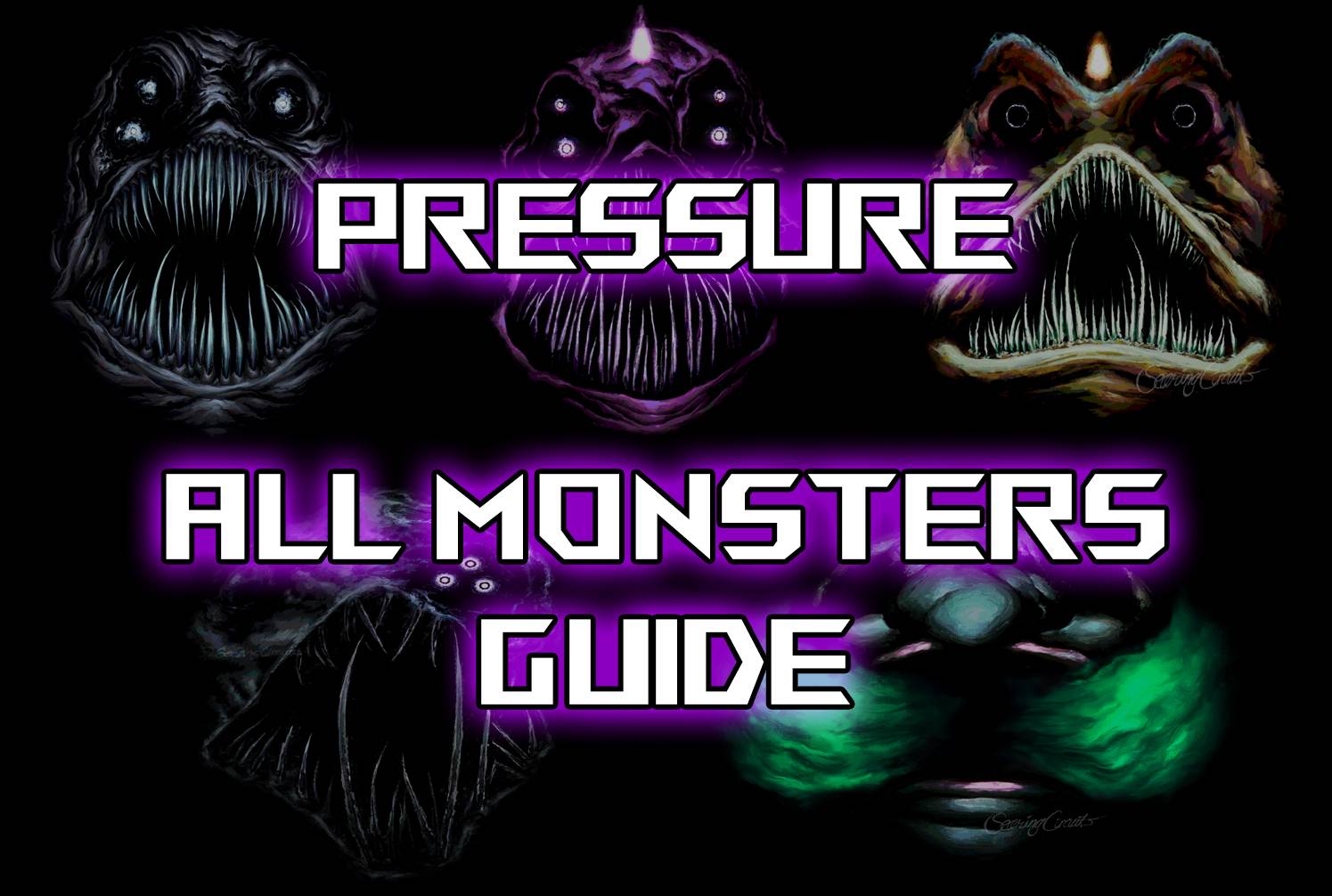
Surviving All Monsters in Roblox Pressure: A Guide
Nintendo Unveils Switch 1 Direct Before Switch 2 Event
- AMD Unveils Next-Gen Laptop Chips Using Last-Gen Architecture 10 hours ago
- Epic Seven Reveals Prequel Story, Enhances QoL 10 hours ago
- Top Star Wars Tabletop Games of 2025 11 hours ago
- Supercell's Squad Busters Launches in China 11 hours ago
- Kingambit Joins Pokémon Go in Crown Clash Event Next Month 12 hours ago
- Lysanthir Beastbane Fusion: RAID Shadow Legends Guide 12 hours ago
- Alienware's Area-51 Now Supports RTX 5090 Graphics Card 12 hours ago
- Reviver hits storefronts later this month, letting you remake history with one small change 13 hours ago
- Stumble Guys Unveils Cowboys & Ninjas and Looney Tunes Maps 13 hours ago
-

Personalization / 1.0.0 / by DigitalPowerDEV / 11.10M
Download -

Video Players & Editors / v1.6.4 / by Vodesy Studio / 62.41M
Download -

Video Players & Editors / v1.02 / by TateSAV / 13.80M
Download -

Productivity / 1.5 / 51.00M
Download -

Lifestyle / 1.5 / by BetterPlace Safety Solutions Pvt Ltd / 9.60M
Download
-
 All Passwords and Padlock Combinations in Lost Records: Bloom and Rage
All Passwords and Padlock Combinations in Lost Records: Bloom and Rage
-
 30 best mods for The Sims 2
30 best mods for The Sims 2
-
 Tokyo Game Show 2024 Dates and Schedule: Everything We Know So Far
Tokyo Game Show 2024 Dates and Schedule: Everything We Know So Far
-
 Best Android PS1 Emulator - Which PlayStation Emulator Should I Use?
Best Android PS1 Emulator - Which PlayStation Emulator Should I Use?
-
 Ultimate Basketball Zero Zones Tier List – Best Zone & Style Combos
Ultimate Basketball Zero Zones Tier List – Best Zone & Style Combos
-
 Hogwarts Legacy 2 Confirmed: HBO Series Connection
Hogwarts Legacy 2 Confirmed: HBO Series Connection





