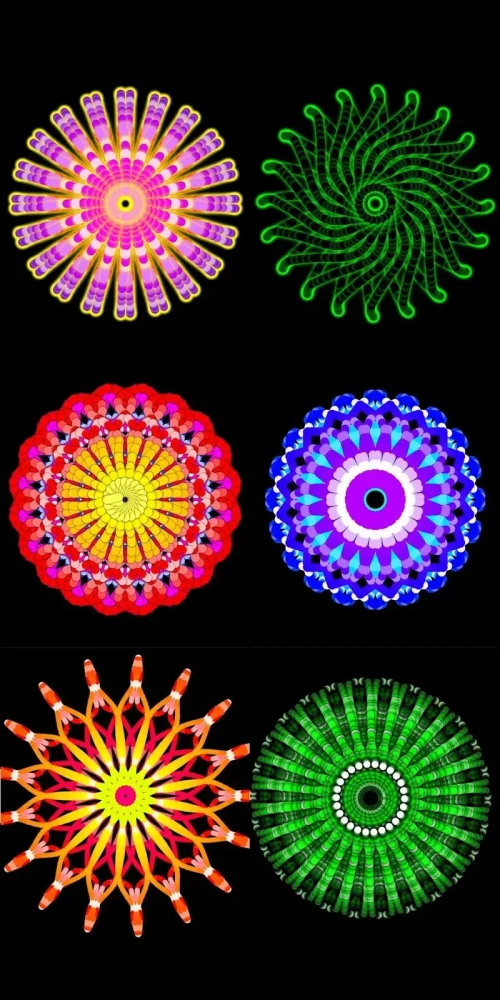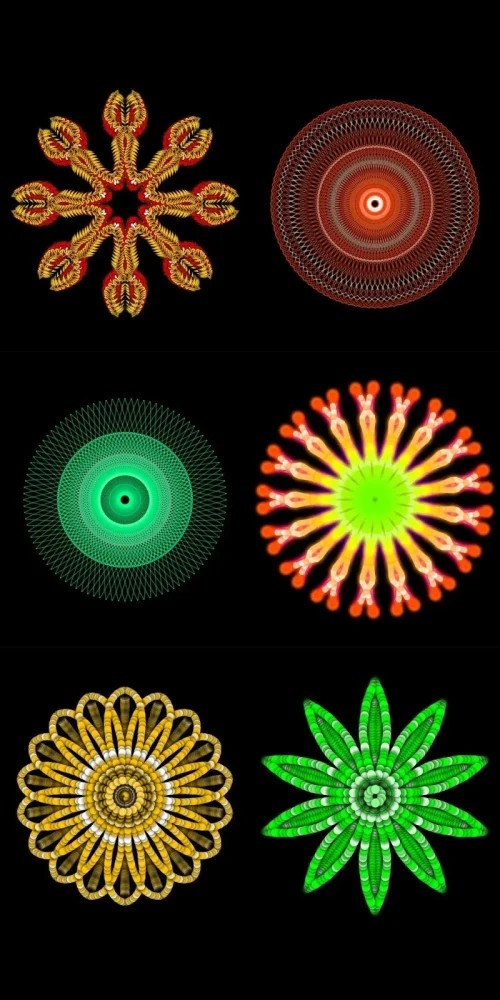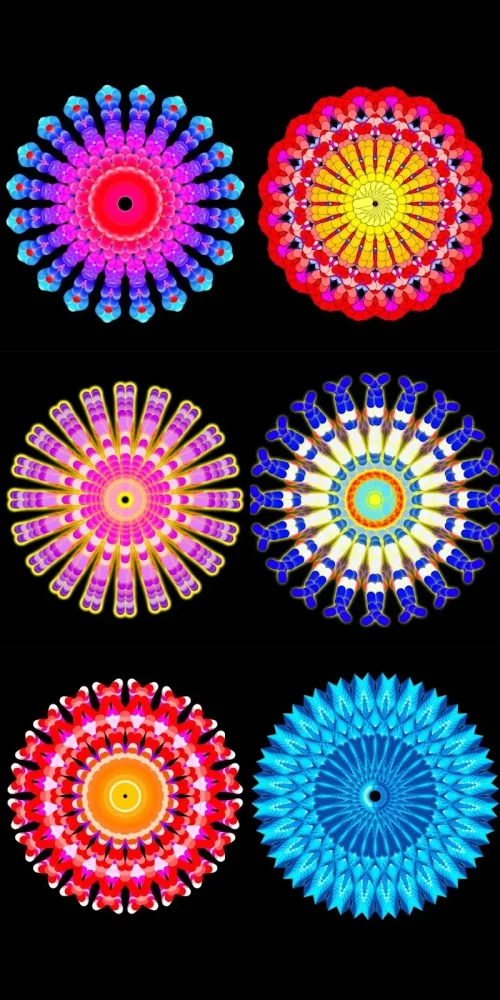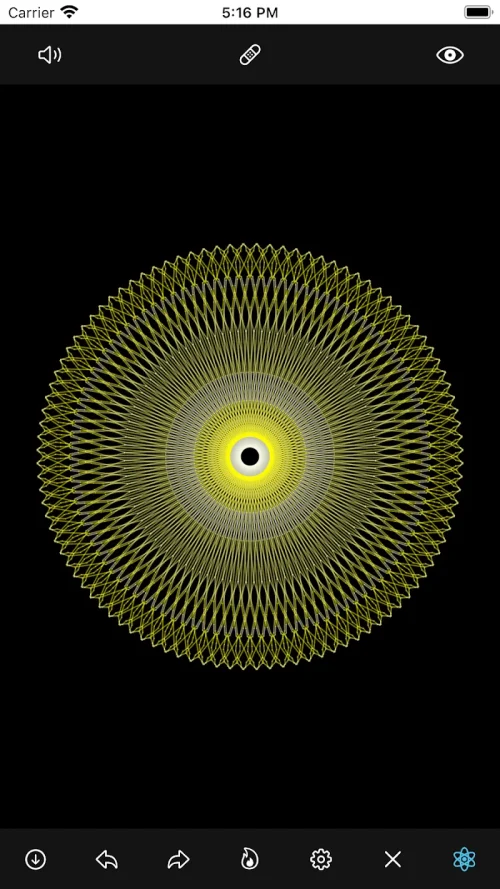Introducing Mandala Maker 360, the app that empowers users to effortlessly create stunning and intricate mandala drawings. With a plethora of customization features, you can adjust the canvas symmetry, background color, brush settings, add shadows, and so much more. Plus, there are over 50 pre-defined patterns to choose from, or you can use your own images as a base for your mandala. Unleash your creativity with customizable canvases and a wide range of brush options, including different styles, colors, and sizes. Need some inspiration? Mandala Maker 360 provides over 50 images to draw on. And if you want to add depth and dimension to your artwork, simply apply shadows with the touch of a button. For those looking for a shortcut, there are also pre-defined patterns available. With Mandala Maker 360, you have all the tools you need to create mesmerizing mandalas. Download now and let your imagination soar!
Features of this App:
- Canvas customization: Mandala Maker 360 allows users to customize the canvas, including changing the background color, canvas symmetry, and center placement. This feature allows users to unleash their creativity and make their mandalas truly unique.
- Brush options: The app provides a wide range of brush customization options, including different brush styles, colors, sizes, and types. Users can easily achieve the desired look for their mandalas by selecting the brush options that suit their preferences.
- Images to draw on for inspiration: With over 50 images available, users can choose from a variety of images like flowers or animals to use as a base for their mandalas. This feature helps spark creative ideas and provides inspiration for users when starting their mandala drawings.
- Shadows for depth: Adding shadows to mandalas can make the artwork visually appealing and give it more depth. Mandala Maker 360 offers the option to apply shadows with different sizes and colors, allowing users to create more realistic and mesmerizing mandalas.
- Patterns for shortcuts: Instead of starting with a blank canvas, users can choose from predefined patterns such as circles, squares, and triangles to use as a base for their mandalas. This feature saves time and provides users with a jumpstart for their mandala artwork, which they can then build upon or enhance.
- Immense amount of creativity options: Mandala Maker 360 offers a wide range of customization and creation features, including canvas and brush controls, inspiring images, cool shadows, and patterns. With this app, users have access to everything they need to create beautiful and intricate mandala drawings.
Overall, Mandala Maker 360 is an appealing app for anyone looking for an easy way to create mandala drawings. It provides a plethora of options for customization and creativity, making it a versatile tool for artists and hobbyists alike.


- "Silent Hill f Banned in Australia" 2 hours ago
- LEGO Technic Planet Earth and Moon: Save 20% Now 2 hours ago
- Play Safe, Free Anime Games Online at G123 - No Downloads Needed 2 hours ago
- "Shop Titans Unveils Jurassic-Themed Tier 15 Update" 2 hours ago
- Epic Seven unveils new serpentine homunculus hero, Fenne 4 hours ago
- "Sky: Children of the Light Celebrates Lunar New Year with Days of Fortune Return" 4 hours ago
-

Personalization / 1.0.0 / by DigitalPowerDEV / 11.10M
Download -

Video Players & Editors / v1.6.4 / by Vodesy Studio / 62.41M
Download -

Video Players & Editors / v1.02 / by TateSAV / 13.80M
Download -

Productivity / 1.5 / 51.00M
Download -

Lifestyle / 1.5 / by BetterPlace Safety Solutions Pvt Ltd / 9.60M
Download
-
 All Passwords and Padlock Combinations in Lost Records: Bloom and Rage
All Passwords and Padlock Combinations in Lost Records: Bloom and Rage
-
 30 best mods for The Sims 2
30 best mods for The Sims 2
-
 Tokyo Game Show 2024 Dates and Schedule: Everything We Know So Far
Tokyo Game Show 2024 Dates and Schedule: Everything We Know So Far
-
 Best Android PS1 Emulator - Which PlayStation Emulator Should I Use?
Best Android PS1 Emulator - Which PlayStation Emulator Should I Use?
-
 Ultimate Basketball Zero Zones Tier List – Best Zone & Style Combos
Ultimate Basketball Zero Zones Tier List – Best Zone & Style Combos
-
 Hogwarts Legacy 2 Confirmed: HBO Series Connection
Hogwarts Legacy 2 Confirmed: HBO Series Connection



 Download
Download