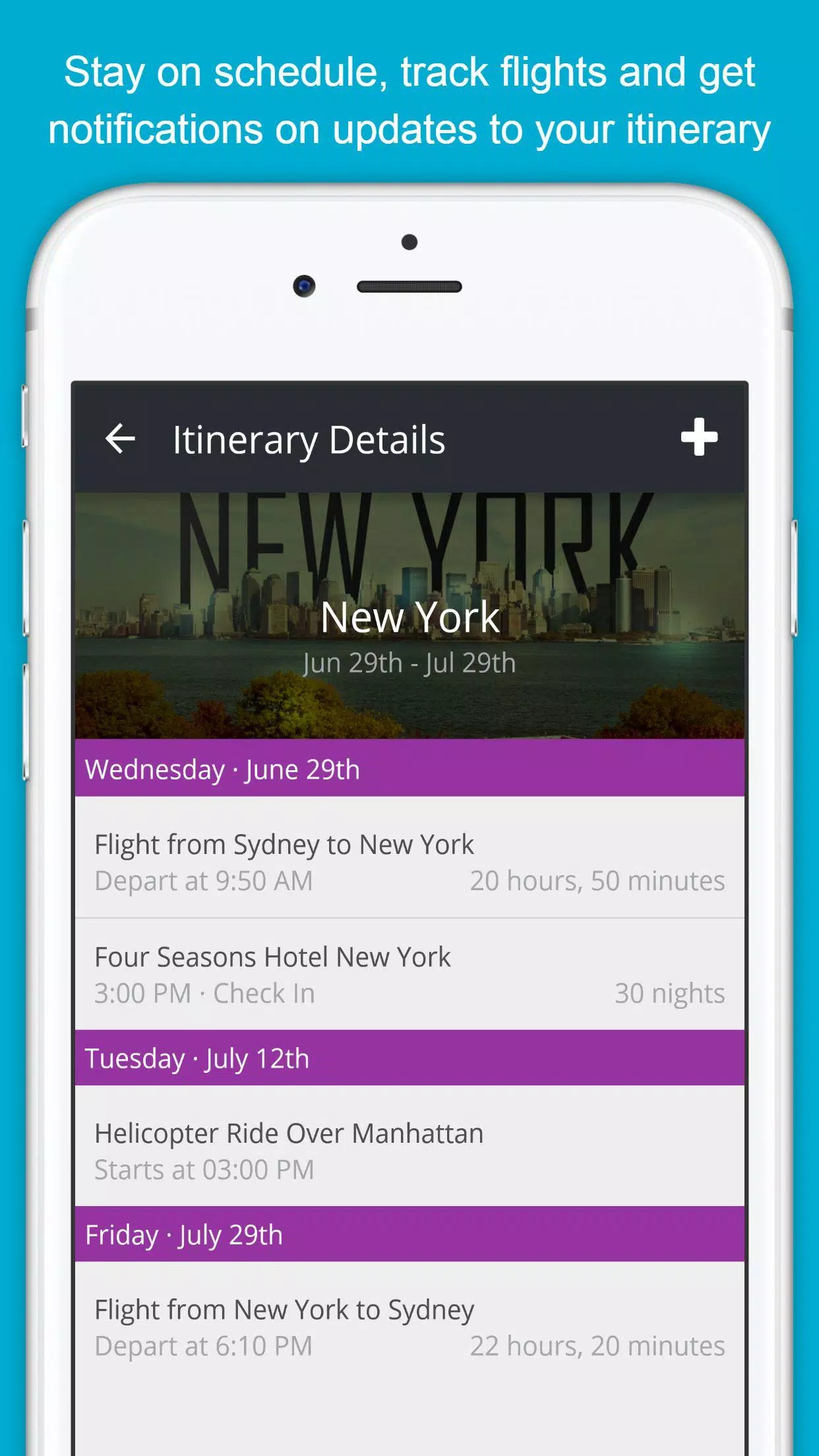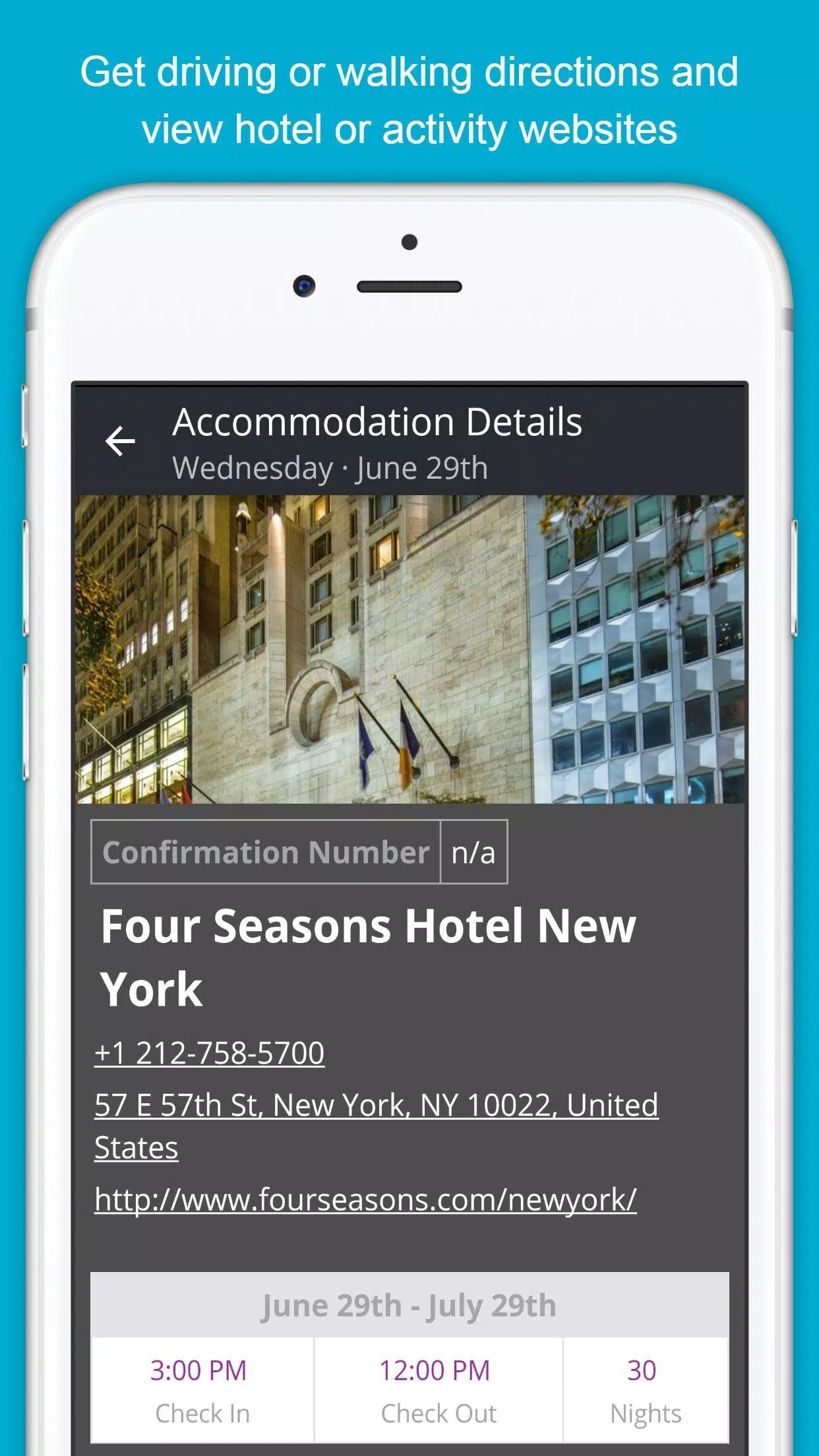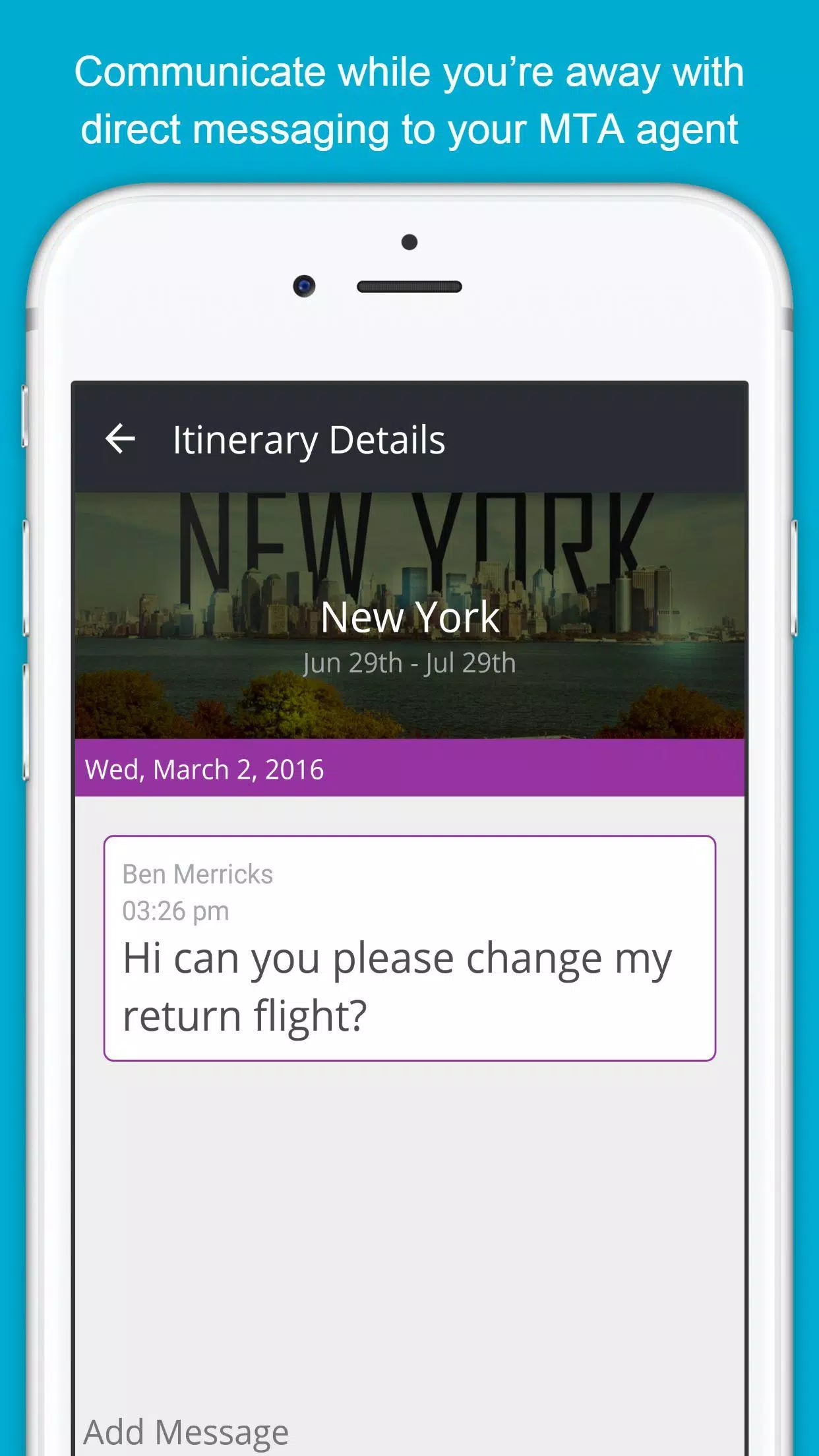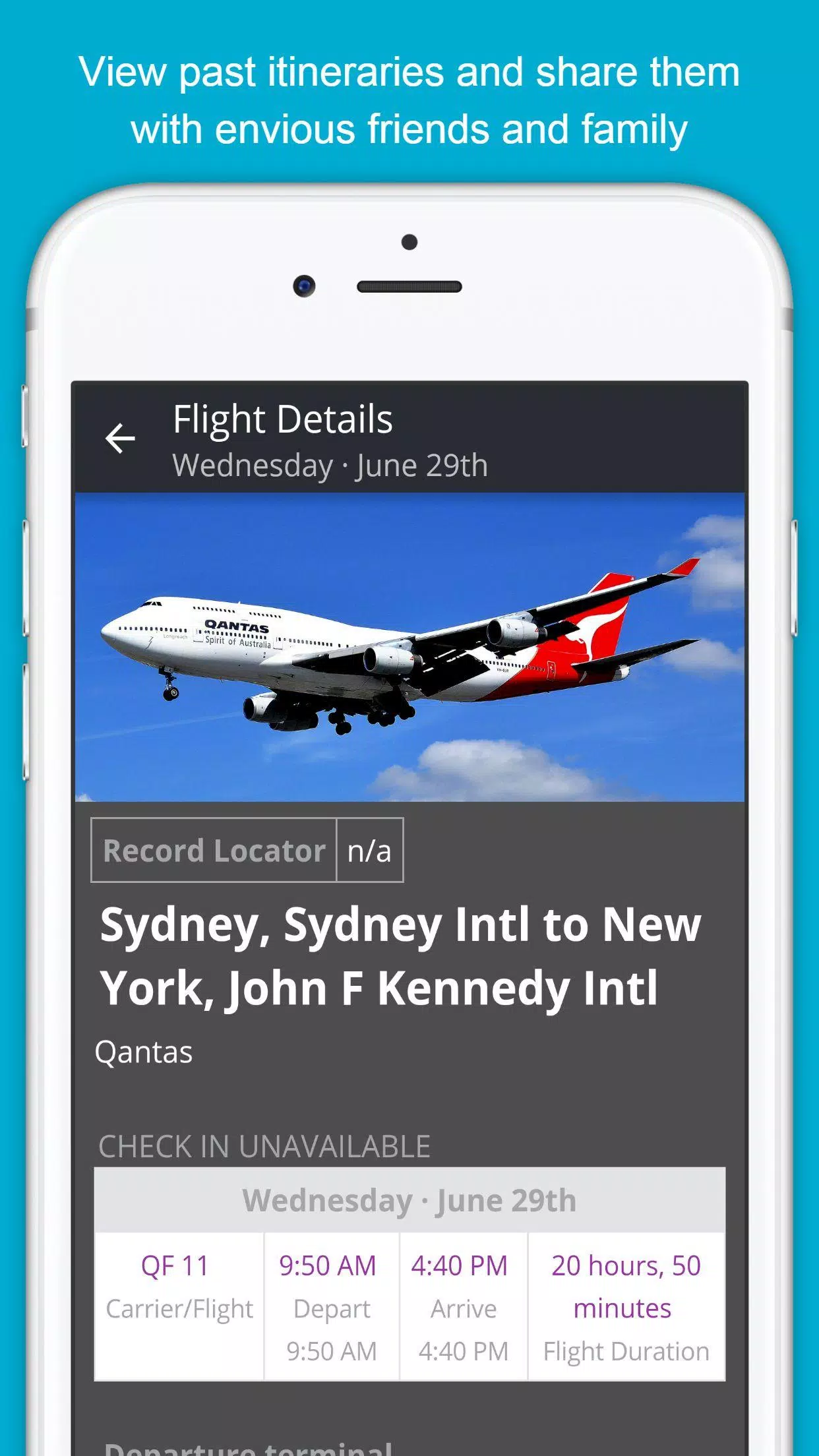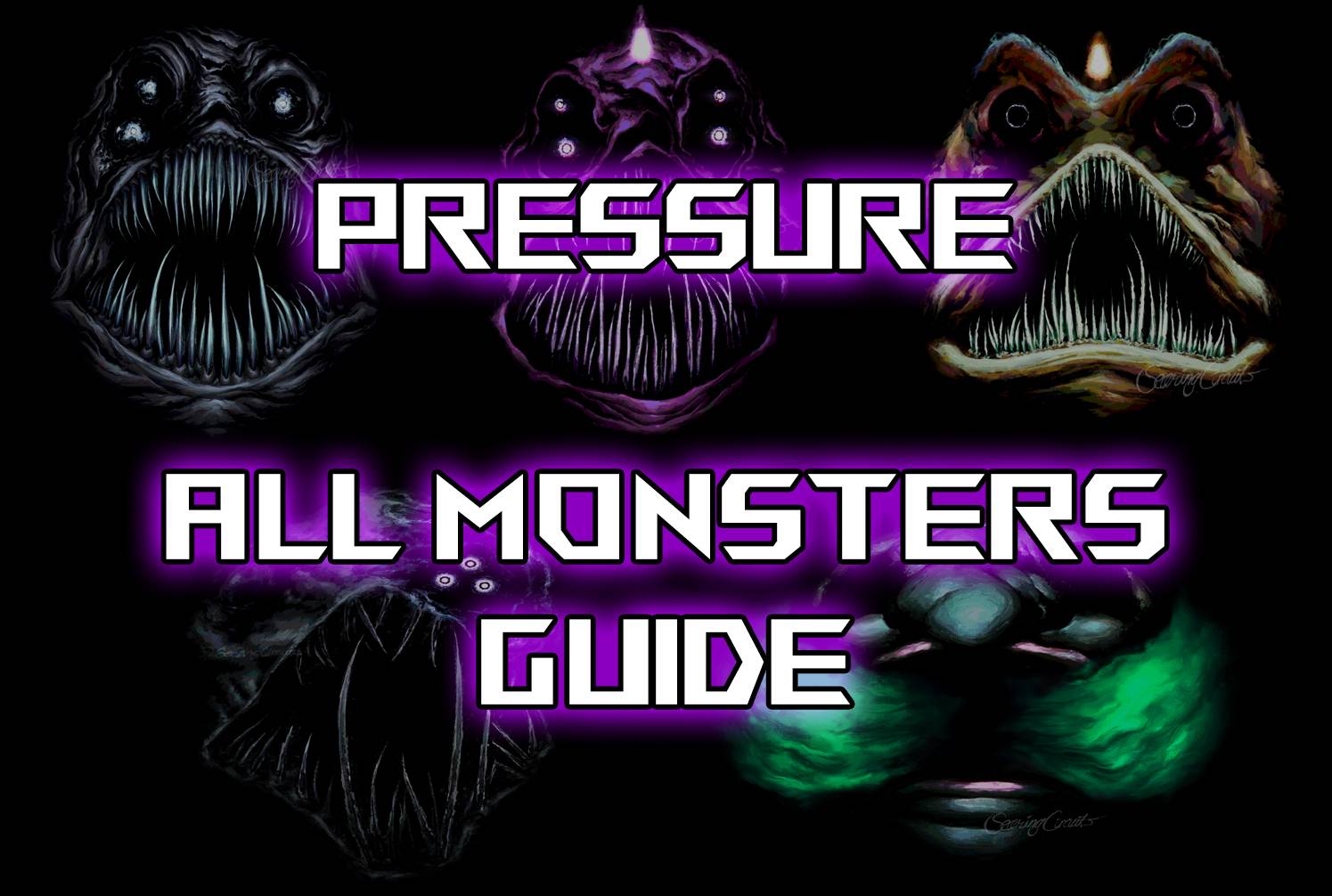MTA Companion
Category : Travel & LocalVersion: 3.2.9
Size:4.2 MBOS : Android 4.4+
Developer:AXUS Travel App, LLC
 Download
Download The MTA Companion App is a groundbreaking scheduling tool designed to empower travel professionals to collaborate, consolidate, and innovate travel plans with their clients. Travel is a global experience, and to cater to this, MTA is designed to be fully mobile. While travelers can use the app for free, they must sign up through a travel agency that utilizes this system to unlock its full potential.
Here are some standout features of the MTA Companion App:
- Real-Time Collaboration: Travel details are displayed on a shared screen as plans evolve in real time. This feature empowers travelers to contribute their own ideas, helping to fill any gaps in their schedules seamlessly.
Comprehensive Itinerary: The app consolidates every detail into a single, dynamic, and paperless interface that travelers can carry with them anywhere. From air and theater tickets to hotel and dining reservations, the entire itinerary is readily accessible at your clients' fingertips.
Travel History Archive: Old travel itineraries are archived, providing a wealth of inspiration for planning future trips.
Integrated Maps: The app integrates maps, ensuring travelers always know how to navigate to their next destination.
Offline Access: With offline access, travelers can always access crucial travel information, even without an internet connection. Travel is an exhilarating adventure, and planning it should be equally enjoyable. The MTA Companion App enhances the productivity of your conversations and eliminates last-minute stress, making your travel planning experience smooth and enjoyable.
We value your input! Send any feedback or feature requests to [email protected].
What's New in Version 3.2.9
Last updated on Oct 20, 2024
Address added into own booking


-
Best Action Games to Play Now
A total of 10 Hazmob: FPS Gun Shooting Games Mazinger Z salva a Venezuela KOF 2003 ACA NEOGEO ASTRA: Knights of Veda Battle Cats Survivors Stickman Legacy: Giant War Hunting Simulator 4x4 MOLD: Space Zombie Infection Hopeless 3: Dark Hollow Earth Mod Gunship Combat Helicopter Game
-

- Supercell's Squad Busters Launches in China 1 days ago
- Kingambit Joins Pokémon Go in Crown Clash Event Next Month 1 days ago
- Lysanthir Beastbane Fusion: RAID Shadow Legends Guide 1 days ago
- Alienware's Area-51 Now Supports RTX 5090 Graphics Card 1 days ago
- Reviver hits storefronts later this month, letting you remake history with one small change 1 days ago
- Stumble Guys Unveils Cowboys & Ninjas and Looney Tunes Maps 1 days ago
-

Personalization / 1.0.0 / by DigitalPowerDEV / 11.10M
Download -

Video Players & Editors / v1.6.4 / by Vodesy Studio / 62.41M
Download -

Video Players & Editors / v1.02 / by TateSAV / 13.80M
Download -

Productivity / 1.5 / 51.00M
Download -

Lifestyle / 1.5 / by BetterPlace Safety Solutions Pvt Ltd / 9.60M
Download
-
 All Passwords and Padlock Combinations in Lost Records: Bloom and Rage
All Passwords and Padlock Combinations in Lost Records: Bloom and Rage
-
 30 best mods for The Sims 2
30 best mods for The Sims 2
-
 Tokyo Game Show 2024 Dates and Schedule: Everything We Know So Far
Tokyo Game Show 2024 Dates and Schedule: Everything We Know So Far
-
 Best Android PS1 Emulator - Which PlayStation Emulator Should I Use?
Best Android PS1 Emulator - Which PlayStation Emulator Should I Use?
-
 Ultimate Basketball Zero Zones Tier List – Best Zone & Style Combos
Ultimate Basketball Zero Zones Tier List – Best Zone & Style Combos
-
 Hogwarts Legacy 2 Confirmed: HBO Series Connection
Hogwarts Legacy 2 Confirmed: HBO Series Connection