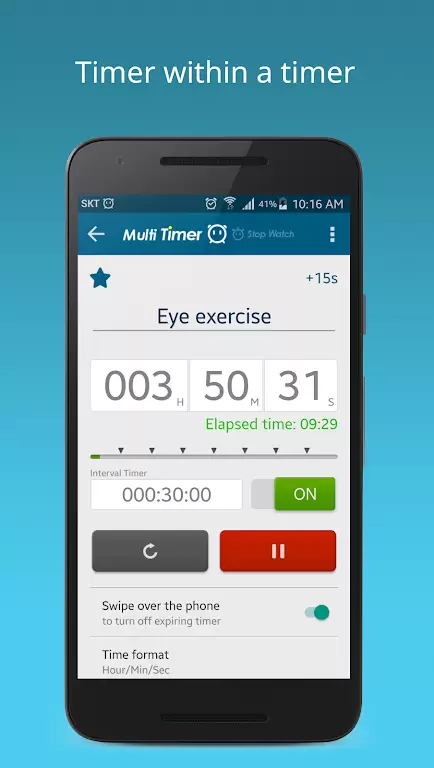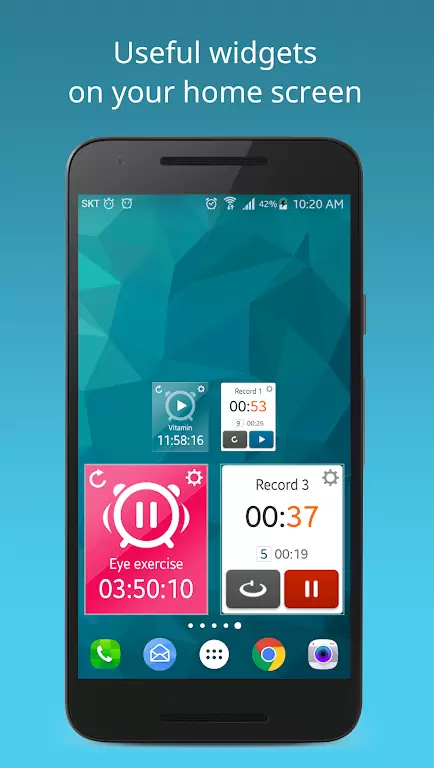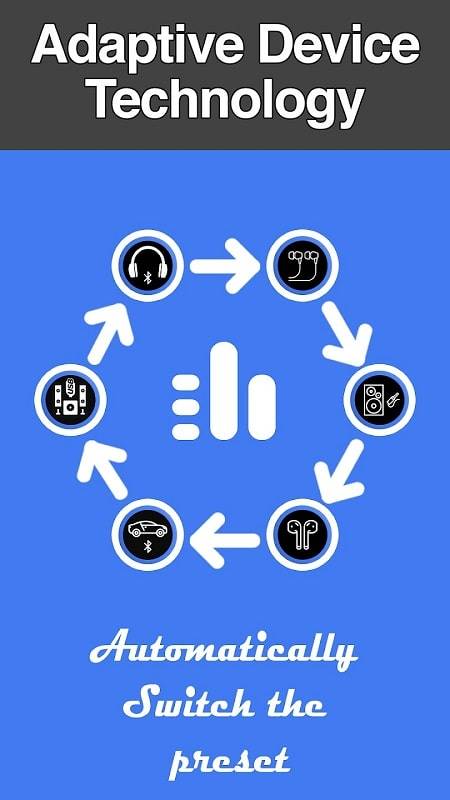Multi Timer StopWatch
Category : ToolsVersion: 2.12.2
Size:19.10MOS : Android 5.1 or later
Developer:Lemonclip
 Download
Download Maximize Your Productivity with MultiTimerStopWatch!
MultiTimerStopWatch is the ultimate time management app designed to help you conquer your schedule and boost productivity. Its customizable timers allow you to efficiently organize your day, whether you're balancing work, studies, or personal commitments. This app ensures you stay on schedule and meet deadlines. The intuitive interface and practical features make it incredibly user-friendly, while customizable notifications and settings provide a seamless experience. Bid farewell to time management woes and embrace a well-organized daily routine.
Key Features of MultiTimerStopWatch:
- Effortless Task Scheduling and Customization: Create and manage timers with ease.
- Elegant and Versatile Timer/Stopwatch: A beautifully designed interface for a pleasant user experience.
- Timely Notifications: Receive alerts to ensure timely task completion.
- Flexible Timelines: Set timers for various durations to suit your needs.
- Multi-Purpose Functionality: Ideal for studying, gaming, work, and personal activities.
- High Efficiency with Enhanced Audio and Text-to-Speech: Enjoy clear audio cues and text-to-speech functionality.
Conclusion:
MultiTimerStopWatch is your perfect companion for effective time management. Its customizable features, versatile timer/stopwatch, and reliable notification system keep you on track. Whether you need a timer for work, study, or leisure, this app is your solution. Its user-friendly interface and high efficiency make it a must-have for anyone seeking to optimize their time. Download now and achieve more each day!


- "ENDER MAGNOLIA: Bloom in the Mist Exits Early Access, Launches Full 1.0 Version" 3 hours ago
- Black Beacon Hits 1M Pre-Registration, Max Bonuses Unlocked 3 hours ago
- Amazon International Restocks Pokémon TCG, Ending Shortage 4 hours ago
- "Play Together Marks 4th Anniversary with Late April Fool's Celebration" 4 hours ago
- Kid Cosmo Game Prepares Players for Netflix's The Electric State Film 4 hours ago
- Limp Bizkit's Hit Featured in Devil May Cry Anime Opener 4 hours ago
-

Personalization / 1.0.0 / by DigitalPowerDEV / 11.10M
Download -

Video Players & Editors / v1.6.4 / by Vodesy Studio / 62.41M
Download -

Video Players & Editors / v1.02 / by TateSAV / 13.80M
Download -

Productivity / 1.5 / 51.00M
Download -

Lifestyle / 1.5 / by BetterPlace Safety Solutions Pvt Ltd / 9.60M
Download
-
 All Passwords and Padlock Combinations in Lost Records: Bloom and Rage
All Passwords and Padlock Combinations in Lost Records: Bloom and Rage
-
 30 best mods for The Sims 2
30 best mods for The Sims 2
-
 Tokyo Game Show 2024 Dates and Schedule: Everything We Know So Far
Tokyo Game Show 2024 Dates and Schedule: Everything We Know So Far
-
 Best Android PS1 Emulator - Which PlayStation Emulator Should I Use?
Best Android PS1 Emulator - Which PlayStation Emulator Should I Use?
-
 Hogwarts Legacy 2 Confirmed: HBO Series Connection
Hogwarts Legacy 2 Confirmed: HBO Series Connection
-
 Ultimate Basketball Zero Zones Tier List – Best Zone & Style Combos
Ultimate Basketball Zero Zones Tier List – Best Zone & Style Combos