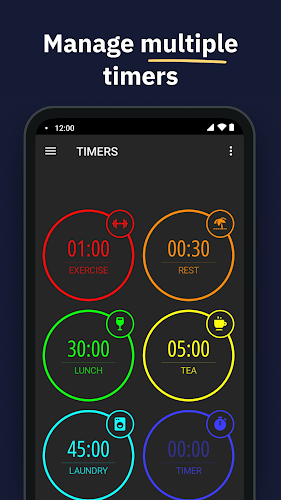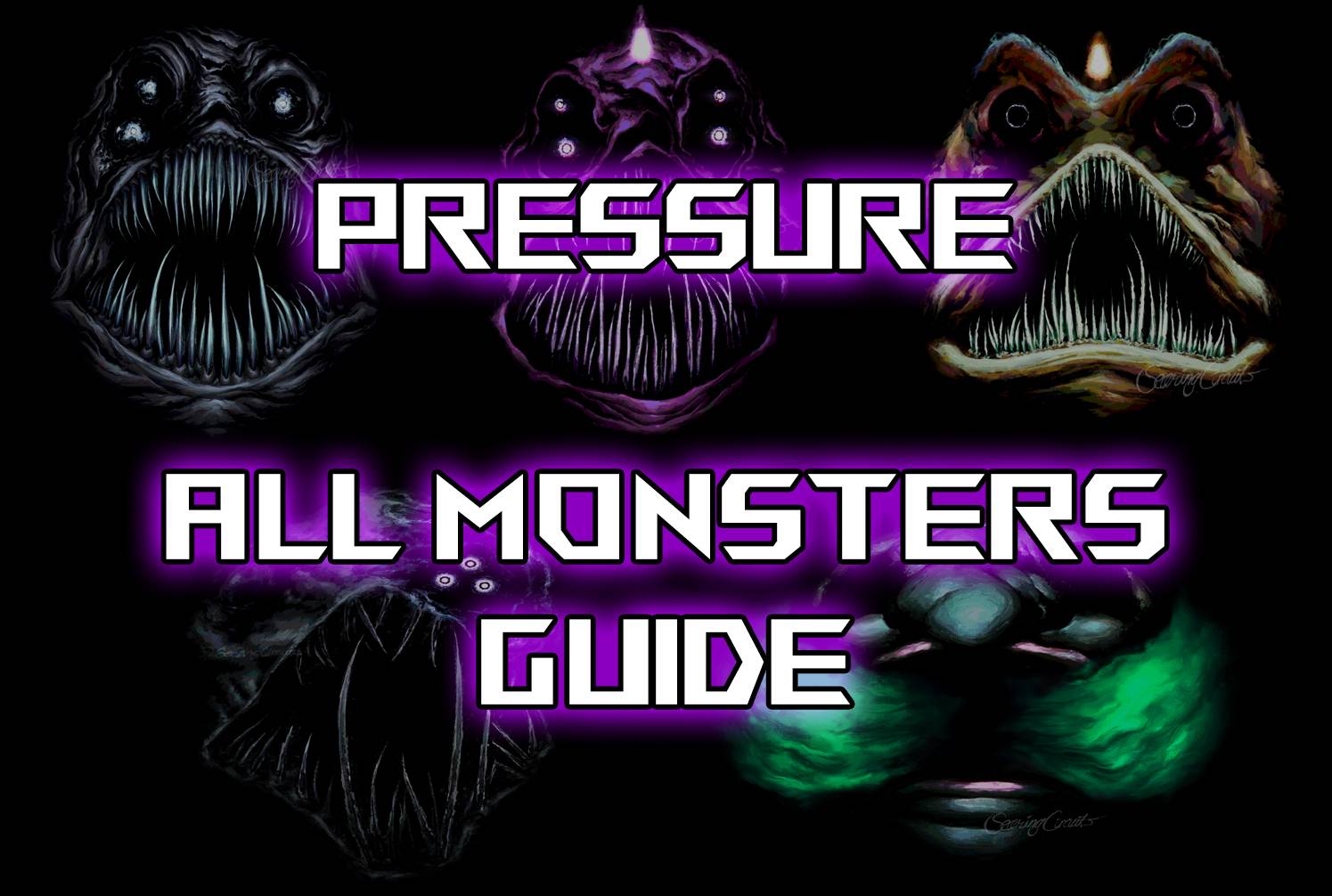MultiTimer: Multiple timers
Category : ToolsVersion: 1.2.1
Size:4.00MOS : Android 5.1 or later
Developer:Persapps
 Download
Download Introducing the MultiTimer app, your ultimate time management tool. With task timers, kitchen timers, Pomodoro timers, and more, this app helps you tackle daily tasks efficiently. Set multiple timers with different options like intervals, countdowns, stopwatches, and more. Customize your timers with labels, colors, icons, alert styles, and sounds. You can also adjust timer settings like duration, autorepeat, delayed start, and overtime. Don't miss a beat with notifications and take advantage of additional features. Download the MultiTimer app today and upgrade to the Pro version for unlimited boards and timers. We welcome your feedback and suggestions! Contact us at [email protected] or through the app's settings. For more information and our Privacy Policy, please visit persapps.com.
Features of the MultiTimer app:
- Task timers: Efficiently tackle your daily tasks by setting timers for each task.
- Kitchen timer: Cook your favorite dishes with the help of a timer dedicated to the kitchen.
- Pomodoro timer: Create healthy study habits with the Pomodoro timer technique.
- Multiple timer options: Set multiple timers with various options such as intervals, countdowns, count-ups, stopwatches, clocks, tap-based counters, and more.
- Flexible layout: Customize the layout and arrangement of timers on the board according to your preference. Choose from layouts like Adaptive or Flexible and easily copy, delete, and move timers.
- Personalization: Give timers and counters a personal touch by customizing them with labels, colors, icons, alert styles, sounds, and notifications.
Conclusion:
The MultiTimer app provides a comprehensive solution for managing time effectively. With features like task timers, kitchen timer, Pomodoro timer, and various other options, users can easily track and manage their daily activities. The app offers a flexible layout, allowing users to arrange timers as per their preference. Personalization options like labels, colors, icons, and notifications further enhance the user experience. Additionally, the ability to adjust settings, save timer history, and receive notifications ensures that users never miss a beat. Overall, the MultiTimer app is a valuable tool for work, exercise, daily routines, and more. Download the app today to improve your time management skills. Don't forget to try out the Pro version for even more features.


-
Best Action Games to Play Now
A total of 10 Hazmob: FPS Gun Shooting Games Mazinger Z salva a Venezuela KOF 2003 ACA NEOGEO ASTRA: Knights of Veda Battle Cats Survivors Stickman Legacy: Giant War Hunting Simulator 4x4 MOLD: Space Zombie Infection Hopeless 3: Dark Hollow Earth Mod Gunship Combat Helicopter Game
-

- Supercell's Squad Busters Launches in China 1 days ago
- Kingambit Joins Pokémon Go in Crown Clash Event Next Month 1 days ago
- Lysanthir Beastbane Fusion: RAID Shadow Legends Guide 1 days ago
- Alienware's Area-51 Now Supports RTX 5090 Graphics Card 1 days ago
- Reviver hits storefronts later this month, letting you remake history with one small change 1 days ago
- Stumble Guys Unveils Cowboys & Ninjas and Looney Tunes Maps 1 days ago
-

Personalization / 1.0.0 / by DigitalPowerDEV / 11.10M
Download -

Video Players & Editors / v1.6.4 / by Vodesy Studio / 62.41M
Download -

Video Players & Editors / v1.02 / by TateSAV / 13.80M
Download -

Productivity / 1.5 / 51.00M
Download -

Lifestyle / 1.5 / by BetterPlace Safety Solutions Pvt Ltd / 9.60M
Download
-
 All Passwords and Padlock Combinations in Lost Records: Bloom and Rage
All Passwords and Padlock Combinations in Lost Records: Bloom and Rage
-
 30 best mods for The Sims 2
30 best mods for The Sims 2
-
 Tokyo Game Show 2024 Dates and Schedule: Everything We Know So Far
Tokyo Game Show 2024 Dates and Schedule: Everything We Know So Far
-
 Best Android PS1 Emulator - Which PlayStation Emulator Should I Use?
Best Android PS1 Emulator - Which PlayStation Emulator Should I Use?
-
 Ultimate Basketball Zero Zones Tier List – Best Zone & Style Combos
Ultimate Basketball Zero Zones Tier List – Best Zone & Style Combos
-
 Hogwarts Legacy 2 Confirmed: HBO Series Connection
Hogwarts Legacy 2 Confirmed: HBO Series Connection