PrintSmash is an Android app that lets you print photos and PDF files from your device to a SHARP multi-functional copier in convenience stores. It uses Wi-Fi to connect to the copier.
Here are the key features of PrintSmash:
Printing:
- Supported file formats: JPEG, PNG, and PDF (excluding encrypted or password-protected PDFs).
- File limits: 50 JPEG/PNG files and 20 PDF files (each PDF file must be under 200 pages).
- Large files: You can select specific pages to print from larger files in multiple batches.
- File size: Individual files can be up to 30MB, and the total size for multiple files cannot exceed 100MB.
Scanning:
- Supported file formats: JPEG and PDF.
- File limits: 20 JPEG files and 1 PDF file.
- Data storage: Scanned data is saved on the SHARP copier. Uninstalling PrintSmash will delete all saved scanned data. You can use the "Share" feature in other apps to copy the data before uninstalling.


-
 Unforgettable Adventure Games: A Thrilling Escape
Unforgettable Adventure Games: A Thrilling EscapeA total of 10 Escape Paper Education Forgotten Hill: Surgery Trapped in the Forest Mr. Hopp's Playhouse 2 Geraldine and the Small Door EscapeGame Ruins of the subway Escape Room: Mystery Legacy Icebound Secrets Little Tree Adventures Escape Story Inside Game V2
-
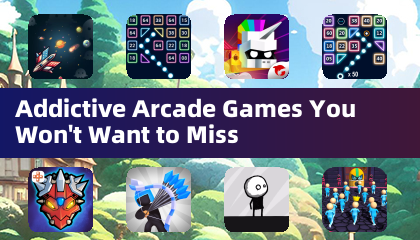
- "Team Fortress 2 Code Released for Modding" 3 hours ago
- Phantom Brave: The Lost Hero - Release Date and Time Revealed 3 hours ago
- Black Ops 6 Zombies: Guide to Generating and Directing Light Beams at Citadelle Des Morts 4 hours ago
- Top 10 Super Mario Games Ever 4 hours ago
- "Hoto 24-in-1 Mini Screwdriver Kit Now $11 with 45% Off Amazon Coupon" 4 hours ago
- Monster Hunter Wilds: Update 1 & Roadmap Revealed 4 hours ago
-

Personalization / 1.0.0 / by DigitalPowerDEV / 11.10M
Download -

Video Players & Editors / v1.6.4 / by Vodesy Studio / 62.41M
Download -

Video Players & Editors / v1.02 / by TateSAV / 13.80M
Download -

Productivity / 1.5 / 51.00M
Download -

Lifestyle / 1.5 / by BetterPlace Safety Solutions Pvt Ltd / 9.60M
Download
-
 All Passwords and Padlock Combinations in Lost Records: Bloom and Rage
All Passwords and Padlock Combinations in Lost Records: Bloom and Rage
-
 30 best mods for The Sims 2
30 best mods for The Sims 2
-
 Tokyo Game Show 2024 Dates and Schedule: Everything We Know So Far
Tokyo Game Show 2024 Dates and Schedule: Everything We Know So Far
-
 Best Android PS1 Emulator - Which PlayStation Emulator Should I Use?
Best Android PS1 Emulator - Which PlayStation Emulator Should I Use?
-
 Hogwarts Legacy 2 Confirmed: HBO Series Connection
Hogwarts Legacy 2 Confirmed: HBO Series Connection
-
 Ultimate Basketball Zero Zones Tier List – Best Zone & Style Combos
Ultimate Basketball Zero Zones Tier List – Best Zone & Style Combos



 Download
Download 








