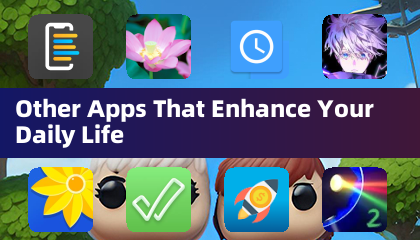PrintSmash 是一款 Android 應用程序,可讓您將裝置中的照片和 PDF 檔案列印到便利商店的 SHARP 多功能影印機上。它使用 Wi-Fi 連接到影印機。
以下是 PrintSmash 的主要功能:
列印:
- 支援的文件格式: JPEG、PNG 和 PDF(不包括加密或受密碼保護的 PDF)。
- 檔案限制: 50 JPEG/ PNG 檔案和 20 個 PDF 檔案(每個 PDF 檔案必須在 200 頁以下)。
- 大檔案:您可以從較大檔案中選擇特定頁面進行多批列印。
- 檔案大小:單一檔案最大為 30MB,多個檔案總大小不能超過 100MB。
掃描:
- 支援的文件格式: JPEG 和 PDF。
- 檔案限制: 20 個 JPEG 檔案和 1 個 PDF 檔案。
- 資料儲存:掃描資料保存在SHARP影印機上。卸載 PrintSmash 將刪除所有已儲存的掃描資料。您可以在卸載前使用其他應用程式中的「共用」功能複製資料。


- ragnarok v:返回 - 快速有效的升級指南 1 小時前
- “復仇者:世界末日,秘密戰爭馬克·麥克的新時代,魯索兄弟說” 1 小時前
- 新的惡魔殺手著色書可在亞馬遜上預訂 2 小時前
- 如何在Fisch中擊敗崇高的人 2 小時前
- “超越突破:Atari經典的新曲折” 3 小時前
- 天堂燃燒紅色標記100天,新內容盛大 3 小時前
- “大火:最新啟示揭開了” 3 小時前
- “ Marvel of Champions:Ultimate Card Guide” 4 小時前
- 莫塔(Morta)的孩子在最新更新中首次亮相 5 小時前
-

個人化 / 1.0.0 / by DigitalPowerDEV / 11.10M
下載 -

視頻播放和編輯 / v1.6.4 / by Vodesy Studio / 62.41M
下載 -

時尚生活 / 1.5 / by BetterPlace Safety Solutions Pvt Ltd / 9.60M
下載



 下載
下載