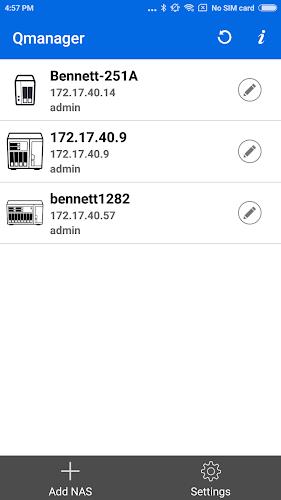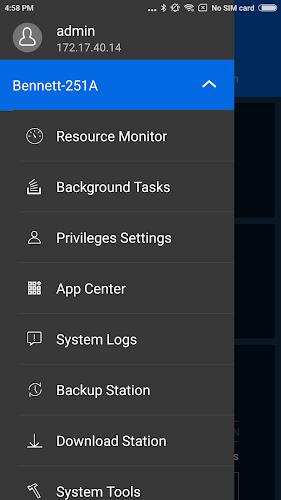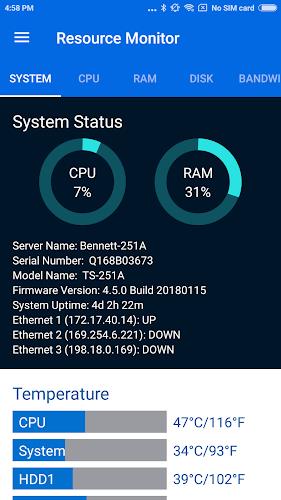Manage and monitor your QNAP TurboNAS effortlessly with the free Qmanager app for Android devices. With easy-to-understand system information such as CPU and memory usage, as well as system events and online users, you can stay updated on the status of your NAS. Additionally, you can manage your download and backup tasks remotely, pause or run tasks, and even turn on/off application services with a simple click. Ensure the security of your NAS with the ability to check connection status and prevent invasion. Other convenient features include remote restart or shutdown, finding your NAS with the "Beep" sound, and Wake-on-LAN (only supported on Local Network). Download Qmanager now.
Features of this app:
- Monitor system information: With Qmanager, users can easily monitor the system information of their QNAP TurboNAS. This includes CPU usage, memory usage, system event information, and online user status. This feature allows users to keep track of their NAS performance and ensure that everything is running smoothly.
- Check download and backup tasks: Qmanager allows users to check the status of their download and backup tasks. They can also manage these tasks remotely, pausing or running them as needed. This feature provides convenient control over file transfers and ensures that important data is backed up effectively.
- Turn on/off application services: Qmanager offers the ability to control application services with just one click. Users can easily turn on or off services as needed, providing flexibility and efficiency in managing their TurboNAS.
- Check connection status and prevent invasion: Users can check the connection status of their TurboNAS and view the current online users. This helps to prevent unauthorized access and ensure the security of the system.
- Remote restart or shutdown: Qmanager allows users to remotely restart or shutdown their TurboNAS. This feature is particularly useful in situations where physical access to the device is not possible.
- Find MyNAS feature: Qmanager includes a "Find MyNAS" feature that allows users to locate their NAS by triggering a "Beep" sound. This feature is helpful in case the NAS is misplaced or lost within the local network.
In conclusion, Qmanager is a versatile app for Android devices that provides users with the ability to monitor and manage their QNAP TurboNAS remotely. With features like system monitoring, task management, application service control, and remote restart/shutdown, it offers convenience and flexibility in managing the NAS. Additionally, the Find MyNAS feature enhances security by helping users locate their NAS within the local network. Overall, Qmanager is an essential tool for QNAP TurboNAS users who want to easily control and maintain their systems from their mobile devices.


Bam Margera to Feature in THPS 3+4 Following Tony Hawk's Insistence
Looney Tunes Shorts Removed from HBO Max Amid Movie Release
- Monster Hunter Now Prepares for 2025 Spring Festival with New Monsters 58 minutes ago
- Wuthering Waves Pre-Register & Pre-Order 1 hours ago
- Bitlife: Mastering the King of the Court Challenge 2 hours ago
- "Be Brave, Barb: A Platformer to Conquer Your Fears" 2 hours ago
- I've Found Some Awesome Deals For Today: Half Price Samsung Soundbar And Up to $300 Off Samsung and LG TVs 2 hours ago
- Naughty Dog President Confirms No Plans for The Last of Us Part 3 2 hours ago
- "Manage Your Team in Bitball Baseball's Low-Res Simulator" 4 hours ago
- DC: Dark Legion™ Now Available on MAC for Ultimate Immersive Gaming 4 hours ago
- Monopoly Go! Launches Event for Six Nations' Super Saturday 4 hours ago
-

Personalization / 1.0.0 / by DigitalPowerDEV / 11.10M
Download -

Video Players & Editors / v1.6.4 / by Vodesy Studio / 62.41M
Download -

Video Players & Editors / v1.02 / by TateSAV / 13.80M
Download -

Productivity / 1.5 / 51.00M
Download -

Lifestyle / 1.5 / by BetterPlace Safety Solutions Pvt Ltd / 9.60M
Download
-
 All Passwords and Padlock Combinations in Lost Records: Bloom and Rage
All Passwords and Padlock Combinations in Lost Records: Bloom and Rage
-
 30 best mods for The Sims 2
30 best mods for The Sims 2
-
 Tokyo Game Show 2024 Dates and Schedule: Everything We Know So Far
Tokyo Game Show 2024 Dates and Schedule: Everything We Know So Far
-
 Best Android PS1 Emulator - Which PlayStation Emulator Should I Use?
Best Android PS1 Emulator - Which PlayStation Emulator Should I Use?
-
 Hogwarts Legacy 2 Confirmed: HBO Series Connection
Hogwarts Legacy 2 Confirmed: HBO Series Connection
-
 Ultimate Basketball Zero Zones Tier List – Best Zone & Style Combos
Ultimate Basketball Zero Zones Tier List – Best Zone & Style Combos



 Download
Download