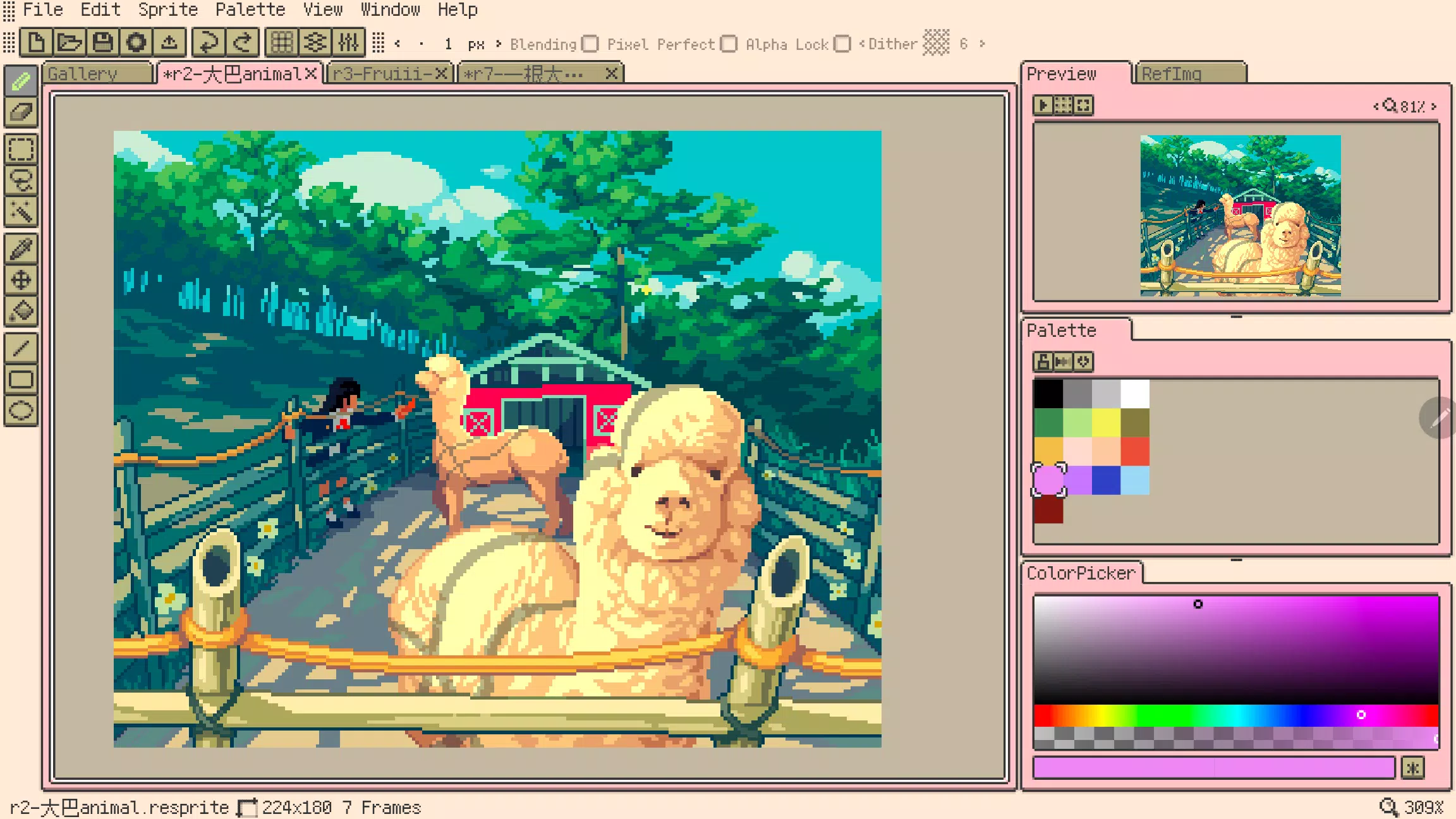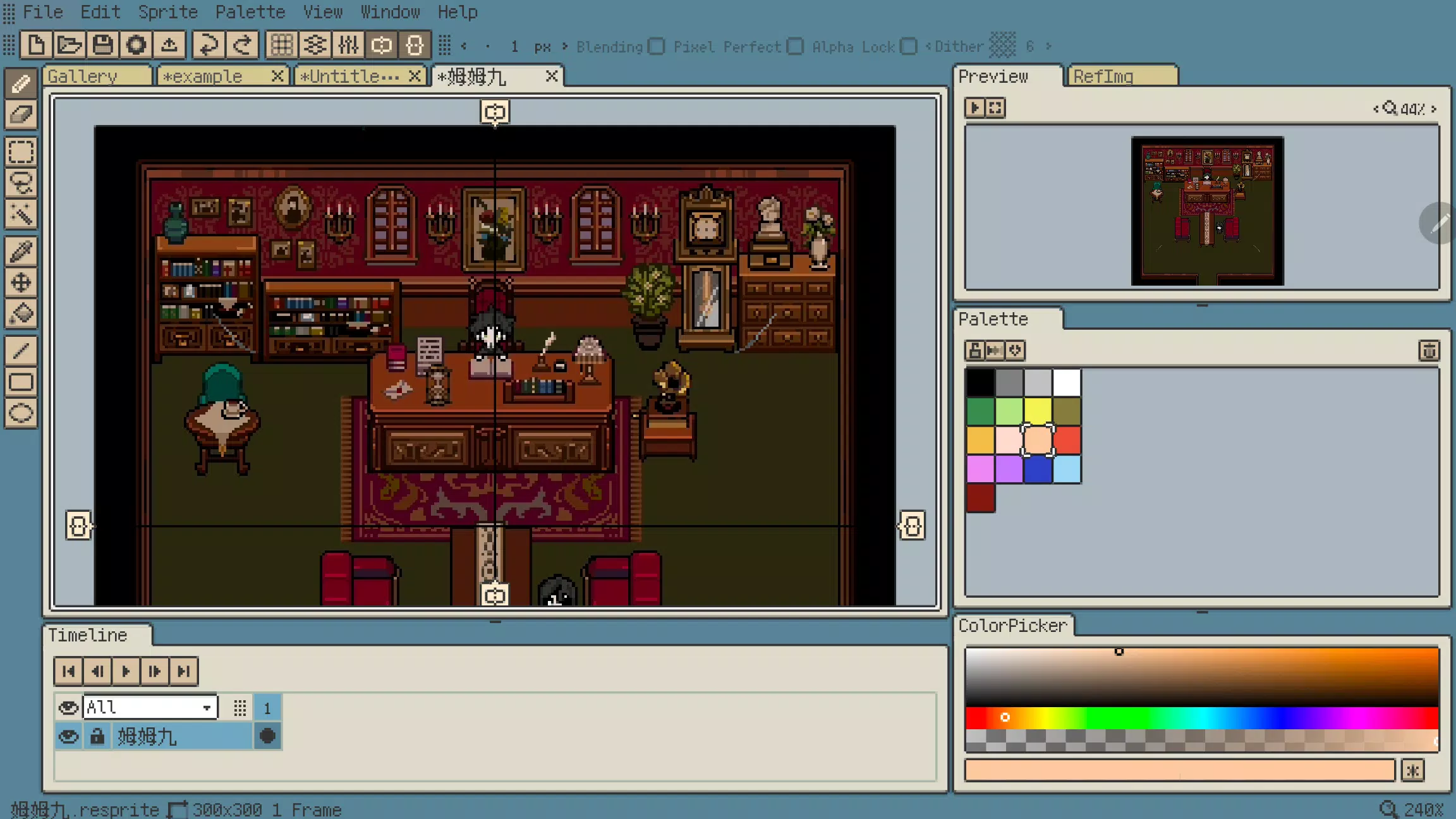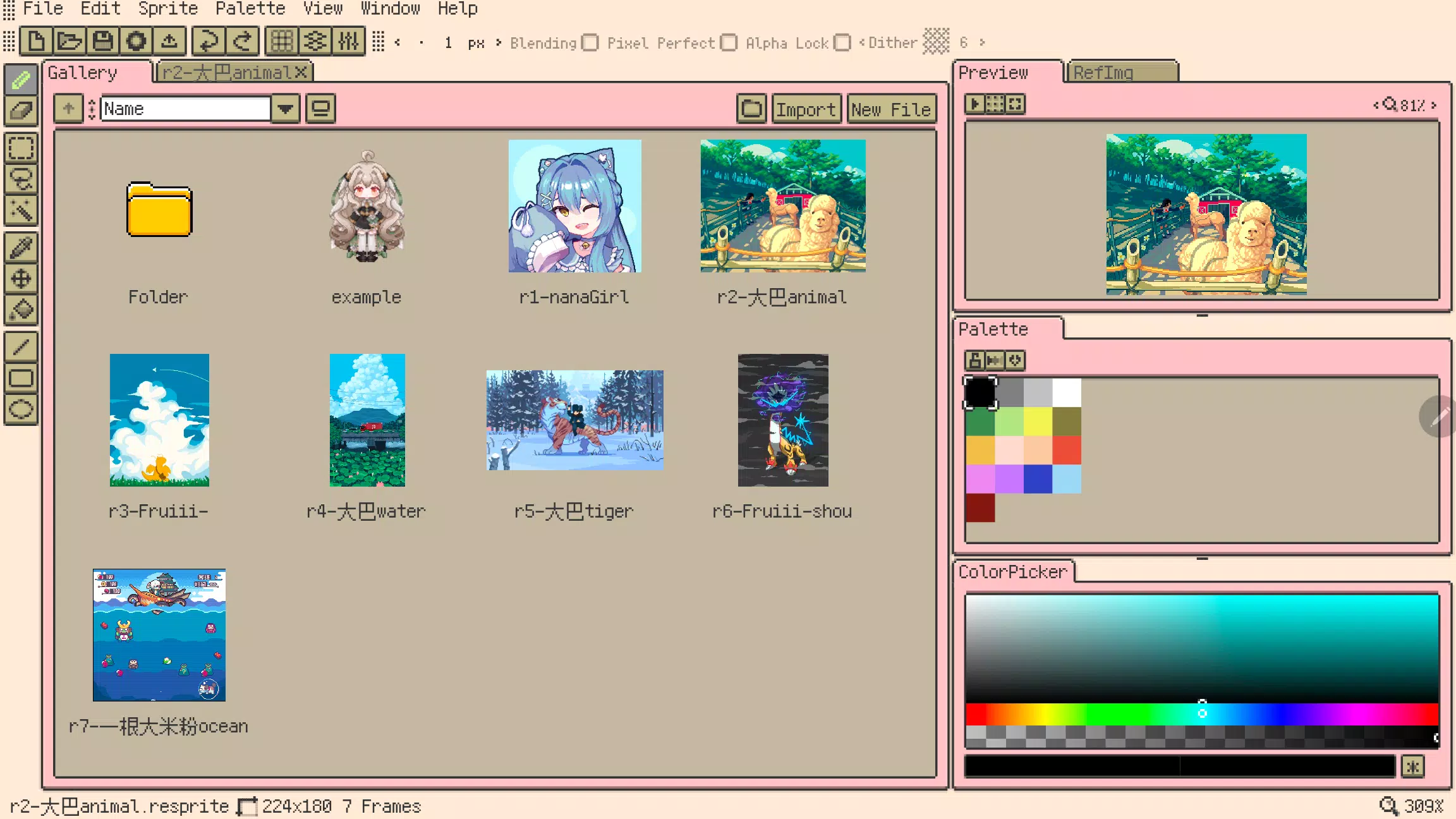Resprite: Your Mobile Pixel Art and Sprite Animation Studio
Resprite is a versatile pixel art and sprite animation editor designed specifically for mobile devices. It's crafted to empower professional creators in the gaming industry with its robust set of features, mirroring the capabilities of desktop applications while optimized for the mobile environment and stylus use. This powerful tool allows you to unleash your creativity anytime, anywhere.
With Resprite, you can access a full suite of pixel painting tools, an advanced layer and timeline system, and a high-performance Vulkan-based rendering engine. These features enable you to produce captivating pixel art, detailed spritesheets, engaging GIF animations, and stunning game art resources. Whether you're lounging on a couch, camping, relaxing on a beach, or waiting at an airport, Resprite turns your mobile device into a portable pixel painting studio.
Key Features of Resprite:
- High-Performance Drawing Engine: Experience smooth and efficient drawing capabilities.
- Energy-Efficient: Enjoy long-lasting creation sessions without draining your device's battery.
- Innovative Palette and Coloring Tools: Utilize efficient tools for color management and application.
- Complete Dithering Pattern Support: Create detailed and textured pixel art with ease.
- Flexible Interface Layout: Customize your workspace with a user-friendly, one-touch interface.
- Optimized Gesture and Pen Control: Seamless and intuitive controls tailored for mobile use.
- Undo/Redo Mechanism: Experiment freely with the assurance of easy corrections.
- Customizable Themes: Personalize your workspace with vibrant and unique themes.
Flexible Interface Layout:
- Adjust the layout to suit your preferences.
- Use handy floating windows to enhance your workflow.
- Shorten the distance between your stylus and the canvas for increased efficiency.
- Enjoy a perfect pixel-style software interface.
Comprehensive Toolset:
- Access brushes, three different selection tools, a color picker, a paint bucket, and various shape tools, each with rich sub-options.
- Utilize features like Pixel perfect, Alpha lock, and Dithering for precise control.
- Position the toolbar anywhere for instant access.
- Perform actions like copy, paste (across files), flip horizontally and vertically, rotate, and scale.
- Scale and transform both canvas and images effortlessly.
Innovative Palette System:
- Arrange palette positions freely.
- Use interpolation to create intermediate colors.
- Import and export palettes for seamless workflow.
- Automatically collect palettes from artboards.
Import and Share Capabilities:
- Export spritesheet files, GIF/APNG animations, and Resprite packages.
- Customize exports with magnification, frame margins, and spritesheet arrangements.
- Export animations by individual clips or in rows.
- Import and export palette files in GPL and RPL formats.
Advanced Layers and Timelines:
- Create flexibly through a comprehensive layer system.
- Support advanced operations like copying, merging, flattening, and staticization.
- Set multiple animation clips and select them as needed.
- Experience smooth performance even with hundreds of animation frames.
- Use color labels, multi-level grouping, and set layer transparency.
- Utilize clipping masks and blend modes for enhanced creativity.
Quick Gesture Operations:
- Use universal two-finger and three-finger clicks for undo and redo.
- Control frame switching and playback with single-finger gestures.
- Employ long press gestures for additional functionality.
- Customize gesture operations to suit your workflow.
Featured Artists:
The stunning works showcased in our screenshots are created by talented artists such as 史大巴, 斯尔娜娜, Fruiii-, 一根大米粉, 川越, and 姆姆九.
Premium Plan:
Unlock the full potential of Resprite with our premium plan, which removes export limits and grants access to all software features.
Support:
For detailed guidance, visit our documentation at https://resprite.fengeon.com/. For inquiries, reach out to us at [email protected].
Agreement and Privacy Policy:
Your use of Resprite is governed by our User Agreement (https://resprite.fengeon.com/tos) and Privacy Policy (https://resprite.fengeon.com/privacy), along with their subsequent updates.
What's New in Version 1.7.2 (Updated Nov 5, 2024):
- Added: Hover tooltip for enhanced user experience.
- Added: Support for importing GIF images.
- Added: Ability to pick colors from reference images using long press, right-click, or the color picker tool.
- Added: Auxiliary color picker with history colors and hue shift options.
- Optimized: Pinch-zoom gesture for preview and reference images.
- Optimized: Set maximum brush size for better control.
- Optimized: Click the menu bar again to close it.
- Fixed: Corrected issues with exporting selected areas.


- Mika & Nagisa: Skills, Builds, and Team Strategies in Blue Archive Endgame 3 hours ago
- This St. Patrick’s Day, Watcher of Realms Is Bringing the Four-Leaf Clover’s Song Event 3 hours ago
- Monster Hunter Wilds: Guide to Using and Muting Voice Chat 3 hours ago
- Advanced Tips for Surviving Zombie Swarms in Mech Assemble 4 hours ago
- 9th Dawn Remake Launches on Android and iOS in May 4 hours ago
- Discover the Location of Painter's Regret Map Treasure in Avowed 4 hours ago
-

Personalization / 1.0.0 / by DigitalPowerDEV / 11.10M
Download -

Video Players & Editors / v1.6.4 / by Vodesy Studio / 62.41M
Download -

Video Players & Editors / v1.02 / by TateSAV / 13.80M
Download -

Productivity / 1.5 / 51.00M
Download -

Lifestyle / 1.5 / by BetterPlace Safety Solutions Pvt Ltd / 9.60M
Download
-
 All Passwords and Padlock Combinations in Lost Records: Bloom and Rage
All Passwords and Padlock Combinations in Lost Records: Bloom and Rage
-
 30 best mods for The Sims 2
30 best mods for The Sims 2
-
 Tokyo Game Show 2024 Dates and Schedule: Everything We Know So Far
Tokyo Game Show 2024 Dates and Schedule: Everything We Know So Far
-
 Best Android PS1 Emulator - Which PlayStation Emulator Should I Use?
Best Android PS1 Emulator - Which PlayStation Emulator Should I Use?
-
 Ultimate Basketball Zero Zones Tier List – Best Zone & Style Combos
Ultimate Basketball Zero Zones Tier List – Best Zone & Style Combos
-
 Hogwarts Legacy 2 Confirmed: HBO Series Connection
Hogwarts Legacy 2 Confirmed: HBO Series Connection


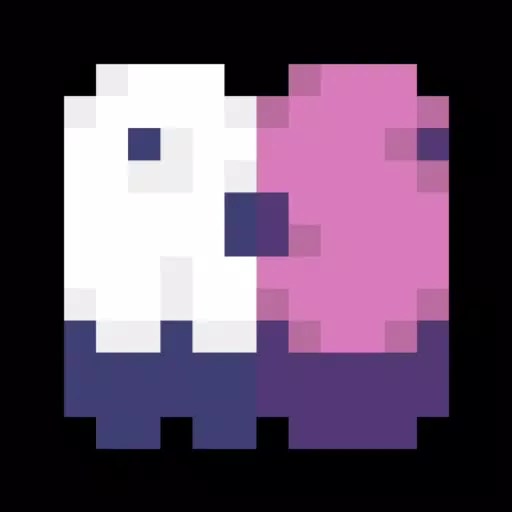
 Download
Download