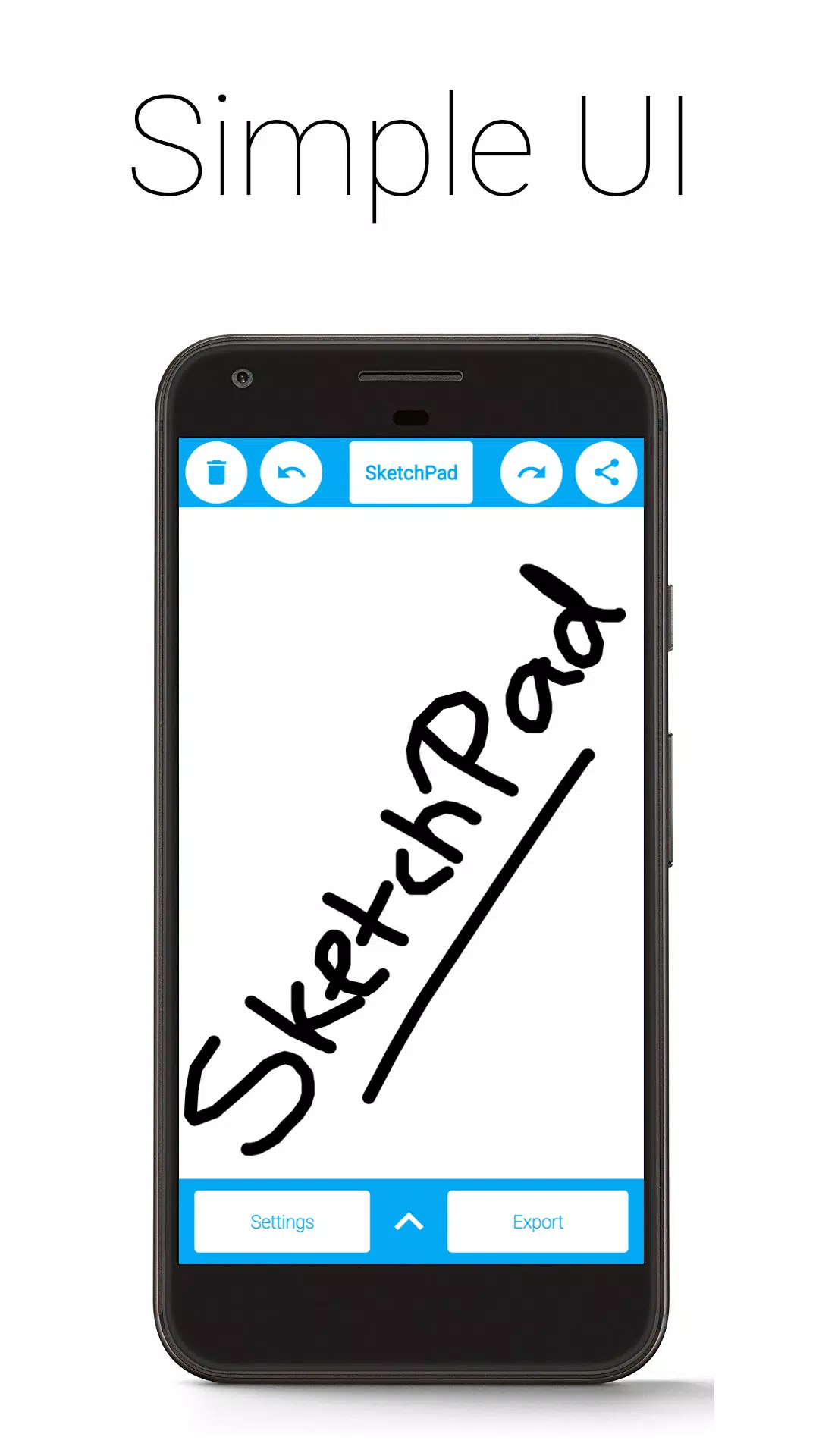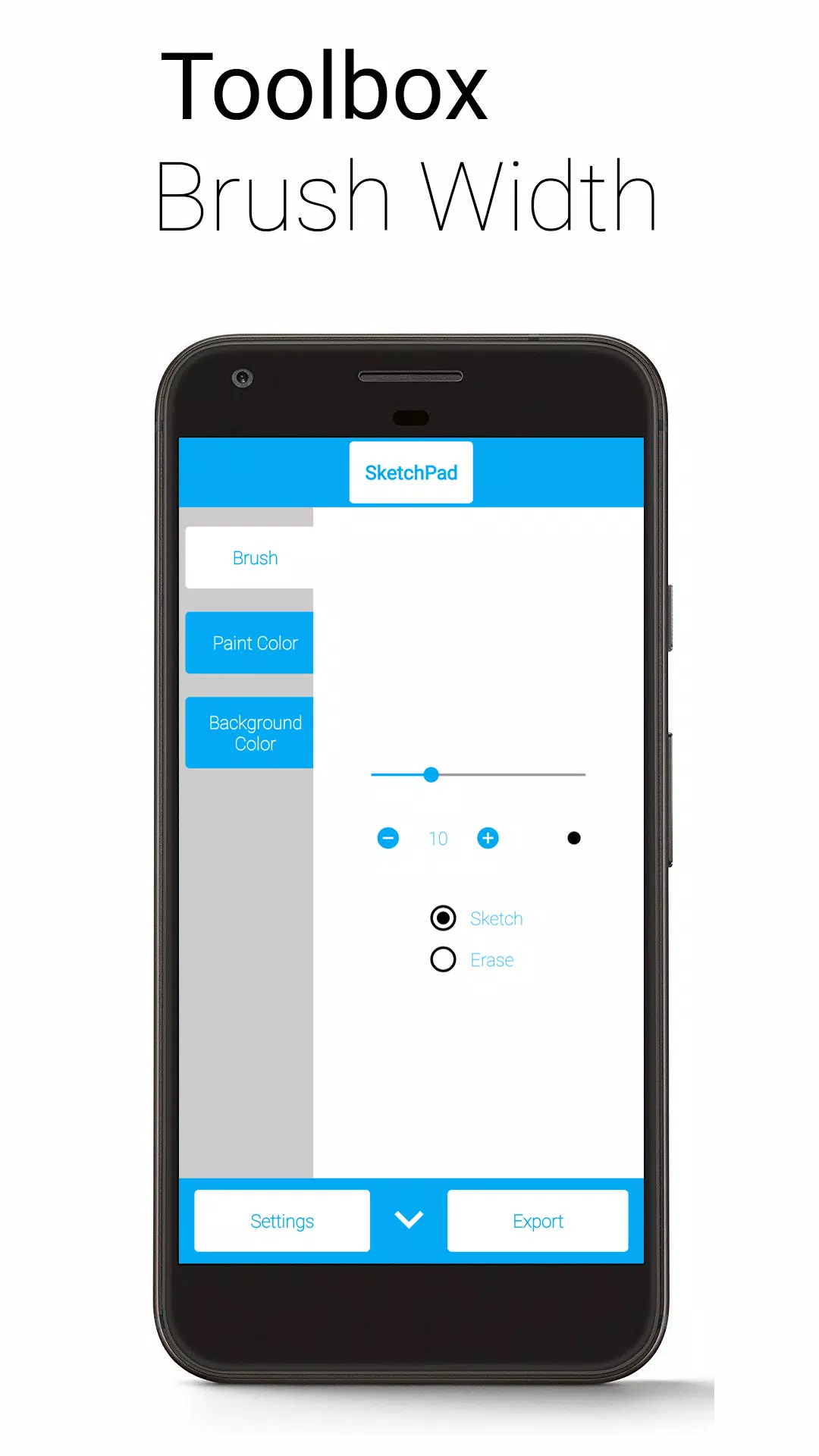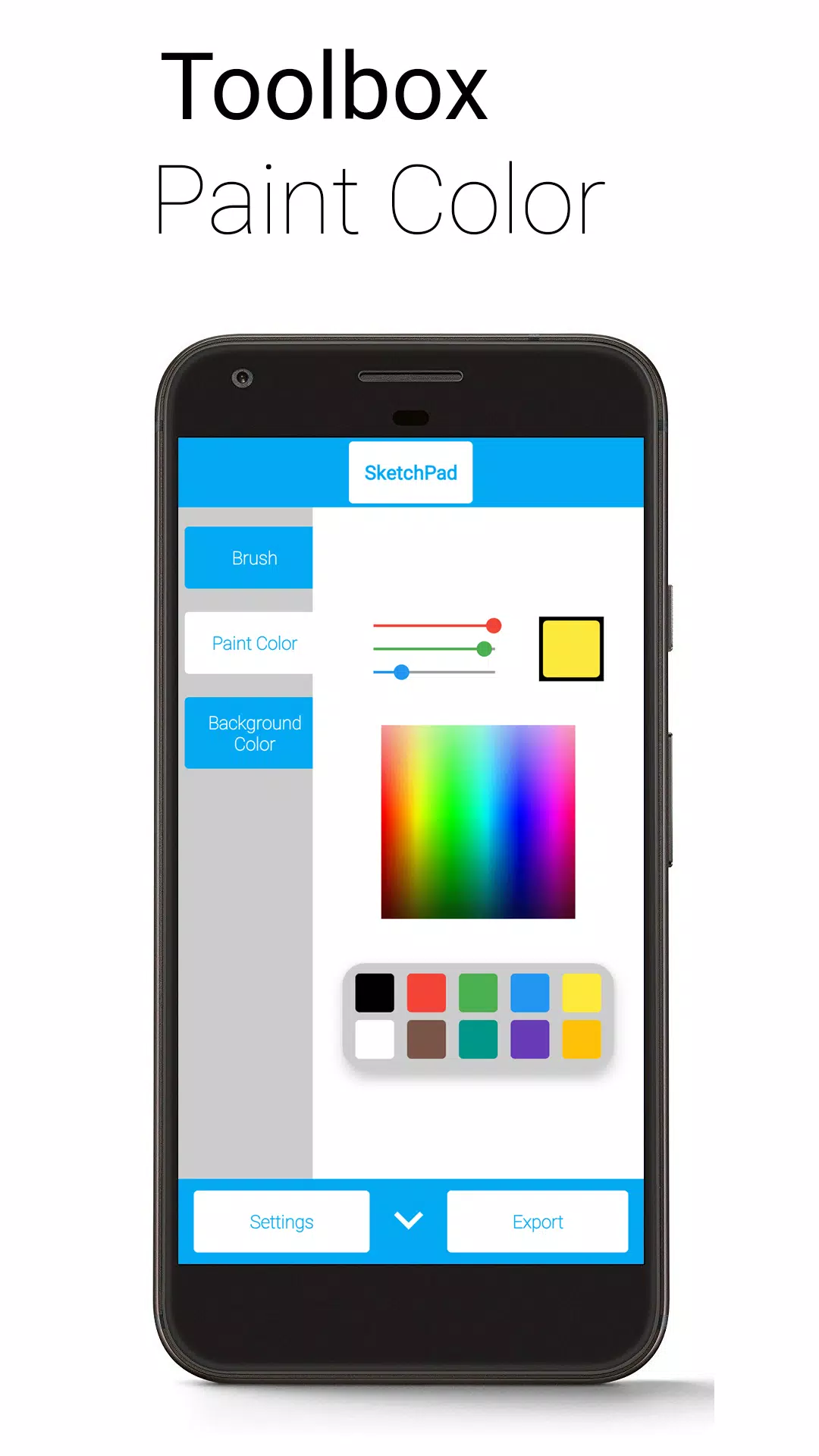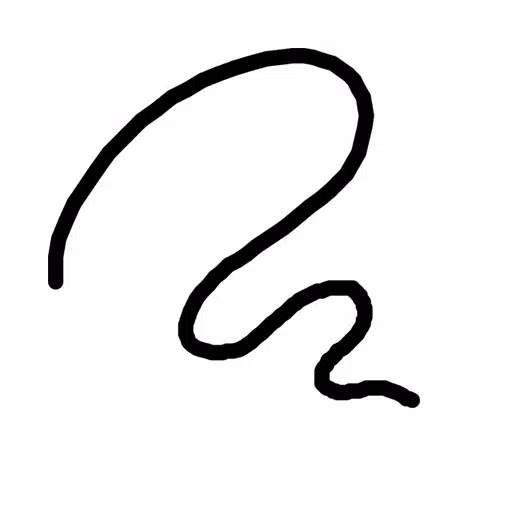
SketchPad - Doodle On The Go
Category : Art & DesignVersion: 2.2.2
Size:4.5 MBOS : Android 5.0+
Developer:Kaffeine Software
 Download
Download SketchPad is the perfect app for anyone looking to unleash their creativity on the go. Whether you want to sketch, doodle, or simply scribble, SketchPad provides a seamless and hassle-free experience. With a tiny download size of just 5 MB, it's incredibly lightweight and won't take up much space on your device.
The beauty of SketchPad lies in its simplicity. It transforms your screen into a canvas without any unnecessary complications. Unlike other drawing apps, SketchPad keeps things straightforward—just a canvas and you. You can start sketching immediately after installation, with no setup required. It's as simple as that.
Features:
- Simple UI: Enjoy an uncluttered and user-friendly interface.
- No Ads: Experience uninterrupted creativity without any ads.
- No In-App Purchases: All features are available without any hidden costs.
- Customizable Brush Width with Instant Preview: Adjust your brush width for bold strokes or fine details, with immediate feedback.
- Multiple Color Selection Methods: Choose colors using a palette, spectrum, or RGB sliders.
- Unlimited Undo/Redo: Make mistakes without worry (limited only by device capabilities).
- Optional Shake to Clear: Clear your canvas with a simple shake of your device (requires accelerometer).
- Export as PNG or JPEG: Save your sketches in your preferred format.
- Direct Sharing: Share your creations directly from SketchPad (automatically exports to your device).
The "Shake to Clear" feature is handy for casual scribbling to pass the time, though it's best not to use it in environments with sudden movements, like on a bus.
SketchPad works offline, allowing you to create anytime, anywhere. However, sharing your sketches with others requires a network connection. The app requests Storage permission only to save your sketches on your device, and rest assured, your files are safe and not accessed by anyone else.
By default, exported images are saved to "/Pictures/SketchPad/". You can customize the storage path in the settings to suit your needs. For compatibility with most gallery apps, you can save sketches to "/DCIM/Camera/". On Android 10 and later, due to storage changes, all pictures are saved to "/Android/data/com.kanishka_developer.SketchPad/files/Pictures", regardless of your settings.
The SketchPad Project prioritizes user experience above all. We value your feedback and encourage you to join the conversation in the Kaffeine Community Discord server at https://discord.gg/dBDfUQk or email us at [email protected].
What's New in Version 2.2.2
Last updated on Jan 2, 2024
- Bug fixes and performance improvements
- Happy New Year 2024!



Nvidia RTX 5070 Ti vs. AMD RX 9070 XT: Performance Showdown

The Best Budget Gaming Laptops Right Now
- Join Warhammer 40K Space Marine 2 Public Test: Guide 2 hours ago
- RoboCop Set for New Arrests 2 hours ago
- Bam Margera to Feature in THPS 3+4 Following Tony Hawk's Insistence 2 hours ago
- Looney Tunes Shorts Removed from HBO Max Amid Movie Release 2 hours ago
- Monster Hunter Now Prepares for 2025 Spring Festival with New Monsters 3 hours ago
- Wuthering Waves Pre-Register & Pre-Order 3 hours ago
- Bitlife: Mastering the King of the Court Challenge 4 hours ago
- "Be Brave, Barb: A Platformer to Conquer Your Fears" 4 hours ago
- I've Found Some Awesome Deals For Today: Half Price Samsung Soundbar And Up to $300 Off Samsung and LG TVs 5 hours ago
-

Personalization / 1.0.0 / by DigitalPowerDEV / 11.10M
Download -

Video Players & Editors / v1.6.4 / by Vodesy Studio / 62.41M
Download -

Video Players & Editors / v1.02 / by TateSAV / 13.80M
Download -

Productivity / 1.5 / 51.00M
Download -

Lifestyle / 1.5 / by BetterPlace Safety Solutions Pvt Ltd / 9.60M
Download
-
 All Passwords and Padlock Combinations in Lost Records: Bloom and Rage
All Passwords and Padlock Combinations in Lost Records: Bloom and Rage
-
 30 best mods for The Sims 2
30 best mods for The Sims 2
-
 Tokyo Game Show 2024 Dates and Schedule: Everything We Know So Far
Tokyo Game Show 2024 Dates and Schedule: Everything We Know So Far
-
 Best Android PS1 Emulator - Which PlayStation Emulator Should I Use?
Best Android PS1 Emulator - Which PlayStation Emulator Should I Use?
-
 Hogwarts Legacy 2 Confirmed: HBO Series Connection
Hogwarts Legacy 2 Confirmed: HBO Series Connection
-
 Ultimate Basketball Zero Zones Tier List – Best Zone & Style Combos
Ultimate Basketball Zero Zones Tier List – Best Zone & Style Combos