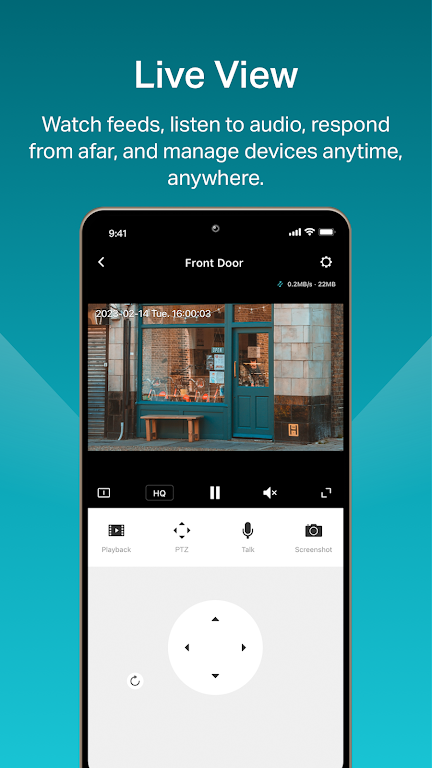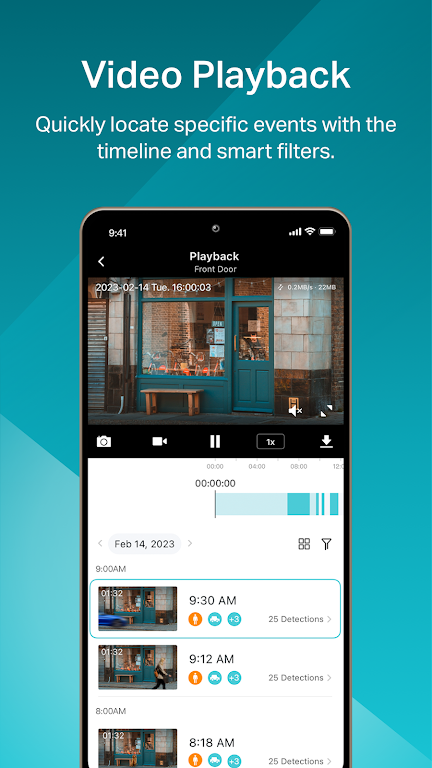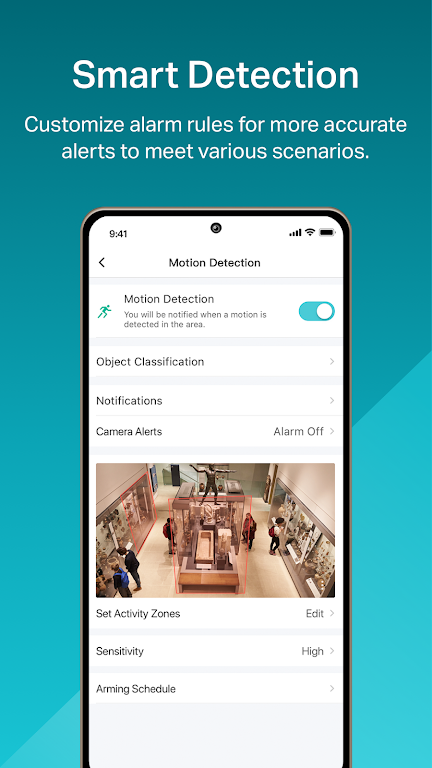TP-Link VIGI
Category : ToolsVersion: 2.4.10
Size:89.39MOS : Android 5.1 or later
Developer:TP-LINK GLOBAL INC.
 Download
Download Protect your business with TP-Link VIGI, a user-friendly app designed for VIGI IP cameras and NVRs. Setting up is simple: create an account, add your cameras, and start real-time monitoring from anywhere. VIGI lets you check in on your business, watch live video, and review footage at any time. Smart detection and instant notifications enhance security, providing alerts whenever motion is detected via seamless integration with the TP-Link VIGI cloud service. Maintain constant connection and control with VIGI, your comprehensive business security solution.
TP-Link VIGI Features:
- Effortless Setup: VIGI's step-by-step instructions make installing IP cameras a breeze, requiring no technical expertise.
- Live Monitoring: Access your camera feeds anytime, anywhere, keeping a watchful eye on your business even remotely.
- Immediate Alerts: Smart detection triggers instant notifications upon motion detection, ensuring you're always informed.
- Video Playback: Review past footage and investigate suspicious activities with VIGI's instant playback feature.
Frequently Asked Questions:
- Camera Compatibility: VIGI is specifically designed for VIGI IP cameras and NVRs for optimal performance and seamless integration.
- Multi-Device Access: Access your camera feeds from any device with the VIGI app installed for convenient on-the-go monitoring.
- Cloud Security: VIGI utilizes the TP-Link VIGI cloud service to ensure top-tier security for your data and camera feeds.
Conclusion:
VIGI provides a straightforward and highly effective solution for monitoring and securing your business. Real-time monitoring, immediate notifications, and easy playback offer peace of mind, safeguarding your investments. Download VIGI today and take control of your business security.


-
-
 Unforgettable Adventure Games: A Thrilling Escape
Unforgettable Adventure Games: A Thrilling EscapeA total of 10 Escape Paper Education Forgotten Hill: Surgery Trapped in the Forest Mr. Hopp's Playhouse 2 Geraldine and the Small Door EscapeGame Ruins of the subway Escape Room: Mystery Legacy Icebound Secrets Little Tree Adventures Escape Story Inside Game V2
- Flexispot Spring Sale: Up to 60% Off on Electric Desks and Ergonomic Chairs 2 hours ago
- Duet Night Abyss: Latest Updates 3 hours ago
- Monster Hunter Wilds Update 1: Full Reveal Coming Soon 5 hours ago
- Palworld Dev Unexpectedly Releases New Game on Switch Amid Legal Battle 5 hours ago
- "God of War: A Chronological Play Guide" 5 hours ago
- "Boxbound: Experience Postal Worker Stress Soon" 6 hours ago
-

Personalization / 1.0.0 / by DigitalPowerDEV / 11.10M
Download -

Video Players & Editors / v1.6.4 / by Vodesy Studio / 62.41M
Download -

Video Players & Editors / v1.02 / by TateSAV / 13.80M
Download -

Productivity / 1.5 / 51.00M
Download -

Lifestyle / 1.5 / by BetterPlace Safety Solutions Pvt Ltd / 9.60M
Download
-
 All Passwords and Padlock Combinations in Lost Records: Bloom and Rage
All Passwords and Padlock Combinations in Lost Records: Bloom and Rage
-
 30 best mods for The Sims 2
30 best mods for The Sims 2
-
 Tokyo Game Show 2024 Dates and Schedule: Everything We Know So Far
Tokyo Game Show 2024 Dates and Schedule: Everything We Know So Far
-
 Best Android PS1 Emulator - Which PlayStation Emulator Should I Use?
Best Android PS1 Emulator - Which PlayStation Emulator Should I Use?
-
 Hogwarts Legacy 2 Confirmed: HBO Series Connection
Hogwarts Legacy 2 Confirmed: HBO Series Connection
-
 Ultimate Basketball Zero Zones Tier List – Best Zone & Style Combos
Ultimate Basketball Zero Zones Tier List – Best Zone & Style Combos