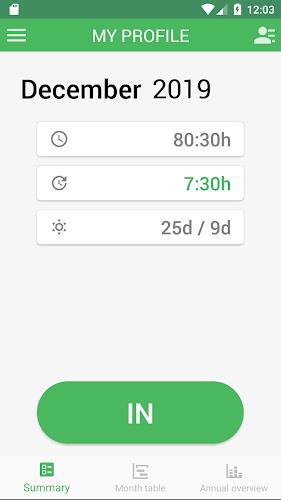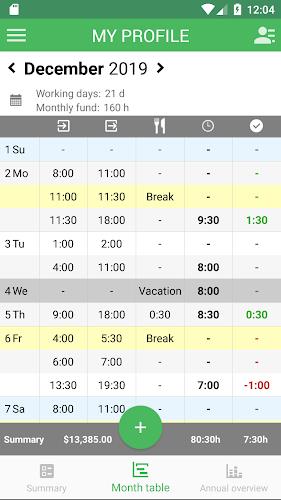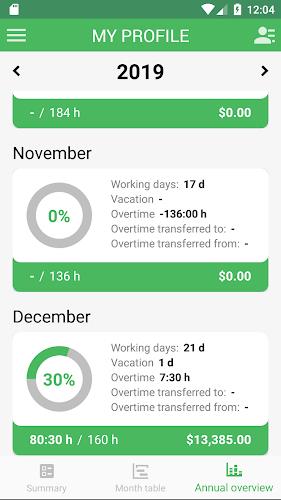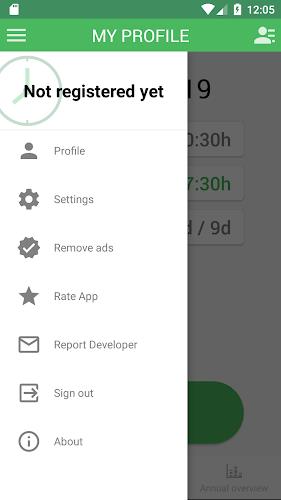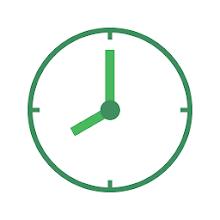
Working Timer - Timesheet
Category : ProductivityVersion: 2.28.94
Size:22.26MOS : Android 5.1 or later
 Download
Download Effortlessly track your work hours with Working Timer, a free app offering a clear overview of your time investment in projects or employment. Its intuitive time tracking system allows for easy recording of hours, calculation of earnings, and convenient email dispatch of work reports or attendance records. Designed for ease of use, this app caters to employees, freelancers, and small businesses alike.
Key features include a straightforward time log, up to five free profiles, overtime summaries, note-taking capabilities, and various leave categories (unpaid leave, vacation, sick leave, holidays). Working Timer also provides helpful metrics such as monthly workdays, monthly hours, and total earnings. Furthermore, data backup, multi-device synchronization, and exportable reports (PDF and Excel) are included, along with customizable work record templates. Download now and streamline your time management.
App Highlights:
- Simple, user-friendly time log interface.
- Up to 5 profiles (free).
- Comprehensive overtime tracking.
- Detailed notes for enhanced record-keeping.
- Flexible categorization for various leave types.
- Key metrics: monthly workdays, hours, and earnings.
Summary:
Working Timer is a free, user-friendly time tracking application perfect for employees, freelancers, and small businesses. Its clean design and practical features simplify work hour recording, overtime monitoring, and report generation (PDF/Excel). Data backup and multi-device syncing are also supported. Whether for personal or professional use, Working Timer provides a convenient and efficient time management solution. Download today and experience the benefits!


-
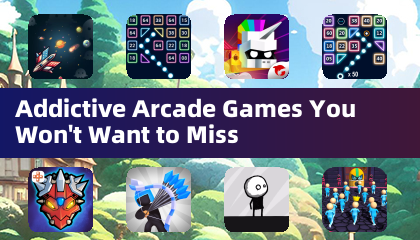
-
 Unforgettable Adventure Games: A Thrilling Escape
Unforgettable Adventure Games: A Thrilling EscapeA total of 10 Escape Paper Education Forgotten Hill: Surgery Trapped in the Forest Mr. Hopp's Playhouse 2 Geraldine and the Small Door EscapeGame Ruins of the subway Escape Room: Mystery Legacy Icebound Secrets Little Tree Adventures Escape Story Inside Game V2

Fortnite: Complete Guide to Oni Masks and Acquisition

Roblox: Squid Game Season 2 Codes (January 2025)
- Pikmin Bloom's Valentine's Event: Love and Chocolate Celebrated 4 hours ago
- Steel Hunters Early Access Date Revealed 4 hours ago
- "Anora: How to Watch Post-Oscar Triumph" 4 hours ago
- Preorder Samsung Galaxy S25 and S25 Ultra Now 5 hours ago
- Riot Games' MMO: Far from Finished 5 hours ago
- Helldivers 2 Players Return to Defend Malevelon Creek 6 hours ago
- "Days Gone: Preorder Bonuses and DLC Details Revealed" 6 hours ago
- Fortnite: Unlocking the Cyberpunk Quadra Turbo-R Guide 7 hours ago
- Quake 2 AI Prototype by Microsoft Ignites Online Debate 7 hours ago
-

Personalization / 1.0.0 / by DigitalPowerDEV / 11.10M
Download -

Video Players & Editors / v1.6.4 / by Vodesy Studio / 62.41M
Download -

Video Players & Editors / v1.02 / by TateSAV / 13.80M
Download -

Productivity / 1.5 / 51.00M
Download -

Lifestyle / 1.5 / by BetterPlace Safety Solutions Pvt Ltd / 9.60M
Download
-
 All Passwords and Padlock Combinations in Lost Records: Bloom and Rage
All Passwords and Padlock Combinations in Lost Records: Bloom and Rage
-
 30 best mods for The Sims 2
30 best mods for The Sims 2
-
 Tokyo Game Show 2024 Dates and Schedule: Everything We Know So Far
Tokyo Game Show 2024 Dates and Schedule: Everything We Know So Far
-
 Best Android PS1 Emulator - Which PlayStation Emulator Should I Use?
Best Android PS1 Emulator - Which PlayStation Emulator Should I Use?
-
 Hogwarts Legacy 2 Confirmed: HBO Series Connection
Hogwarts Legacy 2 Confirmed: HBO Series Connection
-
 Ultimate Basketball Zero Zones Tier List – Best Zone & Style Combos
Ultimate Basketball Zero Zones Tier List – Best Zone & Style Combos