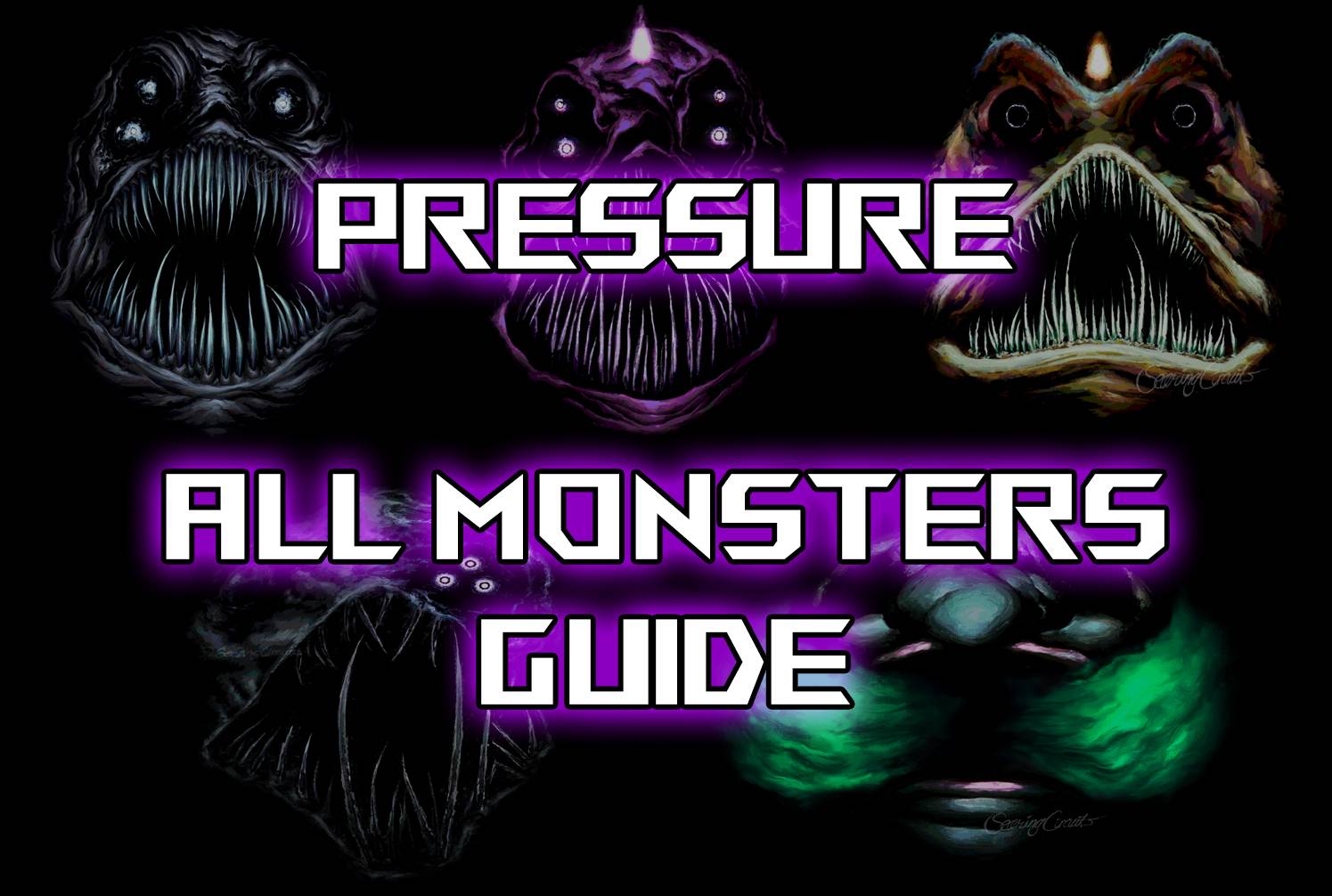Xender - Share Music Transfer
Category : ToolsVersion: 14.8.0.prime
Size:31.2 MBOS : Android 5.0+
Developer:Xender File Sharing Team
 Download
Download Xender is an essential transfer tool for anyone looking to move large files with ease and security. This powerful app facilitates lightning-fast file transfers between Android, iOS, and PC devices without using your data. With Xender, you can share a wide variety of file formats, including photos, videos, documents, and apps, all at impressive speeds up to 40Mb/s. It's no wonder that over 500 million users worldwide trust Xender for their file-sharing needs.
Effortless File Sharing
Wide File Support: Xender makes sharing and transferring various types of files a breeze. Whether it's music, videos, photos, apps, or documents, you can send anything you want, anytime and anywhere, without any hassle.
No Size Limits: Transferring large files is no longer a problem with Xender. Share high-resolution media and extensive documents without any restrictions.
Cross-Platform Compatibility: Xender's versatility shines through its support for file transfers between Android, iOS, Windows, and Mac devices, ensuring seamless sharing across different platforms.
High-Speed Transfers
Lightning-Fast Speeds: Enjoy transfer speeds of up to 40Mb/s, which is significantly faster than Bluetooth. Send large files in seconds with Xender.
Wireless Connectivity: Say goodbye to USB cables and mobile data costs. Xender lets you transfer files wirelessly, saving you time and money.
Group Sharing: Share files with multiple devices at once, making it easy to collaborate and share content with friends and family.
User-Friendly Interface
Intuitive Design: Xender's user-friendly interface makes starting file transfers as simple as a single touch on your screen.
Built-in File Manager: Manage your files effortlessly with Xender's powerful file manager. Organize, backup, and sync your content with ease.
Instant Playback: Experience instant playback of music and videos as soon as you receive them, enhancing your media enjoyment.
How do I download the Xender APK?
To download the Xender APK, head to the official Xender website or the Google Play Store on your Android device. Follow the prompts to install the app seamlessly.
Can I use Xender on a computer?
Yes, you can! Xender offers a web version that allows you to transfer files between your phone and computer, making file management across devices a breeze.
Is Xender free to use?
Absolutely, Xender is completely free to download and use, with no hidden charges for file transfers.
How does Xender compare to Bluetooth?
Xender outshines Bluetooth with its transfer speeds reaching up to 40Mb/s, making it a far more efficient choice for sharing large files.
What's New in the Latest Version 14.8.0.prime
Last updated on Sep 12, 2024
- Other bug fixes and transfer optimizations
-

-
Best Action Games to Play Now
A total of 10 Hazmob: FPS Gun Shooting Games Mazinger Z salva a Venezuela KOF 2003 ACA NEOGEO ASTRA: Knights of Veda Battle Cats Survivors Stickman Legacy: Giant War Hunting Simulator 4x4 MOLD: Space Zombie Infection Hopeless 3: Dark Hollow Earth Mod Gunship Combat Helicopter Game
- Supercell's Squad Busters Launches in China 1 days ago
- Kingambit Joins Pokémon Go in Crown Clash Event Next Month 1 days ago
- Lysanthir Beastbane Fusion: RAID Shadow Legends Guide 1 days ago
- Alienware's Area-51 Now Supports RTX 5090 Graphics Card 1 days ago
- Reviver hits storefronts later this month, letting you remake history with one small change 1 days ago
- Stumble Guys Unveils Cowboys & Ninjas and Looney Tunes Maps 1 days ago
-

Personalization / 1.0.0 / by DigitalPowerDEV / 11.10M
Download -

Video Players & Editors / v1.6.4 / by Vodesy Studio / 62.41M
Download -

Video Players & Editors / v1.02 / by TateSAV / 13.80M
Download -

Productivity / 1.5 / 51.00M
Download -

Lifestyle / 1.5 / by BetterPlace Safety Solutions Pvt Ltd / 9.60M
Download
-
 All Passwords and Padlock Combinations in Lost Records: Bloom and Rage
All Passwords and Padlock Combinations in Lost Records: Bloom and Rage
-
 30 best mods for The Sims 2
30 best mods for The Sims 2
-
 Tokyo Game Show 2024 Dates and Schedule: Everything We Know So Far
Tokyo Game Show 2024 Dates and Schedule: Everything We Know So Far
-
 Best Android PS1 Emulator - Which PlayStation Emulator Should I Use?
Best Android PS1 Emulator - Which PlayStation Emulator Should I Use?
-
 Ultimate Basketball Zero Zones Tier List – Best Zone & Style Combos
Ultimate Basketball Zero Zones Tier List – Best Zone & Style Combos
-
 Hogwarts Legacy 2 Confirmed: HBO Series Connection
Hogwarts Legacy 2 Confirmed: HBO Series Connection