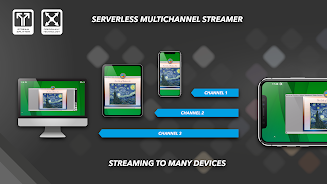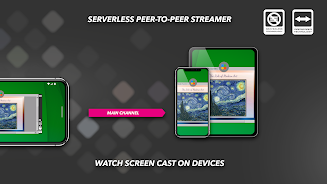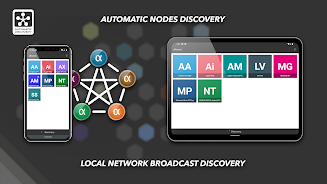alfacast screen mirror
Category : Video Players & EditorsVersion: 5.1
Size:51.00MOS : Android 5.1 or later
Developer:alfacast team
 Download
Download Introducing alfacast screen mirror, a revolutionary app that lets you share and split your live video screen stream to multiple devices simultaneously. With AlfaCast, you can easily broadcast and watch any content from your desktop while staying secure with end-to-end encryption technology. Say goodbye to the hassle of logins and installation, as AlfaCast's automatic discovery technology makes using the app a breeze. Stream videos from camera apps, photo albums, player apps, and even show presentations or slides anywhere, anytime. Whether you're a streamer or a viewer, AlfaCast has got you covered with its network screen mirroring, audio/video stream splitting, and support for various platforms and devices. Best of all, it's completely free with no ads! Click now to download alfacast screen mirror and experience seamless screen sharing like never before.
Features of this app:
- Screen Mirroring: This app allows users to share and split their live video screen stream to multiple devices simultaneously.
- Broadcasting: Users can broadcast and watch any content from their desktop.
- Secure Streaming: The app supports end-to-end encryption technology, ensuring a secure streaming experience.
- Automatic Discovery: The app utilizes automatic discovery technology, making it easy for users to connect and enjoy using the app.
- Versatile Content Streaming: Users can stream content from video camera apps, photo album apps, player apps, and even show presentations, slides, photos, or pictures.
- Wide Device and Platform Compatibility: The app supports various platforms such as Android, AndroidTV, WearOS, FireOS, iOS, macOS, tvOS, Linux, and Windows. It is also compatible with a wide range of device types and brands.
Conclusion:
With its versatile features and wide device compatibility, this app provides users with an easy and secure way to share and stream their live video screen to multiple devices. Whether it's broadcasting from a desktop or streaming content from various apps, this app offers a convenient solution. Its automatic discovery and end-to-end encryption technology enhance the user experience and ensure security. Additionally, the app's compatibility with various platforms and devices makes it accessible to a wide range of users. Click to download now and start enjoying seamless screen mirroring and content streaming!


Excellent app for streaming to multiple devices! The end-to-end encryption is a great security feature. Highly recommend for streamers.
Buena aplicación para transmitir a varios dispositivos. La encriptación de extremo a extremo es una buena característica de seguridad.
Fonctionne correctement, mais parfois un peu lent. L'interface utilisateur pourrait être plus intuitive.
- Wild Rift Patch 6.1: Cosmic Update Coming Mid-April 4 hours ago
- Omega Royale: Tower Defense Meets Battle Royale - Now Available! 5 hours ago
- Shiny Pokémon Coming Soon to Pokémon TCG Pocket! 5 hours ago
- "Warzone Glitch Enables Use of Old Camos on Black Ops 6 Guns" 5 hours ago
- HP President's Day Sale: Top Deals on Omen Laptops, Gaming PCs 5 hours ago
- "Crunchyroll to Release All Spring 2025 English Dubs" 7 hours ago
-

Personalization / 1.0.0 / by DigitalPowerDEV / 11.10M
Download -

Video Players & Editors / v1.6.4 / by Vodesy Studio / 62.41M
Download -

Video Players & Editors / v1.02 / by TateSAV / 13.80M
Download -

Productivity / 1.5 / 51.00M
Download -

Lifestyle / 1.5 / by BetterPlace Safety Solutions Pvt Ltd / 9.60M
Download
-
 All Passwords and Padlock Combinations in Lost Records: Bloom and Rage
All Passwords and Padlock Combinations in Lost Records: Bloom and Rage
-
 30 best mods for The Sims 2
30 best mods for The Sims 2
-
 Tokyo Game Show 2024 Dates and Schedule: Everything We Know So Far
Tokyo Game Show 2024 Dates and Schedule: Everything We Know So Far
-
 Best Android PS1 Emulator - Which PlayStation Emulator Should I Use?
Best Android PS1 Emulator - Which PlayStation Emulator Should I Use?
-
 Hogwarts Legacy 2 Confirmed: HBO Series Connection
Hogwarts Legacy 2 Confirmed: HBO Series Connection
-
 Ultimate Basketball Zero Zones Tier List – Best Zone & Style Combos
Ultimate Basketball Zero Zones Tier List – Best Zone & Style Combos