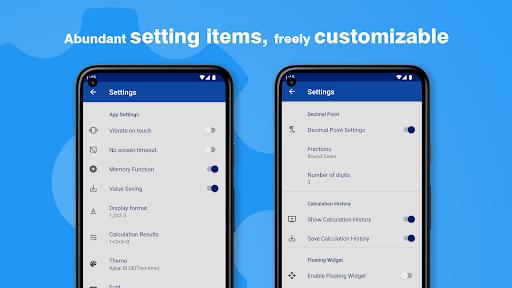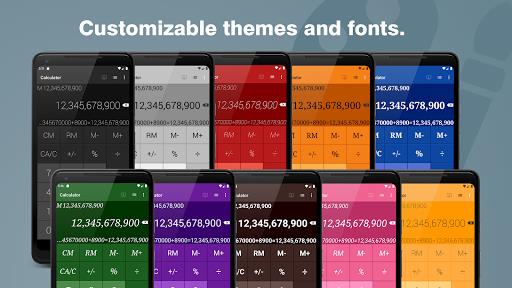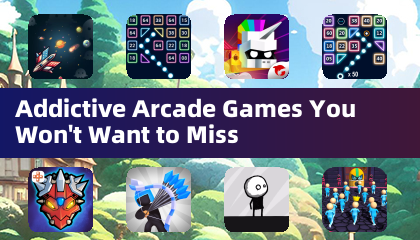Calculator - Floating Widget
Category : ToolsVersion: 2.4.4
Size:49.28MOS : Android 5.1 or later
Developer:woodsmall inc.
 Download
Download Introducing a sleek and user-friendly calculator app that has everything you need for quick and efficient calculations. With the ability to perform percentage calculations, constant calculations, exponentials, and compound interest calculations, this app is a versatile tool for any mathematical task. It even has a memory function and the option to display and save formulas, ensuring that you never lose track of your calculations. Whether you're calculating sales tax or working on complex financial equations, this app has got you covered. With its customizable themes, fonts, and layouts, you can personalize your calculator to suit your style. Plus, it's available as a floating widget for easy access on your home screen. Don't miss out on this essential tool for all your mathematical needs. Try it out today!
Features of Calculator - Floating Widget:
- Supports various calculations: This app supports percent calculation, constant calculation, repeat and exponential, and interest calculation. It provides a wide range of options for users to perform different types of calculations efficiently.
- Memory functionality: The app includes a memory feature that allows users to store and recall previous calculations. This makes it easy to access past results and formulas without having to re-enter the data.
- Display and save formulas: Users can easily view and save formulas within the app. This feature is helpful for those who want to keep track of their calculations or refer back to them later.
- Automatic save: The app automatically saves any inputted data, even when it is closed or quit. This ensures that users don't lose their progress and can quickly resume where they left off.
- Widget functionality: The app includes a floating widget that can be used on the home screen. This allows users to perform calculations without having to open the app, providing convenience and quick access to its functions.
- User customization: The app offers various customization options such as themes, fonts, layouts, and display settings. Users can personalize the app according to their preferences and make it visually appealing.
Conclusion:
This calculator app is a simple yet stylish tool that offers a range of features to make calculations easy and efficient. With support for various types of calculations, memory functionality, automatic save, and a convenient widget, it provides a seamless user experience. Additionally, the app allows for customization, allowing users to tailor it to their liking. Download now to simplify your calculations and enhance your productivity.



Pikmin Bloom's Valentine's Event: Love and Chocolate Celebrated

Steel Hunters Early Access Date Revealed
- "Anora: How to Watch Post-Oscar Triumph" 1 hours ago
- Preorder Samsung Galaxy S25 and S25 Ultra Now 2 hours ago
- Riot Games' MMO: Far from Finished 2 hours ago
- Helldivers 2 Players Return to Defend Malevelon Creek 3 hours ago
- "Days Gone: Preorder Bonuses and DLC Details Revealed" 3 hours ago
- Fortnite: Unlocking the Cyberpunk Quadra Turbo-R Guide 4 hours ago
- Quake 2 AI Prototype by Microsoft Ignites Online Debate 4 hours ago
- Elden Ring Movie in Talks, George R. R. Martin's Involvement Limited - IGN Fan Fest 2025 5 hours ago
- Marvel Rivals: Latest Updates and News 6 hours ago
-

Personalization / 1.0.0 / by DigitalPowerDEV / 11.10M
Download -

Video Players & Editors / v1.6.4 / by Vodesy Studio / 62.41M
Download -

Video Players & Editors / v1.02 / by TateSAV / 13.80M
Download -

Productivity / 1.5 / 51.00M
Download -

Lifestyle / 1.5 / by BetterPlace Safety Solutions Pvt Ltd / 9.60M
Download
-
 All Passwords and Padlock Combinations in Lost Records: Bloom and Rage
All Passwords and Padlock Combinations in Lost Records: Bloom and Rage
-
 30 best mods for The Sims 2
30 best mods for The Sims 2
-
 Tokyo Game Show 2024 Dates and Schedule: Everything We Know So Far
Tokyo Game Show 2024 Dates and Schedule: Everything We Know So Far
-
 Best Android PS1 Emulator - Which PlayStation Emulator Should I Use?
Best Android PS1 Emulator - Which PlayStation Emulator Should I Use?
-
 Hogwarts Legacy 2 Confirmed: HBO Series Connection
Hogwarts Legacy 2 Confirmed: HBO Series Connection
-
 Ultimate Basketball Zero Zones Tier List – Best Zone & Style Combos
Ultimate Basketball Zero Zones Tier List – Best Zone & Style Combos