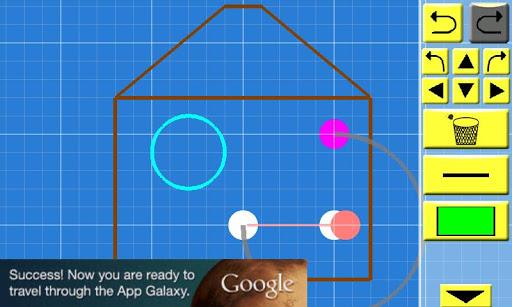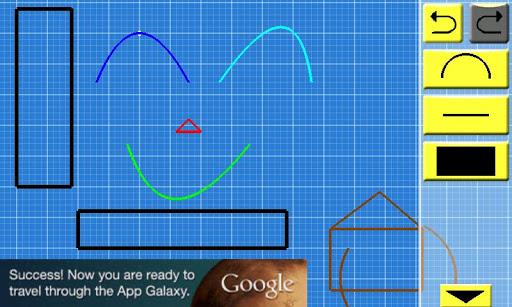My Room Planner
Category : ToolsVersion: 1.2.9
Size:3.03MOS : Android 5.1 or later
Developer:Panap Studio Inc.
 Download
Download My Room Planner is a user-friendly app that makes creating simple layouts or drawings a breeze. Whether you're planning your new home's furniture arrangement or simply want to unleash your creativity, this app has you covered. Its intuitive interface lets you easily draw lines, circles, squares, and even add text labels to bring your vision to life. The app also offers a convenient separation of plans and objects, making the design process even smoother. Once you're finished, share your creations with friends and family through social networks or email. Don't worry if you're new to the app, there's a tutorial mode available to teach you all the tricks and features. Get started on your next design project with My Room Planner!
Features of My Room Planner:
- Simple and user-friendly interface: The app offers a clear UI and easy-to-understand controls, making it effortless to create any layout or drawing using lines, circles, curves, squares, and labels.
- Separation of plans and objects: Users can create objects separately in the Object Design view and later insert them into their plans in the Plan View, simplifying the design process.
- Share your creations easily: With just a few taps, users can take screenshots of their creations and share them effortlessly through social networking platforms or email.
- Tutorial mode: The app provides an easy-to-follow tutorial that guides users on how to make the most of My Room Planner. Accessible from the layout screens, it ensures users can quickly master all the features and functions.
- Convenient reference for moving or buying furniture: Originally designed for people moving to a new place or purchasing new furniture, the app allows users to draw room layouts and visualize how everything will fit.
- Versatility in design: With the ability to create almost anything easily, My Room Planner enables users to bring their ideas to life and effectively plan their room designs.
Conclusion:
My Room Planner is the perfect tool for anyone seeking a simple and efficient way to draw room layouts and designs. The app's easy-to-use interface, separation of plans and objects, and convenient sharing options make it an ideal choice for those moving or buying furniture. Whether you're a DIY enthusiast or need to plan your space effectively, My Room Planner empowers you to unleash your creativity and bring your ideas to life. Download now and start designing!


-
 Immersive Shooting Game Experiences
Immersive Shooting Game ExperiencesA total of 10 Legend Fire: Gun Shooting Game Sky Force 2014 Kill Shot Bravo: 3D Sniper FPS FPS Gun Games : Offline Gun Game Gun Shooting Game Space Invaders: Galaxy Shooter Modern Combat 5: mobile FPS Warfare 1942 shooting games Fps Shooting Games Offline 3D Sniper 3D : Shooting Fps Games Gun Shooter Offline Game WW2:
-
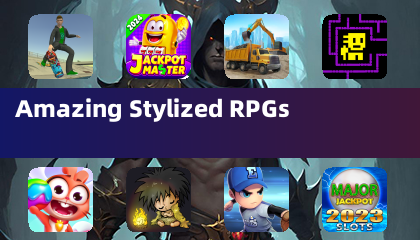
- Pixel Reroll: Guide and Tips for Beginners 2 hours ago
- Bravely Default HD Remaster: Release Date and Time Revealed 3 hours ago
- Honkai: Star Rail - All Working Redeem Codes February 2025 3 hours ago
- "Absolum: Stunning Roguelite by Streets of Rage 4 Developers" 3 hours ago
- "BitLife's Impossible Girl Challenge: How to Conquer It" 4 hours ago
- "GameCube Fans Excited: New Nintendo Filings Hint at Switch 2" 5 hours ago
-

Personalization / 1.0.0 / by DigitalPowerDEV / 11.10M
Download -

Video Players & Editors / v1.6.4 / by Vodesy Studio / 62.41M
Download -

Video Players & Editors / v1.02 / by TateSAV / 13.80M
Download -

Productivity / 1.5 / 51.00M
Download -

Lifestyle / 1.5 / by BetterPlace Safety Solutions Pvt Ltd / 9.60M
Download
-
 All Passwords and Padlock Combinations in Lost Records: Bloom and Rage
All Passwords and Padlock Combinations in Lost Records: Bloom and Rage
-
 30 best mods for The Sims 2
30 best mods for The Sims 2
-
 Tokyo Game Show 2024 Dates and Schedule: Everything We Know So Far
Tokyo Game Show 2024 Dates and Schedule: Everything We Know So Far
-
 Hogwarts Legacy 2 Confirmed: HBO Series Connection
Hogwarts Legacy 2 Confirmed: HBO Series Connection
-
 Best Android PS1 Emulator - Which PlayStation Emulator Should I Use?
Best Android PS1 Emulator - Which PlayStation Emulator Should I Use?
-
 Ultimate Basketball Zero Zones Tier List – Best Zone & Style Combos
Ultimate Basketball Zero Zones Tier List – Best Zone & Style Combos