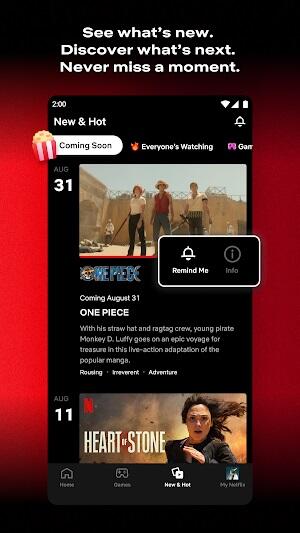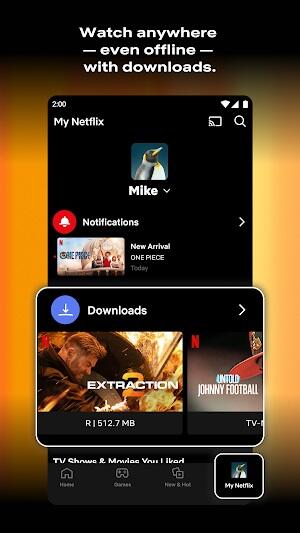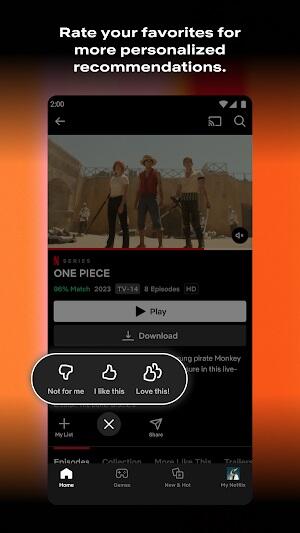Netflix
Category : EntertainmentVersion: 8.120.0
Size:95.3 MBOS : Android Android 4.3+
Developer:Netflix, Inc.
 Download
Download Netflix: Your Gateway to Limitless Entertainment
Netflix offers unparalleled convenience, providing on-demand entertainment anytime, anywhere, across various devices. Accessible via Google Play, it boasts a massive library of movies and TV shows, constantly updated with fresh content to cater to every preference. From blockbuster hits to binge-worthy series, Netflix delivers an exceptional entertainment experience.
How to Use the Netflix App
- Download the Netflix app from Google Play.
- Launch the app and log in with your Netflix account (or create one if you don't have one).
- Browse the extensive movie and TV library, categorized by genre and other criteria.
- Select your desired content and either stream it online or download it for offline viewing.
Key Features of the Netflix App
- Vast Content Library: Netflix is renowned for its diverse selection of movies and TV shows, regularly updated to match evolving tastes.
- Offline Downloads: Enjoy your favorite shows and movies offline with Netflix's convenient download feature.
- Personalized Recommendations: Netflix's sophisticated recommendation engine suggests content tailored to your viewing history.
- Parental Controls: Maintain a safe viewing environment for children with Netflix's robust parental controls.
- Multiple Profiles: Create individual profiles for family members, each with personalized settings and watchlists.
- Effortless Convenience: Stream content seamlessly across multiple devices, at home or on the go.
- Affordable Subscription Plans: Choose from various subscription tiers to find the perfect fit for your budget.
- Ad-Free Viewing: Enjoy uninterrupted viewing without commercials.
- High-Quality Content: Experience critically acclaimed original series and movies, many of which have garnered international recognition and awards.
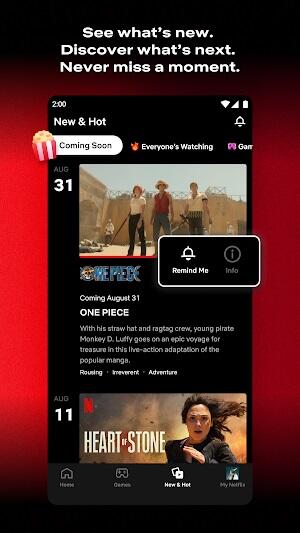
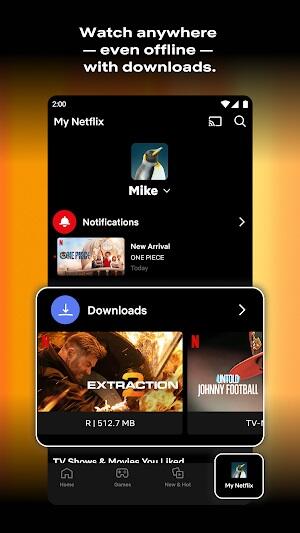

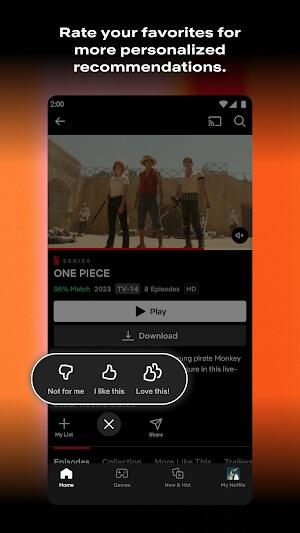
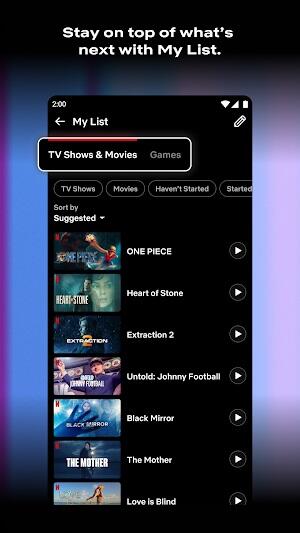
Top Tips for Optimizing Your Netflix Experience
- Download for Offline Viewing: Download content for offline enjoyment during travel or in areas with limited internet access.
- Utilize Parental Controls: Set up parental controls to ensure age-appropriate content for younger viewers.
- Create Multiple Profiles: Personalize the viewing experience for each family member with separate profiles.
- Leverage Personalized Recommendations: Take advantage of Netflix's recommendations to discover new movies and shows.
- Explore the Entire Library: Regularly browse the library to uncover hidden gems and new releases.
- Optimize for Android TV: Adjust settings on your Android TV for optimal picture quality.
- Customize Subtitles: Customize subtitle settings for improved readability and accessibility.
- Manage Data Usage: Adjust streaming quality to control data consumption on mobile devices.
Popular Netflix Alternatives
- Amazon Prime Video: A strong competitor with a large selection of movies, TV shows, and original content. Includes additional benefits like Amazon Music and faster shipping.
- Hulu: Offers a wide range of movies and TV shows, including many current series shortly after their broadcast. Known for its original programming and various subscription options, including live TV.
- Disney+: Ideal for fans of Disney, Marvel, Star Wars, and National Geographic content. A family-friendly option with a vast library of classic and new releases.
Conclusion
Netflix has revolutionized how we consume entertainment. Its extensive features, user-friendly interface, and enormous content library make it a leader in the streaming world. Whether you're a movie buff, a TV series enthusiast, or simply seeking diverse entertainment options, Netflix offers an unparalleled experience – your personal portal to a world of limitless entertainment.



Hello Sunshine by Red Thread Games Announced

"Tower of Fantasy Unveils Starfall Radiance Update Amid Publisher Transition"
- Top 13 Scariest Junji Ito Manga Tales 2 hours ago
- Pokémon Company Tackles TCG Shortages, Scalpers Post-Destined Rivals 2 hours ago
- "Tekken 8 Unveils New Fighter: Anna Williams" 2 hours ago
- Bleach: Brave Souls Celebrates 10th Anniversary with Contest and In-Game Rewards 2 hours ago
- Rockstar Acquires GTA Trilogy Developer, Rebrands as Rockstar Australia 2 hours ago
- Top Deals: AirPods Pro, Super Mario Wonder, $9 Power Bank, Hulu+Disney+ for $3 3 hours ago
- Ragnarok V: Returns Beginner's Guide - Classes, Controls, Quests, Gameplay Explained 3 hours ago
- Unlock Free Perk Easter Egg in Black Ops 6 Zombies' The Tomb 4 hours ago
- Top Deals Today: Samsung SSD, Surface Pro, More 4 hours ago
-

Personalization / 1.0.0 / by DigitalPowerDEV / 11.10M
Download -

Video Players & Editors / v1.6.4 / by Vodesy Studio / 62.41M
Download -

Video Players & Editors / v1.02 / by TateSAV / 13.80M
Download -

Music & Audio / 6.4.9 / by Pocket FM Corp. / 23.32M
Download -

Productivity / 1.5 / 51.00M
Download
-
 All Passwords and Padlock Combinations in Lost Records: Bloom and Rage
All Passwords and Padlock Combinations in Lost Records: Bloom and Rage
-
 30 best mods for The Sims 2
30 best mods for The Sims 2
-
 Tokyo Game Show 2024 Dates and Schedule: Everything We Know So Far
Tokyo Game Show 2024 Dates and Schedule: Everything We Know So Far
-
 Hogwarts Legacy 2 Confirmed: HBO Series Connection
Hogwarts Legacy 2 Confirmed: HBO Series Connection
-
 Best Android PS1 Emulator - Which PlayStation Emulator Should I Use?
Best Android PS1 Emulator - Which PlayStation Emulator Should I Use?
-
 Ultimate Basketball Zero Zones Tier List – Best Zone & Style Combos
Ultimate Basketball Zero Zones Tier List – Best Zone & Style Combos