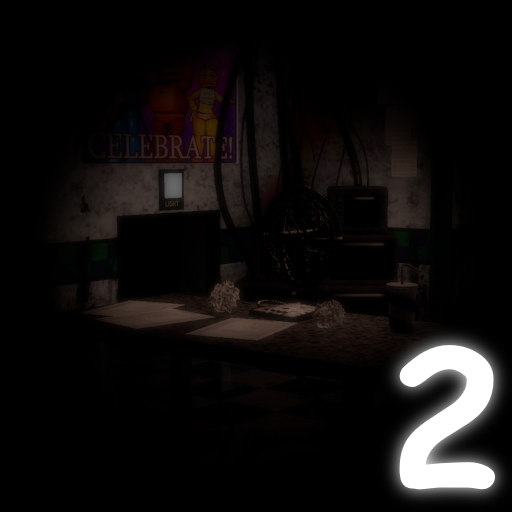Mastering Fortnite Spending: How Much Have You Really Spent?
Fortnite is free, but its enticing skins can quickly lead to significant V-Buck purchases. Keeping track of your spending is crucial to avoid financial surprises. Here’s how to check your Fortnite expenditure.
Two methods exist: reviewing your Epic Games Store account and utilizing the Fortnite.gg website. Monitoring your spending is vital; small purchases accumulate rapidly, as illustrated by a story on NotAlwaysRight about a woman unknowingly spending nearly $800 on Candy Crush over three months.
Method 1: Checking Your Epic Games Store Account
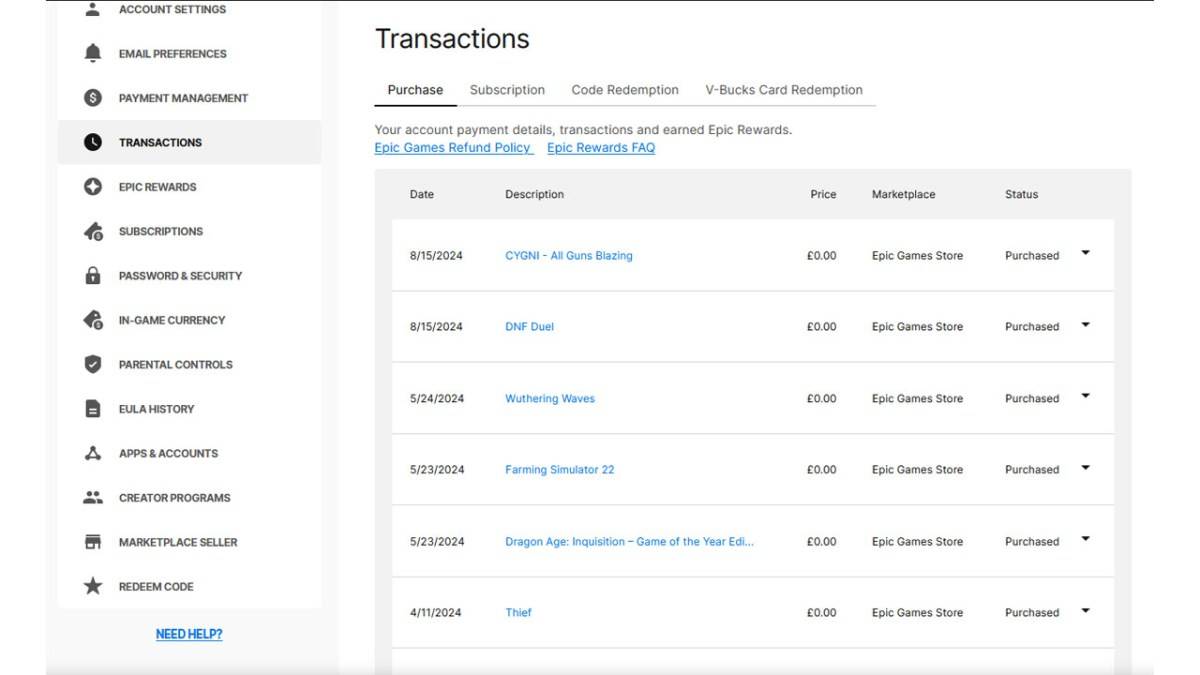
All V-Buck purchases are recorded in your Epic Games Store account, regardless of platform or payment method. Follow these steps:
- Access the Epic Games Store website and log in.
- Click your username (top right).
- Select "Account," then "Transactions."
- Scroll through the "Purchases" tab, clicking "Show More" until you reach the end. Note the V-Buck amounts and their corresponding currency values.
- Sum the V-Buck and currency amounts separately using a calculator to determine your total spending.
Important Considerations: Free Epic Games Store games will appear as transactions; V-Buck card redemptions might not display a dollar amount.
Method 2: Using Fortnite.gg
As highlighted by Dot Esports, Fortnite.gg allows you to manually track your purchases:
- Visit Fortnite.gg and log in (or create an account).
- Navigate to "My Locker."
- Manually add each cosmetic item (outfits, etc.) by clicking on it and then "+ Locker." You can also search for items.
- Your locker will then display the total V-Buck value of your acquired cosmetics. Use a V-Buck to dollar converter for an approximate monetary total.
While neither method is flawless, they provide a reasonable estimate of your Fortnite spending.
Fortnite is available on various platforms, including Meta Quest 2 and 3.