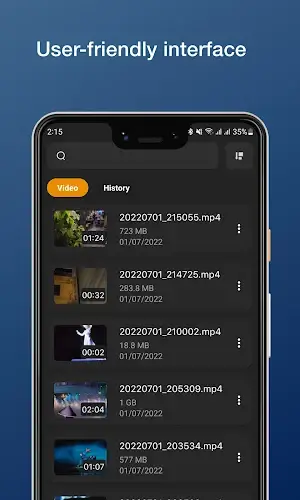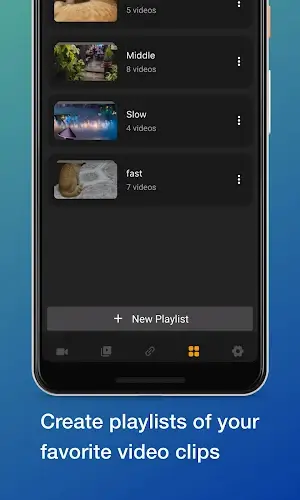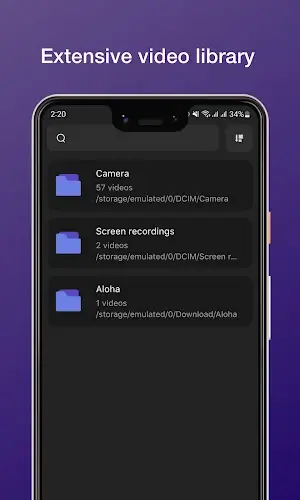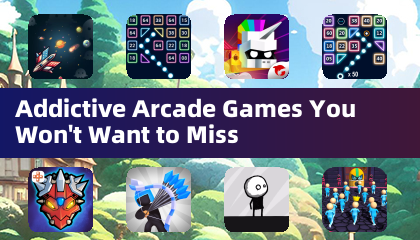NVPlayer
Category : ToolsVersion: 1.0.7
Size:18.91MOS : Android 5.0 or later
Developer:Ara Entertainment
 Download
Download NV Player: The Ultimate Video Player for Android
NV Player is a top-rated video player application for Android devices, renowned for its exceptional performance and comprehensive feature set. Designed to deliver an unparalleled video viewing experience, NV Player sets a new standard for quality and excellence in video playback on Android.
Support for Multiple Formats
NV Player supports a wide range of video formats, including MP4, MKV, AVI, WMV, MOV, and many more. This versatility ensures that the app can play almost any video file without the need for format conversion, making it a reliable and convenient choice for users with diverse video sources.
Other Handy Features
NV Player is packed with features that enhance the video viewing experience:
- Subtitle Support: Enjoy multilingual subtitles, allowing you to download and select subtitles from various sources. Customize the font style, color, and size of subtitles to your preference.
- Create Playlists: Organize your video clips into personalized playlists, arranging them in your preferred order for a seamless viewing experience.
- Background Playback: Listen to the audio of your videos while using other apps, such as web browsing or messaging, with the background playback feature.
- Video Trimming: Easily cut and edit video clips with the integrated video trimming tool. Select the desired time range for trimming and editing videos based on your personal preferences.
- Streaming Over Network: Stream videos directly from your home network or the internet, allowing you to watch online content or access various sources.
- Video Sharing: Share your favorite video clips on social media platforms or messaging apps, including direct sharing on platforms like Facebook, Instagram, WhatsApp, or via email.
- Chromecast Support: Cast videos from your Android device to Chromecast-enabled devices, allowing you to enjoy videos on a larger TV screen or other Chromecast-connected devices.
Summary
NV Player is a comprehensive and powerful video player application for Android. With its support for multiple video formats, multilingual subtitle capabilities, personalized playlists, background playback, video trimming tools, network streaming, video sharing options, and Chromecast support, it stands out as a versatile and user-friendly choice for Android users. Whether you're looking to watch diverse video content, customize your viewing experience, or share your favorite videos with others, NV Player provides the tools and functionality to make it a top choice for video playback on Android devices.
NVPlayer


- "Winter Update for Play Together: Fiona, Friends, and Fishing Fun" 2 hours ago
- "How to Delete Your League of Legends Account Safely" 3 hours ago
- "Corsair TC100 Relaxed: Save 30% on Top Budget Gaming Chair" 3 hours ago
- Yasuke in Shadows: A Fresh Take on Assassin's Creed 4 hours ago
- "Zenless Zone Zero: New Event Teased for Version 1.5" 5 hours ago
- Baldur's Gate III's Latest Patch Now in Stress Test Phase 5 hours ago
-

Personalization / 1.0.0 / by DigitalPowerDEV / 11.10M
Download -

Video Players & Editors / v1.6.4 / by Vodesy Studio / 62.41M
Download -

Video Players & Editors / v1.02 / by TateSAV / 13.80M
Download -

Productivity / 1.5 / 51.00M
Download -

Lifestyle / 1.5 / by BetterPlace Safety Solutions Pvt Ltd / 9.60M
Download
-
 All Passwords and Padlock Combinations in Lost Records: Bloom and Rage
All Passwords and Padlock Combinations in Lost Records: Bloom and Rage
-
 30 best mods for The Sims 2
30 best mods for The Sims 2
-
 Tokyo Game Show 2024 Dates and Schedule: Everything We Know So Far
Tokyo Game Show 2024 Dates and Schedule: Everything We Know So Far
-
 Best Android PS1 Emulator - Which PlayStation Emulator Should I Use?
Best Android PS1 Emulator - Which PlayStation Emulator Should I Use?
-
 Hogwarts Legacy 2 Confirmed: HBO Series Connection
Hogwarts Legacy 2 Confirmed: HBO Series Connection
-
 Ultimate Basketball Zero Zones Tier List – Best Zone & Style Combos
Ultimate Basketball Zero Zones Tier List – Best Zone & Style Combos