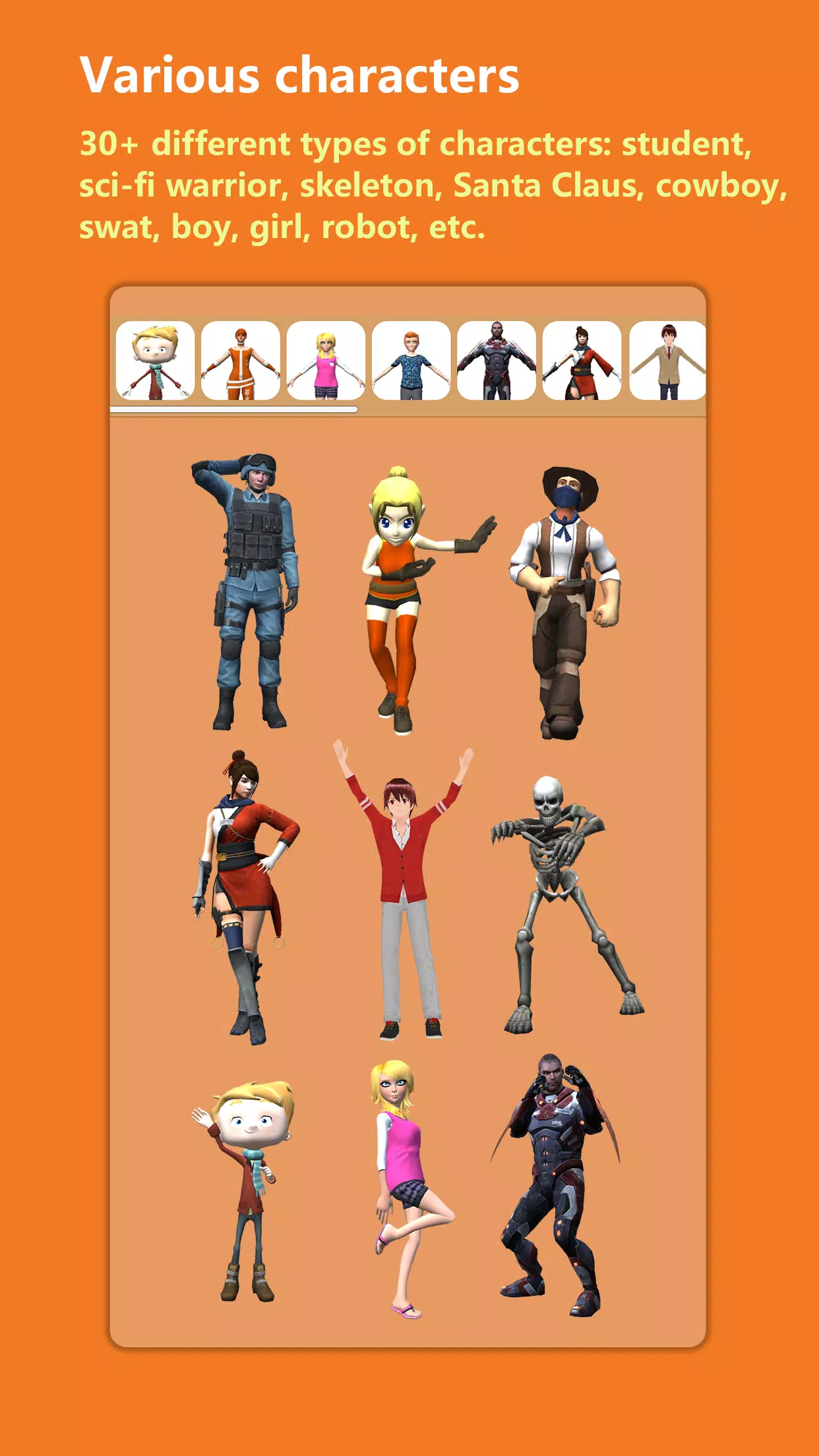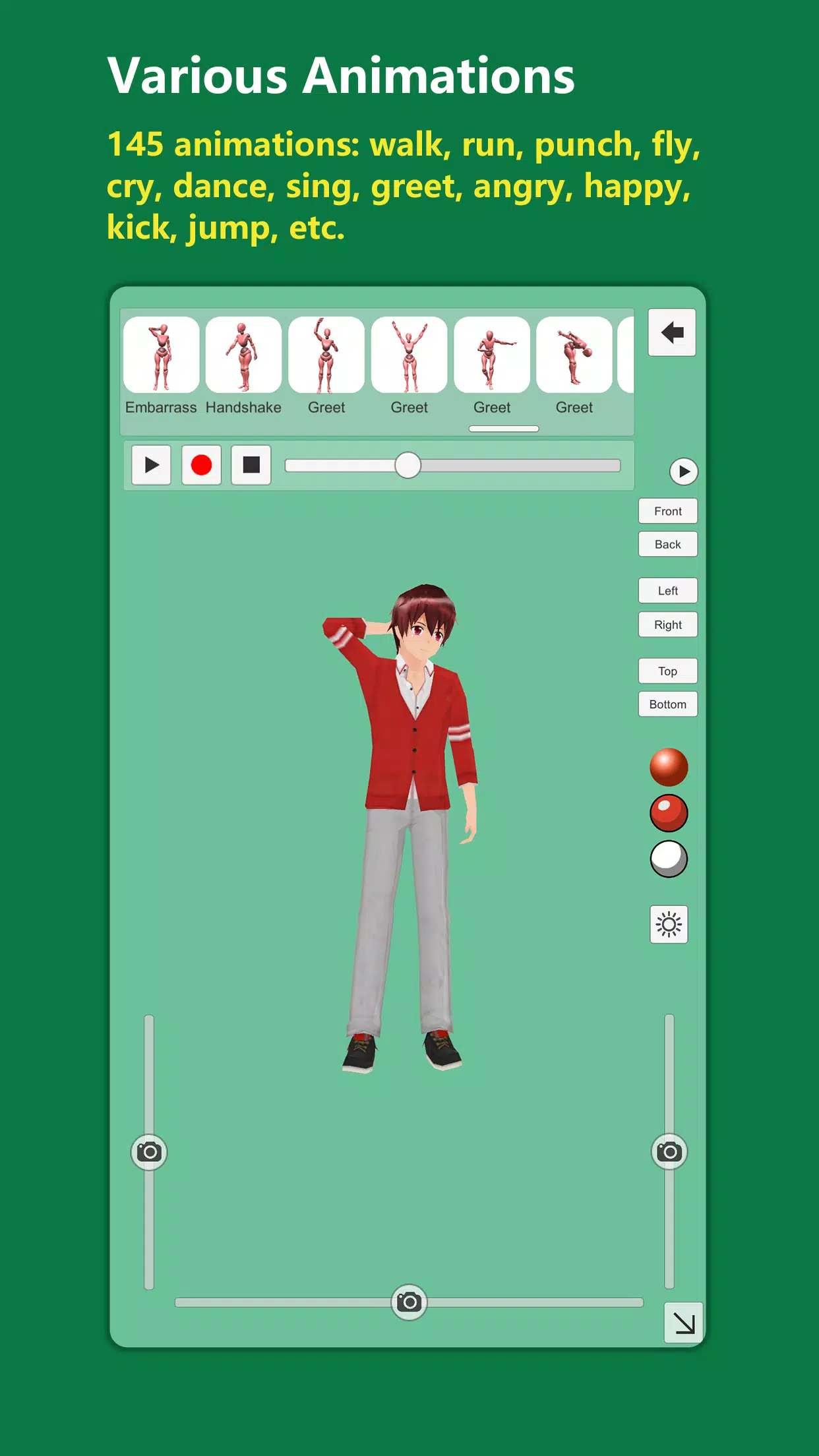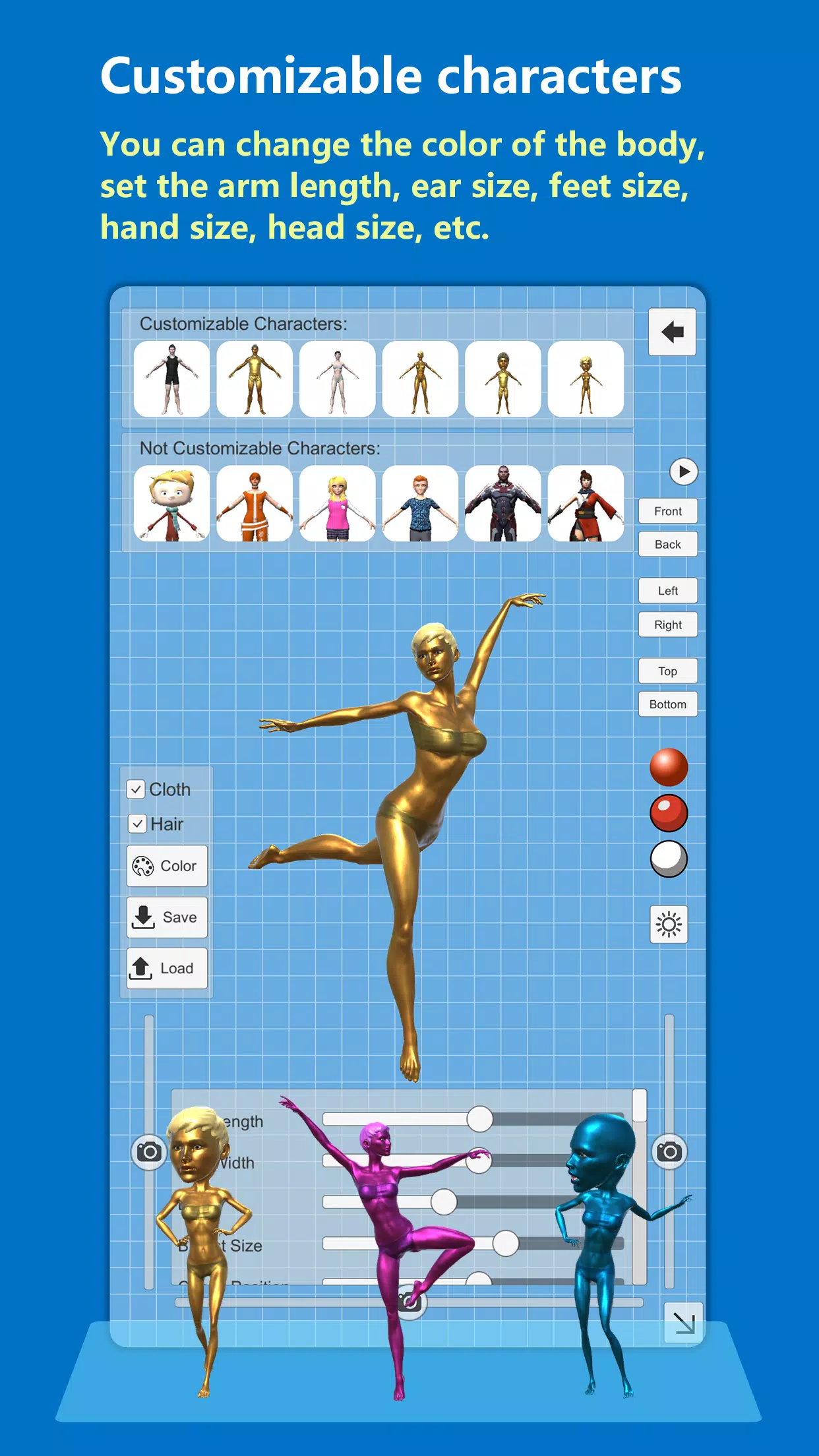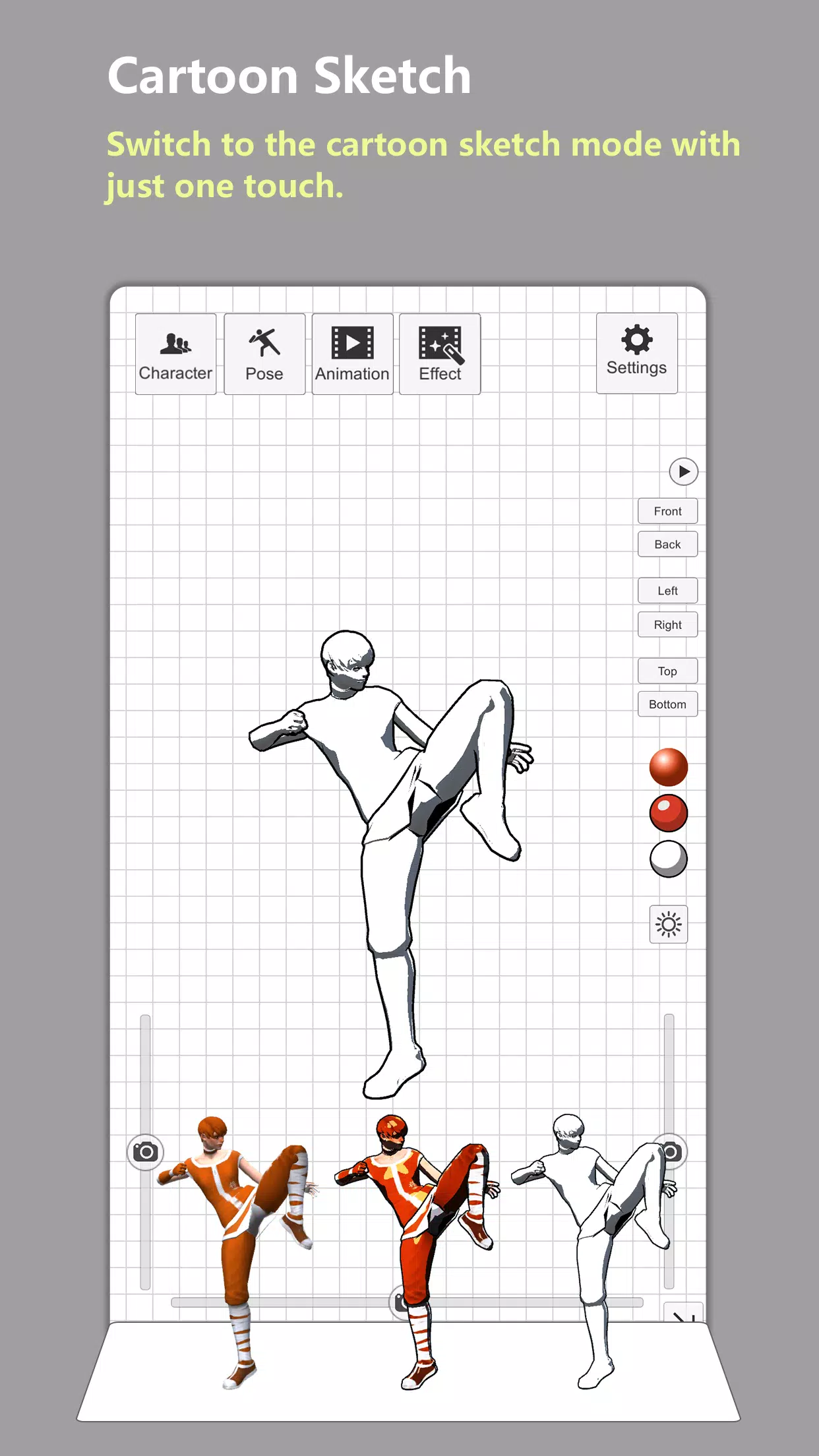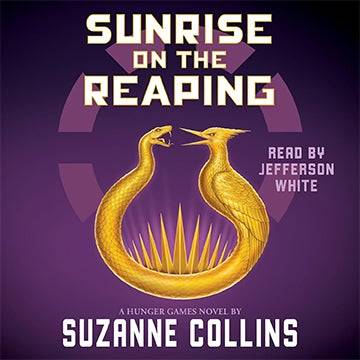Introducing the ultimate tool for artists and creators: the Human Pose Reference app. This app is meticulously designed to cater to those in need of accurate and diverse human pose references. With over 30 different types of characters at your fingertips, including students, sci-fi warriors, skeletons, Santa Claus, cowboys, SWAT members, ninjas, zombies, boys, girls, and robots, you'll find the perfect model for any project.
The base characters in this app are fully customizable, allowing you to tailor every detail to your vision. You can adjust the color of the body, set the arm length, ear size, feet size, hand size, head size, and even the finer face details to create a character that perfectly fits your needs.
Quick Start Guide
Getting started is easy:
Step 1: Choose a character from the extensive library.
Step 2: Set the pose to match your creative vision.
Selecting and Adjusting Body Parts
To select a body part, you have two options:
1 - Use the drop-down list to select the desired part.
2 - Simply click on the body part directly to select it.
Once selected, adjusting the pose is straightforward:
Step 1: Select the body part you wish to adjust.
Step 2: Use the scroll bars to set the pose, allowing for adjustments in twist, front-back, and side-side movements.
For added convenience, you can load poses directly from the pose library or explore the extensive collection of animations. Currently, the app boasts 145 animations, over 100 body poses, and 30 hand poses, all available to you for free.
Features
- 30+ different types of characters to choose from.
- 145 animations covering a wide range of actions such as walk, run, punch, fly, cry, laugh, dance, sing, greet, and more.
- Over 100 body poses and 30 hand poses to inspire your work.
- Switch to cartoon sketch mode with a single touch for a different artistic approach.
- Customize lighting with options to change direction, intensity, and color.
- 40+ options for body customization to ensure your character is unique.
- Use the 'Mirror' tool to instantly create a mirrored pose.
- Supports up to 100 undo/redo operations for seamless editing.
- One-touch screen clearing to hide all buttons and scroll bars, allowing you to draw without distractions.
- Customize the background with grids, colors, or images to suit your project.
- Save pose pictures or record animations directly to your gallery.
- Enhance your visuals with post-effects processing options like Bloom, Anamorphic Flare, Chromatic Aberration, Vignetting, Outline, Blur, Pixelate, and over 40 cinematic LUTs.
What's New in Version 3.34
Last updated on Jul 8, 2024, this version includes bug fixes to enhance your experience.


- DC: Dark Legion Opens Pre-Registration on Android, Landing Next Month 2 hours ago
- "Split Fiction Film Adaptation Gains Momentum in Hollywood" 3 hours ago
- Electric Standing Desk: 48"x24" for $75 3 hours ago
- April Sale on Racing-Styled Gaming Chairs from $179 at AndaSeat 3 hours ago
- "Emergency Tire Inflator: Affordable Cordless Air Compressor Now Available" 4 hours ago
- Top 10 LitRPG Books to Read in 2025 4 hours ago
-

Personalization / 1.0.0 / by DigitalPowerDEV / 11.10M
Download -

Video Players & Editors / v1.6.4 / by Vodesy Studio / 62.41M
Download -

Video Players & Editors / v1.02 / by TateSAV / 13.80M
Download -

Productivity / 1.5 / 51.00M
Download -

Lifestyle / 1.5 / by BetterPlace Safety Solutions Pvt Ltd / 9.60M
Download
-
 All Passwords and Padlock Combinations in Lost Records: Bloom and Rage
All Passwords and Padlock Combinations in Lost Records: Bloom and Rage
-
 30 best mods for The Sims 2
30 best mods for The Sims 2
-
 Tokyo Game Show 2024 Dates and Schedule: Everything We Know So Far
Tokyo Game Show 2024 Dates and Schedule: Everything We Know So Far
-
 Best Android PS1 Emulator - Which PlayStation Emulator Should I Use?
Best Android PS1 Emulator - Which PlayStation Emulator Should I Use?
-
 Hogwarts Legacy 2 Confirmed: HBO Series Connection
Hogwarts Legacy 2 Confirmed: HBO Series Connection
-
 Ultimate Basketball Zero Zones Tier List – Best Zone & Style Combos
Ultimate Basketball Zero Zones Tier List – Best Zone & Style Combos



 Download
Download