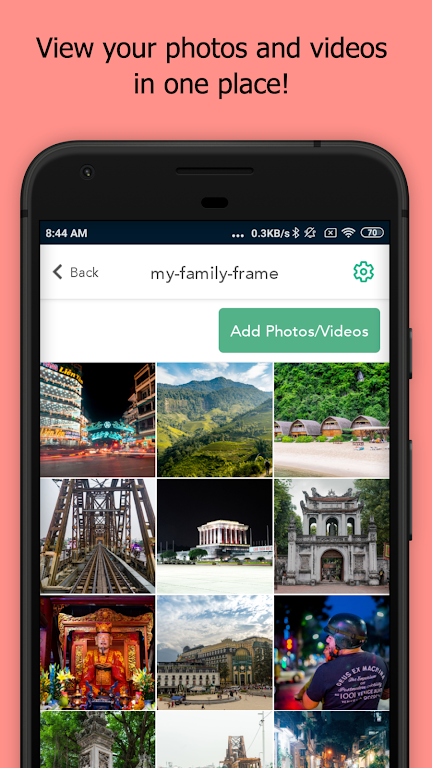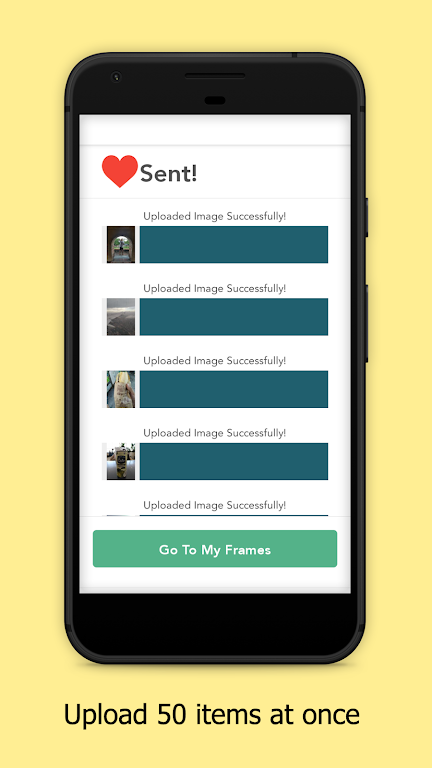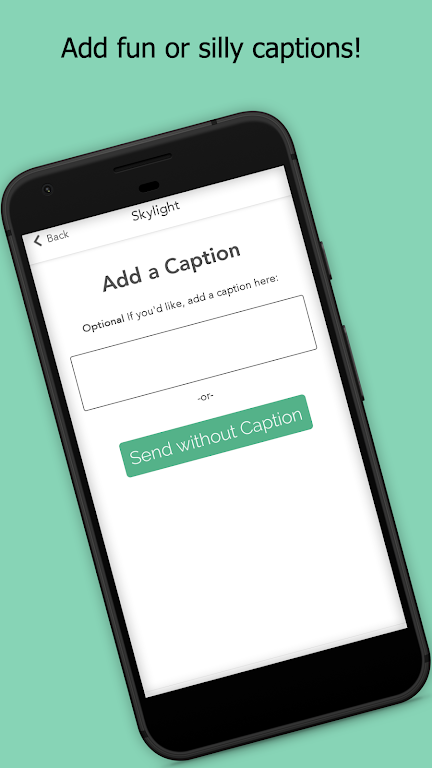Skylight
Category : PhotographyVersion: 1.66.1
Size:164.03MOS : Android 5.1 or later
Developer:Skylight Frame
 Download
Download The Skylight App is your ultimate solution for managing all your Skylight devices in one convenient location. With just a few taps, you can send treasured photos and videos directly to your Skylight Frame, no matter where you are. Simply log in and connect to your frame for seamless sharing.
Need to create a well-organized grocery list? The Skylight Calendar lets you effortlessly review, add, and remove items at your convenience. The app also offers a range of features to enhance your experience, including the ability to add text captions to your photos, download and view all your Skylight photos on your phone, and easily manage multiple Skylight Frames. Plus, rest assured that all your precious memories are securely backed up in the cloud, ensuring they are always there for you to cherish.
Level up your Skylight experience with the Skylight App and revolutionize the way you manage your Skylight devices effortlessly!
Features of Skylight:
- Seamless Device Management: The app provides a convenient platform to manage all your Skylight devices. Whether you own a Skylight Frame or a Skylight Calendar, this app simplifies the process of handling your devices.
- Remote Photo Sharing: With a Skylight Frame, you can easily send photos and videos from anywhere to your frame. No more manually transferring files. Simply log in, connect to your frame, and start sending your cherished memories within seconds.
- Text Captions for Personalization: Capture the essence of each photo by adding text captions. This feature allows you to express your thoughts, emotions, and memories, enhancing the storytelling aspect of your pictures.
- Effortless Photo Downloading: View and download all the photos from your Skylight device onto your phone with just a few taps. Preserve your favorite moments and access them whenever you want, even if you're not near your device.
- Manage Multiple Frames Effortlessly: Do you own multiple Skylight Frames? No problem. The app enables easy management of all your frames in one place. Whether it's controlling settings, organizing photos, or sharing content, everything can be conveniently handled within this app.
- Cloud Backup for Peace of Mind: Never worry about losing your precious photos. The app provides a cloud backup feature, ensuring that all your photos are securely backed up forever. You can revisit your memories whenever you desire.
Conclusion:
Download the app now to streamline your device management, add personalized text captions, effortlessly download photos, easily manage multiple frames, and benefit from the peace of mind provided by cloud backup.


-
 Unforgettable Adventure Games: A Thrilling Escape
Unforgettable Adventure Games: A Thrilling EscapeA total of 10 Escape Paper Education Forgotten Hill: Surgery Trapped in the Forest Mr. Hopp's Playhouse 2 Geraldine and the Small Door EscapeGame Ruins of the subway Escape Room: Mystery Legacy Icebound Secrets Little Tree Adventures Escape Story Inside Game V2
-
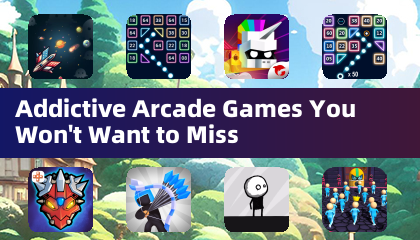
- Marvel Gaming Universe Concept Similar to MCU Not Funded 3 hours ago
- Zenless Zone Zero: Big Reveal on January 22 3 hours ago
- "Guide to Earning the Squid Hunter Trophy in Monster Hunter Wilds" 5 hours ago
- Little Corner Tea House: Cozy Tea-Making Now on iOS After Android 5 hours ago
- "Metal Gear Solid Delta: Snake Eater Release Date Unveiled in New Trailer" 5 hours ago
- Infinity Nikki: Free Pulls Guide 6 hours ago
-

Personalization / 1.0.0 / by DigitalPowerDEV / 11.10M
Download -

Video Players & Editors / v1.6.4 / by Vodesy Studio / 62.41M
Download -

Video Players & Editors / v1.02 / by TateSAV / 13.80M
Download -

Productivity / 1.5 / 51.00M
Download -

Lifestyle / 1.5 / by BetterPlace Safety Solutions Pvt Ltd / 9.60M
Download
-
 All Passwords and Padlock Combinations in Lost Records: Bloom and Rage
All Passwords and Padlock Combinations in Lost Records: Bloom and Rage
-
 30 best mods for The Sims 2
30 best mods for The Sims 2
-
 Tokyo Game Show 2024 Dates and Schedule: Everything We Know So Far
Tokyo Game Show 2024 Dates and Schedule: Everything We Know So Far
-
 Best Android PS1 Emulator - Which PlayStation Emulator Should I Use?
Best Android PS1 Emulator - Which PlayStation Emulator Should I Use?
-
 Hogwarts Legacy 2 Confirmed: HBO Series Connection
Hogwarts Legacy 2 Confirmed: HBO Series Connection
-
 Ultimate Basketball Zero Zones Tier List – Best Zone & Style Combos
Ultimate Basketball Zero Zones Tier List – Best Zone & Style Combos