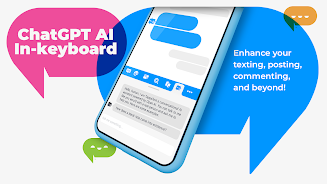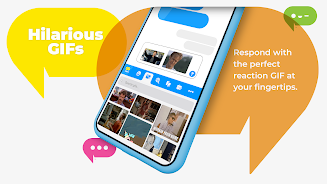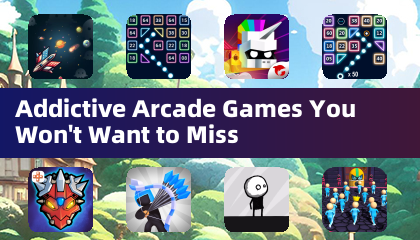Tappa Keyboard with AI typing
Category : ProductivityVersion: 43.0
Size:67.00MOS : Android 5.1 or later
 Download
Download Tappa Keyboard: Your AI-Powered Typing Companion
Revolutionize your typing experience with Tappa Keyboard, the AI-powered typing app designed for seamless expression. Tappa Keyboard leverages artificial intelligence to streamline your communication and boost your productivity.
Key Features:
- TappaText: Harness the power of AI directly from your keyboard.
- TappaSearch: Browse the web effortlessly without leaving your keyboard.
- Instant Translation: Translate text into any language with ease.
- AI-Powered Writing Assistance: Access expert prompts for essays, social media posts, resumes, and more. Perfect for crafting compelling content quickly.
- Social Media Optimization: Generate engaging captions and post ideas for Instagram, TikTok, and Twitter.
- Enhanced Accuracy: Enjoy autocorrect and predictive text for faster, more accurate typing.
- Customizable Interface: Personalize your keyboard with themed colors and adjustable size.
- Seamless App Integration: Works flawlessly with your favorite apps like Instagram, TikTok, and Twitter.
- Privacy Focused: Your messages remain private and secure.
Tappa Keyboard offers a superior search experience and integrates seamlessly with popular social media and communication platforms. Download Tappa Keyboard for Android today and experience the future of typing.
In short, Tappa Keyboard is a comprehensive AI typing app that enhances every aspect of text creation and communication. From quick social media updates to polished essays, Tappa Keyboard empowers you with AI-driven tools to express yourself effortlessly. Download now and transform your typing experience.


- Quake 2 AI Prototype by Microsoft Ignites Online Debate 3 hours ago
- Elden Ring Movie in Talks, George R. R. Martin's Involvement Limited - IGN Fan Fest 2025 4 hours ago
- Marvel Rivals: Latest Updates and News 5 hours ago
- Top 10 Tips and Tricks for Game of Thrones: Kingsroad 5 hours ago
- "Once Human Mobile Launch Set for Next Month!" 5 hours ago
- "Animal Crossing Clone Spotted on PlayStation Store" 6 hours ago
-

Personalization / 1.0.0 / by DigitalPowerDEV / 11.10M
Download -

Video Players & Editors / v1.6.4 / by Vodesy Studio / 62.41M
Download -

Video Players & Editors / v1.02 / by TateSAV / 13.80M
Download -

Productivity / 1.5 / 51.00M
Download -

Lifestyle / 1.5 / by BetterPlace Safety Solutions Pvt Ltd / 9.60M
Download
-
 All Passwords and Padlock Combinations in Lost Records: Bloom and Rage
All Passwords and Padlock Combinations in Lost Records: Bloom and Rage
-
 30 best mods for The Sims 2
30 best mods for The Sims 2
-
 Tokyo Game Show 2024 Dates and Schedule: Everything We Know So Far
Tokyo Game Show 2024 Dates and Schedule: Everything We Know So Far
-
 Best Android PS1 Emulator - Which PlayStation Emulator Should I Use?
Best Android PS1 Emulator - Which PlayStation Emulator Should I Use?
-
 Hogwarts Legacy 2 Confirmed: HBO Series Connection
Hogwarts Legacy 2 Confirmed: HBO Series Connection
-
 Ultimate Basketball Zero Zones Tier List – Best Zone & Style Combos
Ultimate Basketball Zero Zones Tier List – Best Zone & Style Combos