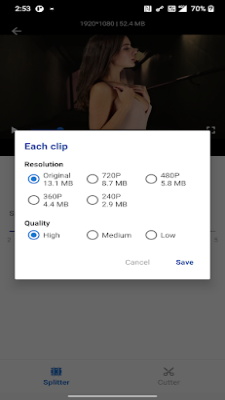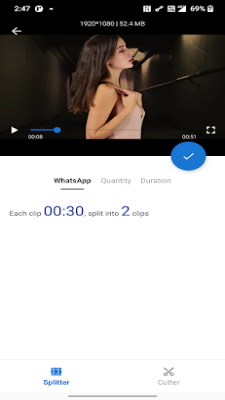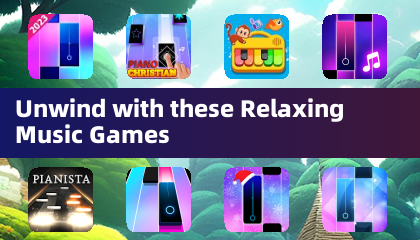Video Splitter & Trim Videos
Category : ToolsVersion: v1.0.18.08
Size:11.00MOS : Android 5.1 or later
Developer:MMedia Tech
 Download
Download Introducing Video Splitter & Trim Videos, the ultimate video editing app that empowers you to effortlessly split long videos into clips, extract your favorite moments, and compress videos without sacrificing quality. With a single tap, you can divide your videos and share them seamlessly on social media platforms like WhatsApp and Instagram. The app offers four distinct splitting options, including automatic splitting for WhatsApp status videos, splitting based on a specified quantity or duration, and even customizing the size of each clip. Additionally, you can trim your videos to the desired length and reduce their file size while maintaining high quality. Trust us, you won't find a more efficient way to edit and share your videos flawlessly.
Features of Video Splitter & Trim Videos:
⭐️ Split Videos: Effortlessly split long videos into smaller clips perfect for WhatsApp status and Instagram stories. Customize your clips by choosing the desired quantity or duration.
⭐️ WhatsApp Split: Automatically split long videos into 30-second clips specifically designed for WhatsApp status.
⭐️ Quantity Split: Split long videos into a specified number of clips based on your preferences.
⭐️ Duration Split: Customize the duration of each video clip to suit your specific needs.
⭐️ File Size Split: Customize the size of each video clip for effortless sharing and uploading.
⭐️ Trim & Compress Video: Trim your videos to the desired length and compress them to reduce file size while maintaining high quality.
Conclusion:
With Video Splitter & Trim Videos, you can effortlessly split your long videos into smaller clips, making it easy to share them on WhatsApp or other social media platforms. The app provides a range of options for splitting videos, including automatic splitting for WhatsApp status, customizing the duration or quantity of clips, and even compressing videos to reduce file size without compromising quality. Download now to experience fast, high-quality video splitting with no watermarks!


- Unlocking All Split Fiction Achievements: A Guide 3 hours ago
- Switching Between Naoe and Yasuke in Assassin’s Creed Shadows: When? 3 hours ago
- Little Prince Returns to Sky in This Year's Days of Bloom Event 3 hours ago
- Top R.E.P.O. Mods of the Year Revealed 4 hours ago
- Idle Heroes Gear Guide: Equipment, Treasures, Artifacts Explained 4 hours ago
- "Review Bombing Targets Copyright Accuser" 5 hours ago
-

Personalization / 1.0.0 / by DigitalPowerDEV / 11.10M
Download -

Video Players & Editors / v1.6.4 / by Vodesy Studio / 62.41M
Download -

Video Players & Editors / v1.02 / by TateSAV / 13.80M
Download -

Music & Audio / 6.4.9 / by Pocket FM Corp. / 23.32M
Download -

Productivity / 1.5 / 51.00M
Download
-
 All Passwords and Padlock Combinations in Lost Records: Bloom and Rage
All Passwords and Padlock Combinations in Lost Records: Bloom and Rage
-
 30 best mods for The Sims 2
30 best mods for The Sims 2
-
 Tokyo Game Show 2024 Dates and Schedule: Everything We Know So Far
Tokyo Game Show 2024 Dates and Schedule: Everything We Know So Far
-
 Hogwarts Legacy 2 Confirmed: HBO Series Connection
Hogwarts Legacy 2 Confirmed: HBO Series Connection
-
 Best Android PS1 Emulator - Which PlayStation Emulator Should I Use?
Best Android PS1 Emulator - Which PlayStation Emulator Should I Use?
-
 Ultimate Basketball Zero Zones Tier List – Best Zone & Style Combos
Ultimate Basketball Zero Zones Tier List – Best Zone & Style Combos