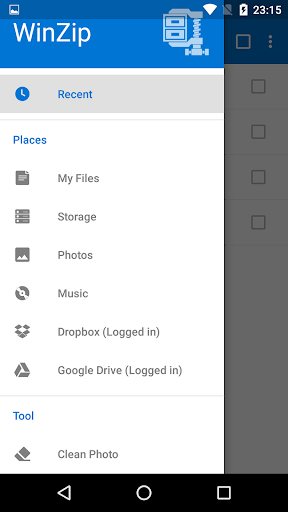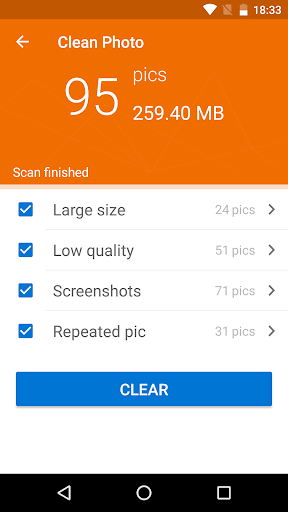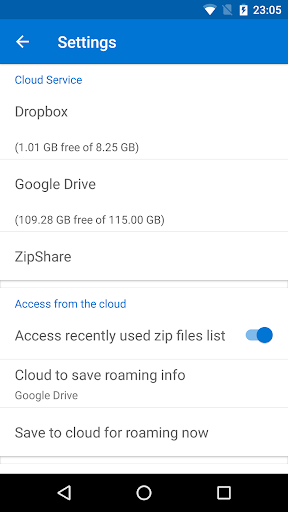WinZip – Zip UnZip Tool
Category : ToolsVersion: 7.1.1
Size:36.91MOS : Android 5.1 or later
Developer:WinZip Computing
 Download
Download Introducing WinZip - the ultimate app for managing and working with archives on your Android device. With WinZip, you can compress files and folders, saving up to 75-85% of space. You can also extract files from archives, encrypt them, and even send them via email or store them in the cloud. Creating archives is a breeze - simply select the files you want to include and click "Create". You can also customize compression settings and add a name to your archive. With WinZip, you can view images and text files right inside the app, making it convenient and user-friendly. Plus, you can work directly in the cloud, accessing and manipulating your archives without downloading them to your device. And to ensure the security of your files, each archive can be encrypted with 256-bit AES encryption. With all these amazing features, WinZip is a must-have app for anyone who deals with archives regularly. Try it out now for free!
Features of WinZip – Zip UnZip Tool:
- Compression and extraction: The app can compress files and folders up to 75-85% and can also extract individual files from archives.
- Support for various formats: It creates archives with Zip and Zipx extensions, allowing for compatibility with different file types.
- Encryption and security: The app offers 256-bit AES encryption for protecting archives, ensuring that sensitive data remains secure.
- Cloud storage integration: Users can directly work with archives stored in cloud storage services like DropBox, avoiding the need to download files to their device.
- Built-in viewer: The app includes a convenient viewer for images and text files, making it easy to view content without opening multiple files.
- Sharing and collaboration: Users can create links to archives and share them with others, allowing recipients to download or delete files with the proper permissions.
In conclusion, this app provides a versatile and user-friendly experience for working with archives. It offers efficient compression, secure encryption, and seamless integration with cloud storage. The built-in viewer and sharing capabilities make it convenient for users to access and collaborate on archived files. Overall, the app is a reliable and efficient tool for managing archives on Android devices. Click to download now and start enjoying its powerful features.


-
 Budgeting & Investing: Your Guide to Financial Apps
Budgeting & Investing: Your Guide to Financial AppsA total of 10 Bits: Bitcoin Wallet - BTC Manage your Money Wealthify Saving & Investments Peaks - Investing Plynk: Investing Refreshed Moneyfarm: Investing & Saving StashAway: Simple Investing Monkee: Save Money & Cashback Pleo Infina - Đầu tư và Tích lũy
-

- Top 10 Action Films Similar to John Wick 3 hours ago
- Witcher 4 2026 Release Rumors Debunked 4 hours ago
- Unlock All Secret Achievements in Monster Hunter Wilds 5 hours ago
- Mega Kangaskhan Returns in Pokémon Go Raid Day Event in May 6 hours ago
- "Obsidian's Avowed Targets 60FPS on Xbox Series X" 6 hours ago
- MythWalker's Latest Update Expands Adventure with New Quests, Stories 6 hours ago
-

Personalization / 1.0.0 / by DigitalPowerDEV / 11.10M
Download -

Video Players & Editors / v1.6.4 / by Vodesy Studio / 62.41M
Download -

Video Players & Editors / v1.02 / by TateSAV / 13.80M
Download -

Productivity / 1.5 / 51.00M
Download -

Lifestyle / 1.5 / by BetterPlace Safety Solutions Pvt Ltd / 9.60M
Download
-
 All Passwords and Padlock Combinations in Lost Records: Bloom and Rage
All Passwords and Padlock Combinations in Lost Records: Bloom and Rage
-
 30 best mods for The Sims 2
30 best mods for The Sims 2
-
 Tokyo Game Show 2024 Dates and Schedule: Everything We Know So Far
Tokyo Game Show 2024 Dates and Schedule: Everything We Know So Far
-
 Best Android PS1 Emulator - Which PlayStation Emulator Should I Use?
Best Android PS1 Emulator - Which PlayStation Emulator Should I Use?
-
 Ultimate Basketball Zero Zones Tier List – Best Zone & Style Combos
Ultimate Basketball Zero Zones Tier List – Best Zone & Style Combos
-
 Hogwarts Legacy 2 Confirmed: HBO Series Connection
Hogwarts Legacy 2 Confirmed: HBO Series Connection