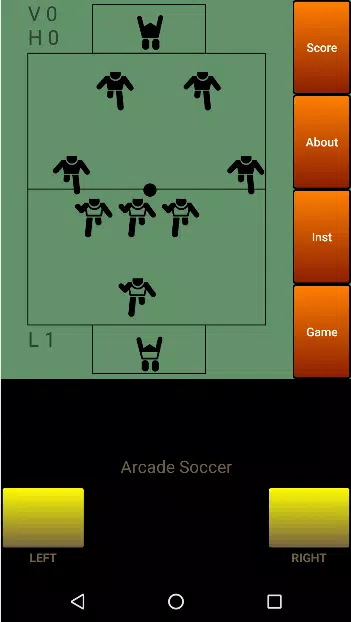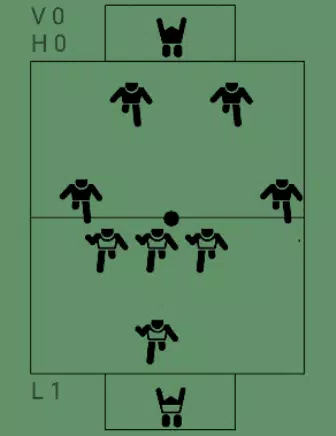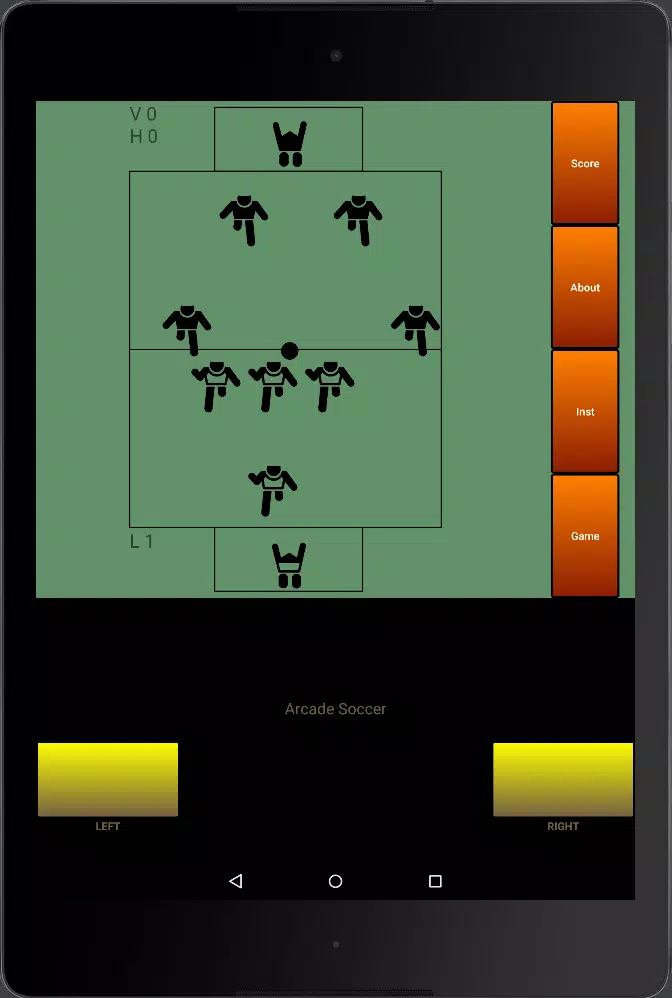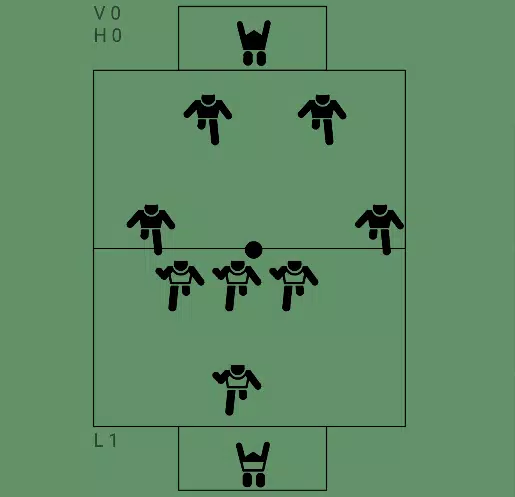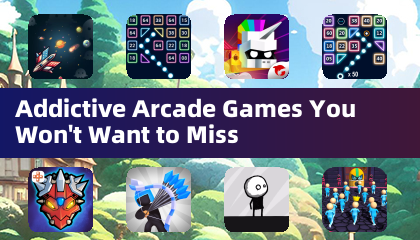This classic arcade soccer game, a faithful recreation of an 80s title, is now available for you to enjoy. Originally discontinued, this remake lets you relive the golden age of arcade gaming.
Gameplay Controls:
- Level Selection: Press the "Game" button to choose a level (L1-L5). Each press cycles through the levels.
- Game Start: Select either the left or right yellow button to begin.
- Passing: Use the left or right yellow button to pass the ball left or right, respectively.
- Forward Pass: Press both yellow buttons simultaneously for a forward pass.
- Diagonal Pass (Right): Hold the left button, then press the right button.
- Diagonal Pass (Left): Hold the right button, then press the left button.
Game Notes:
- "V" denotes the visiting team.
- "H" denotes the home team.
Scoreboard: Check the "Score" button to view the last score for each level.
About: For more information about this app and developer contact details, press the "About" button.


- Marvel Contest of Champions Celebrates Valentine's, Captain America, and Summoner's Choice 2 hours ago
- "Crown Rush: Build Defenses, Boost Offense to Win the Crown - Out Now" 3 hours ago
- Ubisoft: Assassin's Creed Shadows Preorders 'Solidly Tracking,' Match Odyssey 3 hours ago
- "Suicide Squad: Kill the Justice League Receives Last Major Update" 4 hours ago
- Wuthering Waves: Top and Bottom Heroes Ranked 4 hours ago
- Mirren: Star Legends - Top 10 Tips Revealed 4 hours ago
-

Card / 57.12.0 / by Hard Rock Games / 242.20M
Download -

Action / 36.0 / by Heisen Games / 166.00M
Download -

Role Playing / 1.5 / by Honey Bunny / 453.00M
Download -

Casual / v0.1.12 / by Lionessentertainment / 830.30M
Download -

Simulation / 2.0 / 93.66M
Download -
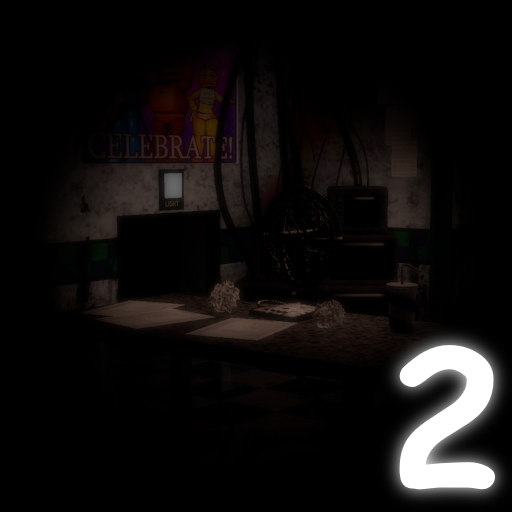
Simulation / 1.0.5 / by SimusDeveloper / 102.9 MB
Download
-
 All Passwords and Padlock Combinations in Lost Records: Bloom and Rage
All Passwords and Padlock Combinations in Lost Records: Bloom and Rage
-
 30 best mods for The Sims 2
30 best mods for The Sims 2
-
 Tokyo Game Show 2024 Dates and Schedule: Everything We Know So Far
Tokyo Game Show 2024 Dates and Schedule: Everything We Know So Far
-
 Best Android PS1 Emulator - Which PlayStation Emulator Should I Use?
Best Android PS1 Emulator - Which PlayStation Emulator Should I Use?
-
 Hogwarts Legacy 2 Confirmed: HBO Series Connection
Hogwarts Legacy 2 Confirmed: HBO Series Connection
-
 Ultimate Basketball Zero Zones Tier List – Best Zone & Style Combos
Ultimate Basketball Zero Zones Tier List – Best Zone & Style Combos


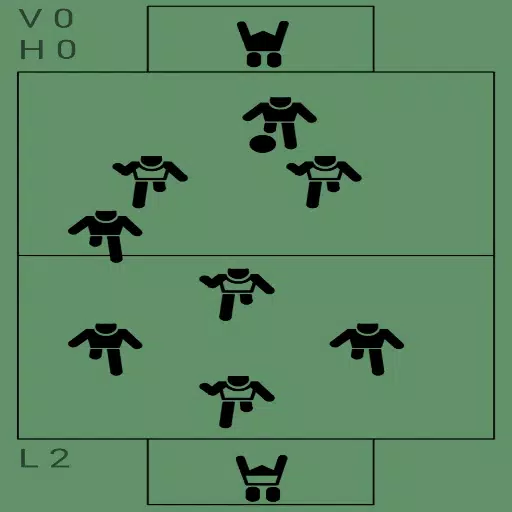
 Download
Download