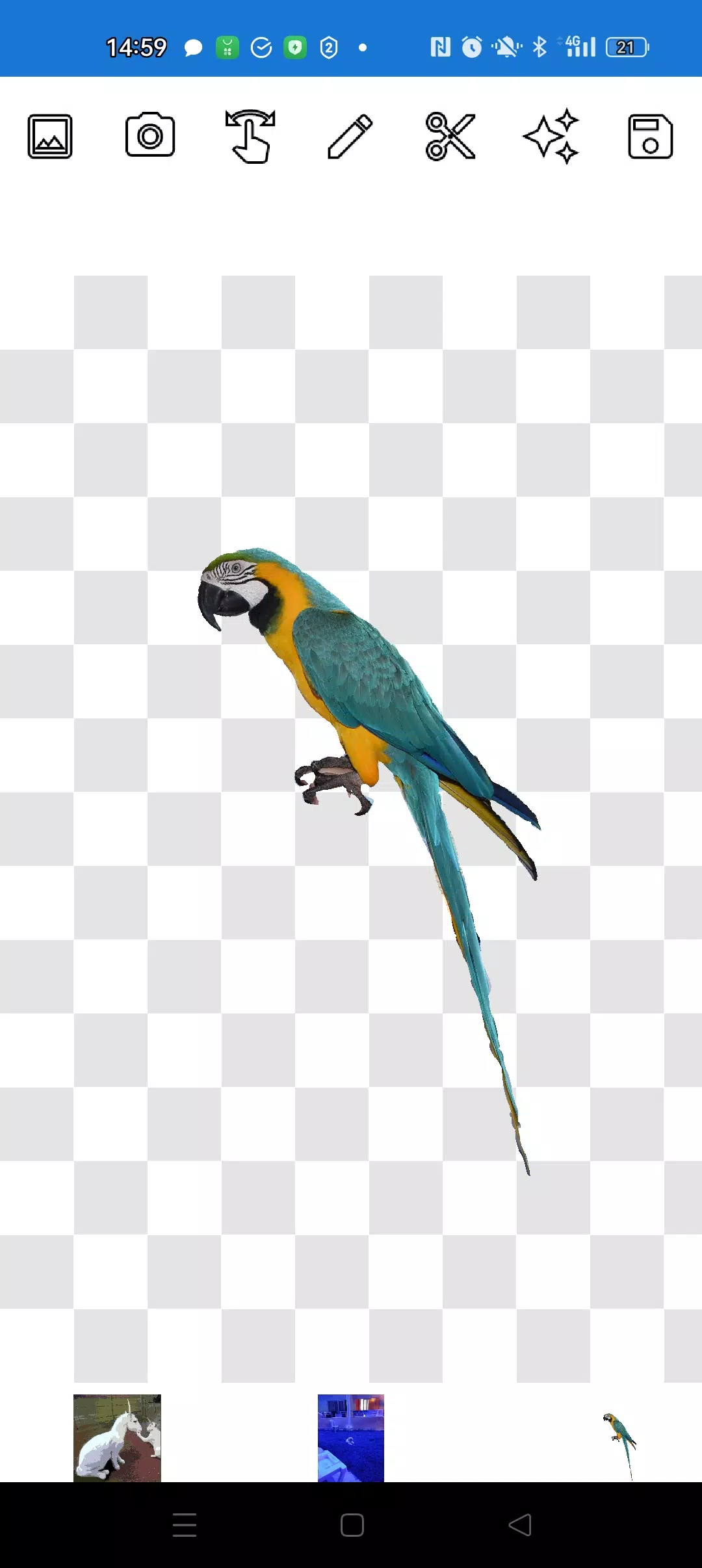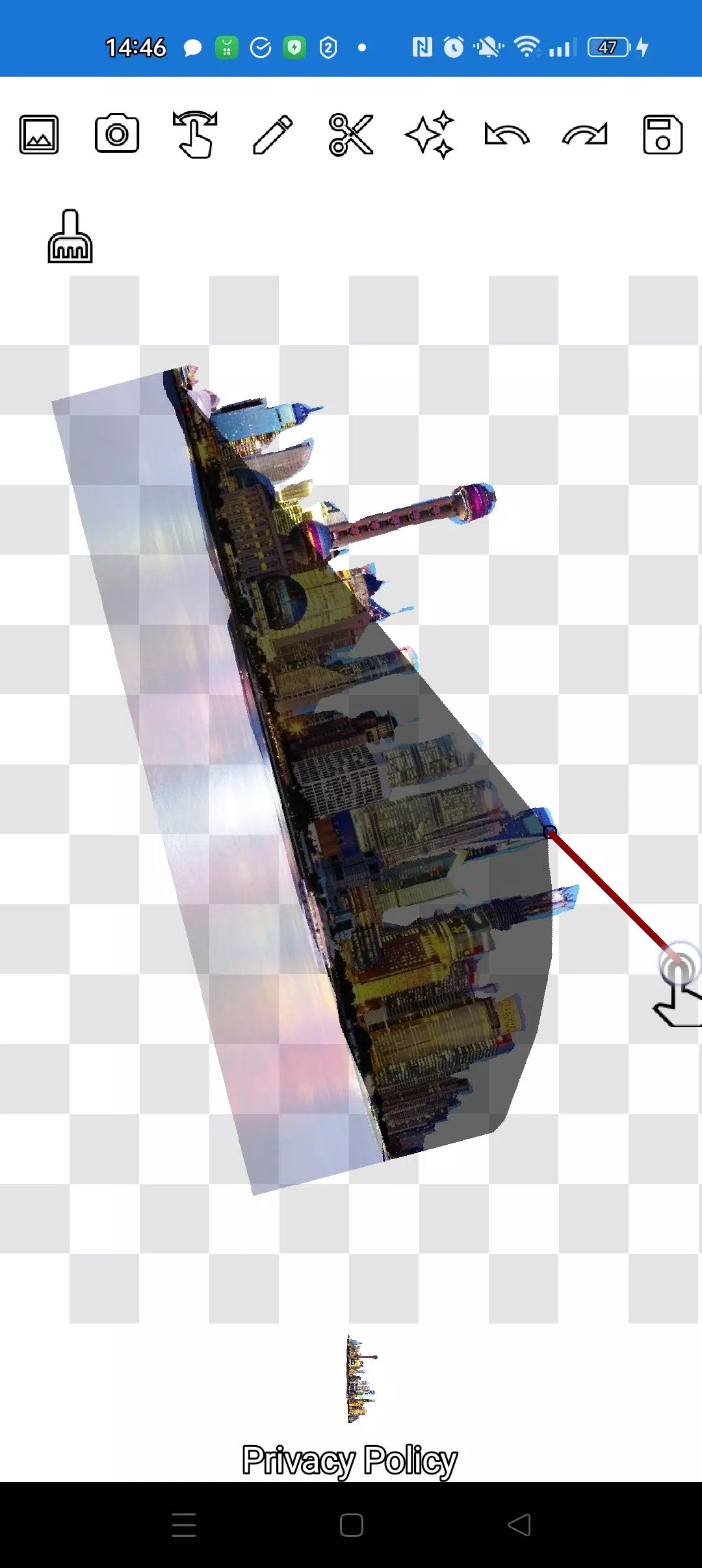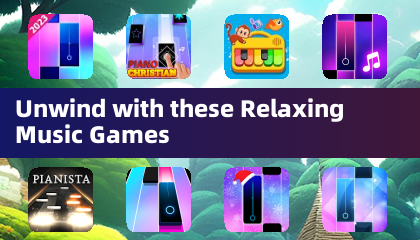Cut and move pictures
Category : Art & DesignVersion: 4.5
Size:29.8 MBOS : Android 7.0+
Developer:Xenia Smirnova
 Download
Download Photo Crop, Lasso, and Overlay - A Simple Hand Tool
Experience the convenience of a simple image editor designed specifically for cropping and overlaying photos. Our app features straightforward tools without any unnecessary extras, making photo editing a breeze.
Key Features:
- Contour Cutting: Easily cut out any object from a photo using our intuitive pencil ✏️ and lasso tools. Whether it's a tiny detail or a larger element, precision cutting is at your fingertips.
- Transparency and Edge Editing: The pencil tool doubles as an eraser at your chosen transparency level. Adjust the pencil's width and transparency to make your object translucent or to fine-tune edges for seamless integration.
- Magic Tool: Utilize the "magic" tool next to the save button to ensure your cut-out objects blend perfectly with the new background.
- Zoom and Precision: Enlarge your image in manipulation mode to meticulously crop complex objects using either the pencil or lasso tool.
- Layering and Composition: Create intricate compositions by layering multiple objects. Select multiple photos from your gallery, crop them along their contours, and arrange them over a chosen background. Easily reorder layers by tapping on them at the bottom of the screen.
- Overlay and Background Selection: Start by selecting an overlay image for easier cutting, then choose your background. The overlay image remains accessible and can be moved to the top layer with a simple click.
- Deleting and Rearranging: Swipe unwanted images almost off the screen to delete them. Rearrange the order of your layers effortlessly to perfect your composition.
- Saving Your Work: Save your creations by selecting a rectangular area in crop mode. Click the checkmark to save the cropped image directly to your photo gallery.
Ease of Use:
Don't let the different modes (manipulation, pencil/eraser, or lasso) confuse you. After a brief training period of just a few minutes, you'll find the app incredibly user-friendly.
Versatile Applications:
Whether you're creating fun memes for social media, crafting professional content for businesses, websites, logos, or banners, our app is the perfect tool when a full-fledged editor isn't available and time is of the essence.
Offline Capability:
Use the app anywhere—from a café to a metro or an airplane—as it works seamlessly offline.
About Pimur:
Simple technologies designed by Pimur bring you this efficient and user-friendly tool.
Your Feedback Matters:
Thank you for reading! We value your feedback, so please share your thoughts below.
What's New in Version 4.5
Last updated on Sep 17, 2024
Enjoy minor bug fixes and improvements. Update to the latest version to experience these enhancements!


- New Game Announced by Streets of Rage 4 Developers 2 hours ago
- Roblox Prison Codes Updated for January 2025 4 hours ago
- Tribe Nine Pre-Downloads Open: Dive Into Danganronpa-Style RPG Now 4 hours ago
- Preorder the 2025 HP Omen Max 16 with RTX 5080 GPU Now 5 hours ago
- "Assassin's Creed Shadows Surpasses 2 Million Players in Two Days, Outperforming Origins and Odyssey" 5 hours ago
- "Nintendo Switch 2 Pre-Orders Start April 24 in U.S., Priced at $449" 7 hours ago
-

Personalization / 1.0.0 / by DigitalPowerDEV / 11.10M
Download -

Video Players & Editors / v1.6.4 / by Vodesy Studio / 62.41M
Download -

Video Players & Editors / v1.02 / by TateSAV / 13.80M
Download -

Productivity / 1.5 / 51.00M
Download -

Lifestyle / 1.5 / by BetterPlace Safety Solutions Pvt Ltd / 9.60M
Download
-
 All Passwords and Padlock Combinations in Lost Records: Bloom and Rage
All Passwords and Padlock Combinations in Lost Records: Bloom and Rage
-
 30 best mods for The Sims 2
30 best mods for The Sims 2
-
 Tokyo Game Show 2024 Dates and Schedule: Everything We Know So Far
Tokyo Game Show 2024 Dates and Schedule: Everything We Know So Far
-
 Best Android PS1 Emulator - Which PlayStation Emulator Should I Use?
Best Android PS1 Emulator - Which PlayStation Emulator Should I Use?
-
 Ultimate Basketball Zero Zones Tier List – Best Zone & Style Combos
Ultimate Basketball Zero Zones Tier List – Best Zone & Style Combos
-
 Hogwarts Legacy 2 Confirmed: HBO Series Connection
Hogwarts Legacy 2 Confirmed: HBO Series Connection