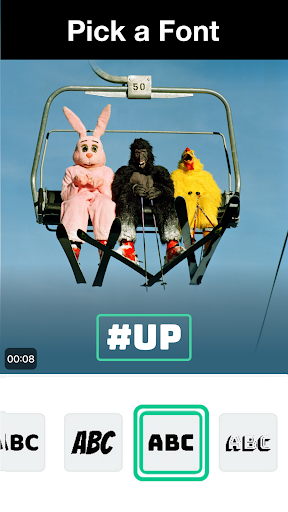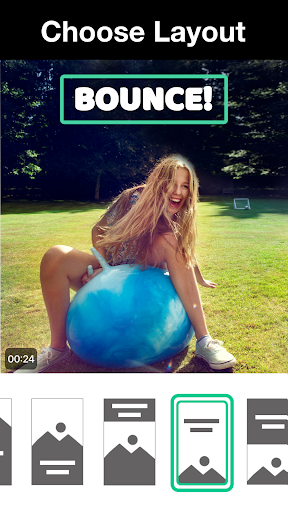Magisto Video Editor & Maker
Category : ToolsVersion: 6.24.4.20960
Size:114.51MOS : Android 5.1 or later
 Download
Download Magisto app is a revolutionary app that has changed the way we create and share videos. Its user-friendly interface and powerful features have made it one of the most popular video editing apps worldwide. The app's AI-driven editor takes the guesswork out of editing by automatically applying the right effects and filters to create professional-looking videos. It also offers a wide range of styles and templates to match any desired vibe or look. Plus, with its extensive library of commercial-licensed music, you can easily add a professional touch to your videos. With over 120 million users worldwide, Magisto app is the go-to choice for creating amazing videos in just a few steps.
Features of Magisto app:
- Intuitive User Interface: The app's interface is clean, modern, and easy to navigate, allowing users to quickly add media, customize their videos, and share them with ease.
- AI-Driven Editor: Magisto app's AI-driven editor takes the guesswork out of video editing. It automatically edits your media, applying the right effects, filters, and graphics to create a professional-looking video.
- Wide Range of Styles and Templates: With a wide range of styles and templates, Magisto app makes it easy to match your video with the desired vibe or look. Whether it's a celebration video, a loving montage, or a travelogue, there's a template to meet your needs.
- Extensive Music Library: The app offers an extensive library of commercial-licensed music, eliminating the stress of copyright issues. Users can easily add background music to their videos, giving them a professional touch.
- Customization Options: The app provides customization options, allowing users to personalize their videos even further. You can add text, captions, and customize transitions to create a truly unique video.
- Share-Worthy Videos: With Magisto app, you can effortlessly create share-worthy videos. The app's features combine user-friendliness with powerful editing tools, making it easy to create amazing videos in just a few simple steps.
Conclusion:
Magisto app is a top-notch video editing app that offers a user-friendly interface, an AI-driven editor, a wide range of styles and templates, an extensive music library, customization options, and the ability to create share-worthy videos. With over 120 million users worldwide, Magisto app has become the go-to choice for anyone looking to turn their photos and clips into professional-looking videos. Click to download now and start creating amazing videos with ease.


- MultiVersus Nears Shutdown: Warner Bros. Game Loses 99% of Players 4 hours ago
- Football Fans Take Charge in Daily Manager Showdowns with Crowd Legends 4 hours ago
- Juniper Gift Guide for Fields of Mistria 4 hours ago
- "Delta Force Launches 'Black Hawk Down' Campaign on PC This Week" 6 hours ago
- "Start Dalaran Epilogue & Undermine Prologue Quests in WoW" 6 hours ago
- Kyoto in Assassin's Creed Shadows: A Parkour Paradise? 6 hours ago
-

Personalization / 1.0.0 / by DigitalPowerDEV / 11.10M
Download -

Video Players & Editors / v1.6.4 / by Vodesy Studio / 62.41M
Download -

Video Players & Editors / v1.02 / by TateSAV / 13.80M
Download -

Productivity / 1.5 / 51.00M
Download -

Lifestyle / 1.5 / by BetterPlace Safety Solutions Pvt Ltd / 9.60M
Download
-
 All Passwords and Padlock Combinations in Lost Records: Bloom and Rage
All Passwords and Padlock Combinations in Lost Records: Bloom and Rage
-
 30 best mods for The Sims 2
30 best mods for The Sims 2
-
 Tokyo Game Show 2024 Dates and Schedule: Everything We Know So Far
Tokyo Game Show 2024 Dates and Schedule: Everything We Know So Far
-
 Best Android PS1 Emulator - Which PlayStation Emulator Should I Use?
Best Android PS1 Emulator - Which PlayStation Emulator Should I Use?
-
 Ultimate Basketball Zero Zones Tier List – Best Zone & Style Combos
Ultimate Basketball Zero Zones Tier List – Best Zone & Style Combos
-
 Hogwarts Legacy 2 Confirmed: HBO Series Connection
Hogwarts Legacy 2 Confirmed: HBO Series Connection