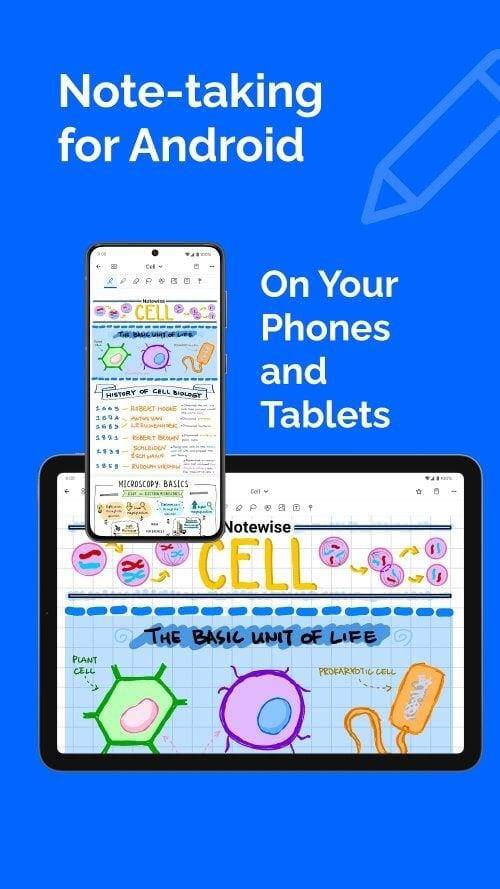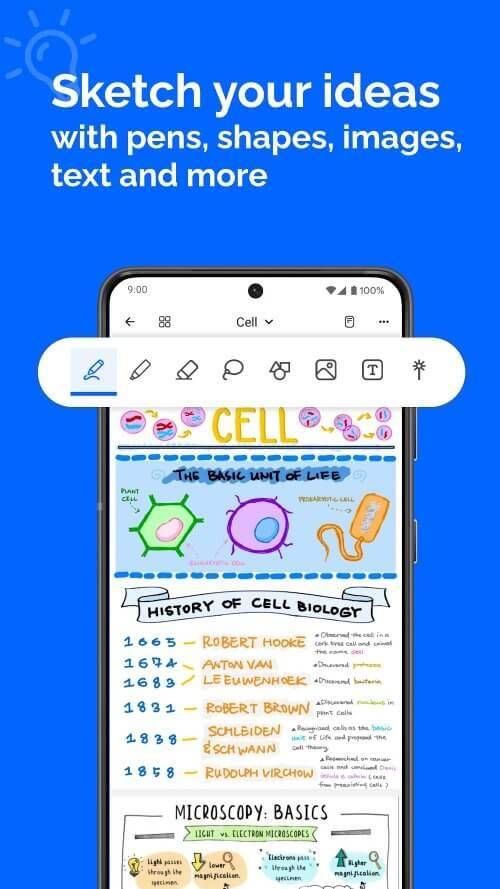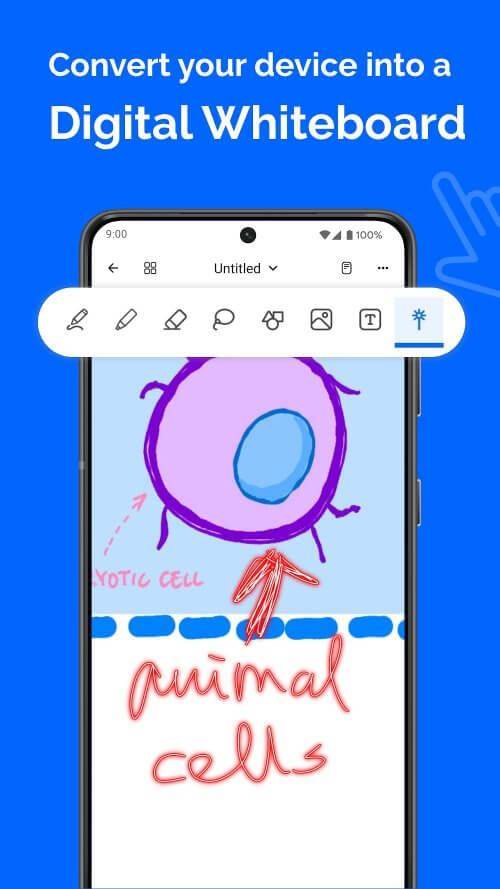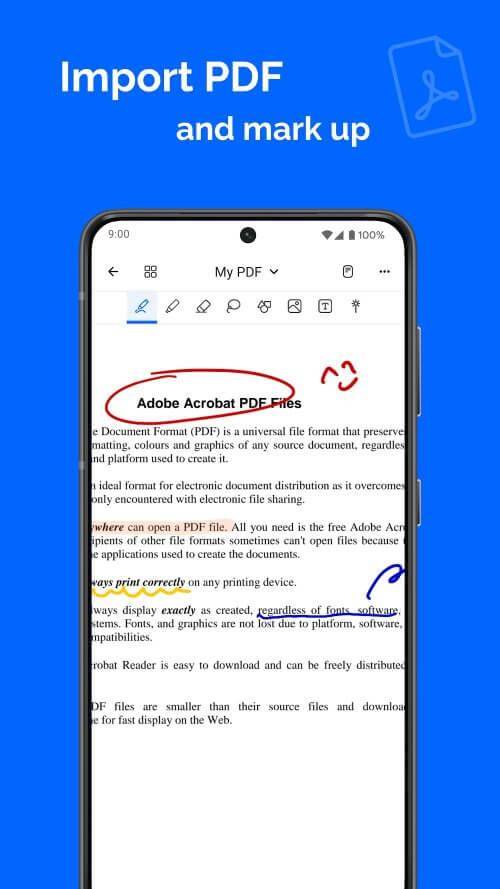Notewise - Notes & PDF
Category : ProductivityVersion: 2.3.4
Size:114.00MOS : Android 5.1 or later
Developer:Notewise
 Download
Download Notewise: Your All-in-One Digital Brainstorming Companion
Notewise isn't your average note-taking app; it's a game-changer for capturing and organizing ideas. Seamless cloud syncing ensures access to your notes from anywhere, anytime, and allows for real-time collaboration. Experience natural handwriting on your Android device, complete with an eraser, text boxes, shapes, and customizable templates to boost productivity and creativity. Effortlessly annotate PDFs, manage notes in folders, and share them with ease. Upgrade your note-taking and unleash your potential with Notewise.
Key Notewise Features:
-
Effortless Handwriting: Enjoy a fluid and natural handwriting experience, mimicking the feel of real paper thanks to innovative palm rejection technology. Choose from a variety of pens and highlighters for personalized notes. Seamless zooming and scrolling ensure uninterrupted brainstorming.
-
Real-time Collaboration & Cloud Sync: Collaborate in real time with others, ideal for quick sketches and brainstorming sessions. Access your notes across all devices via reliable cloud syncing. Share notes easily for seamless knowledge sharing, with automatic syncing both online and offline.
-
Powerful Toolset: Benefit from a precise eraser, image import and markup capabilities, shapes, text boxes, and a lasso tool for enhanced customization. Adjust sizes, scales, and utilize templates for personalized notes.
-
Simplified PDF Annotation: Import PDFs for enhanced meeting or class notes. Annotate, markup, and sign documents using the comprehensive toolbox. Easily select and copy text.
-
AI-Powered Creativity: Utilize AI assistance for perfect shapes, background removal from images for seamless integration into notes, and quick erasure of unwanted elements.
-
Organized Note Workspace: Manage notes, memos, and plans with unlimited folders. Customize folders with colors and names for efficient organization. Easily add, delete, duplicate, and rearrange pages.
Frequently Asked Questions:
- Note Limits? Create unlimited notes.
- Multi-Device Access? Yes, seamless cloud sync allows access from any device.
- Security? Notes are encrypted for secure cloud backup.
- Real-time Collaboration? Yes, for effortless teamwork.
- Free Trial? Yes, experience all features before purchasing.
Conclusion:
Revolutionize your note-taking with Notewise. Its innovative features, including real-time collaboration, AI-powered tools, and easy PDF annotation, make it the ultimate digital brainstorming companion for students, professionals, and creative individuals alike. Download Notewise today and elevate your collaborative note-taking.


- "Delta Force Launches 'Black Hawk Down' Campaign on PC This Week" 3 hours ago
- "Start Dalaran Epilogue & Undermine Prologue Quests in WoW" 3 hours ago
- Kyoto in Assassin's Creed Shadows: A Parkour Paradise? 4 hours ago
- Claws & Chaos: Battle for a Spot on a Boat in New Auto-Chess Game 4 hours ago
- Crashlands 2: Sci-Fi Survival Game Now on Android! 4 hours ago
- Nintendo Switch 2: 120fps, 4K Docked Mode 5 hours ago
-

Personalization / 1.0.0 / by DigitalPowerDEV / 11.10M
Download -

Video Players & Editors / v1.6.4 / by Vodesy Studio / 62.41M
Download -

Video Players & Editors / v1.02 / by TateSAV / 13.80M
Download -

Productivity / 1.5 / 51.00M
Download -

Lifestyle / 1.5 / by BetterPlace Safety Solutions Pvt Ltd / 9.60M
Download
-
 All Passwords and Padlock Combinations in Lost Records: Bloom and Rage
All Passwords and Padlock Combinations in Lost Records: Bloom and Rage
-
 30 best mods for The Sims 2
30 best mods for The Sims 2
-
 Tokyo Game Show 2024 Dates and Schedule: Everything We Know So Far
Tokyo Game Show 2024 Dates and Schedule: Everything We Know So Far
-
 Best Android PS1 Emulator - Which PlayStation Emulator Should I Use?
Best Android PS1 Emulator - Which PlayStation Emulator Should I Use?
-
 Ultimate Basketball Zero Zones Tier List – Best Zone & Style Combos
Ultimate Basketball Zero Zones Tier List – Best Zone & Style Combos
-
 Hogwarts Legacy 2 Confirmed: HBO Series Connection
Hogwarts Legacy 2 Confirmed: HBO Series Connection