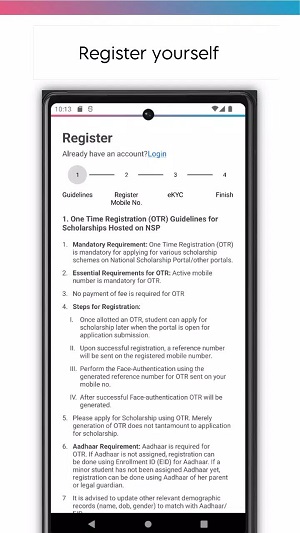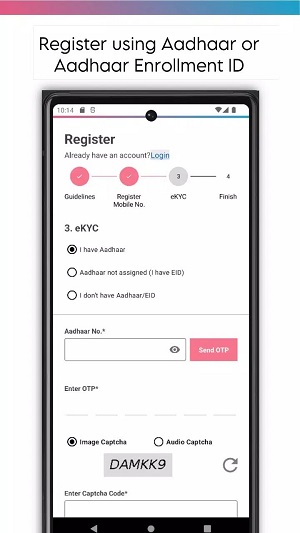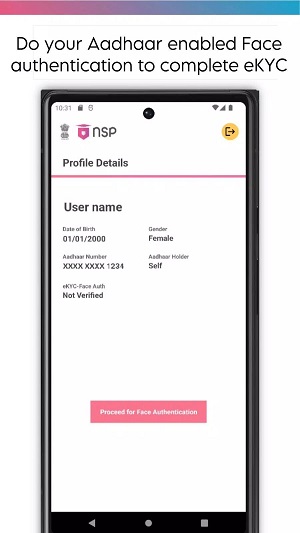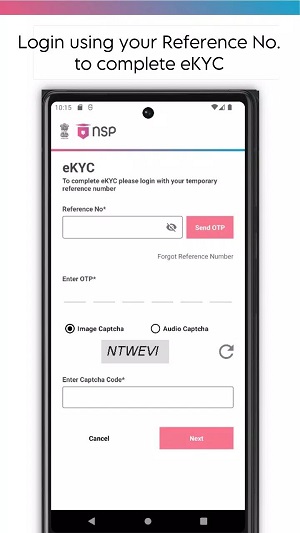NSP OTR
Category : EducationVersion: 1.0
Size:4 MBOS : Android Android 5.0+
Developer:National Informatics Centre.
 Download
Download Embark on a Journey of Educational Empowerment with the NSP OTR APK
The NSP OTR APK is a revolutionary mobile app designed to transform the scholarship application process. Developed by the National Informatics Centre, this app is a cornerstone in education technology for Android users. It streamlines the application process, making it more accessible and efficient. The NSP OTR stands out in the landscape of educational apps, offering users a robust platform backed by the reliability and innovation of its developers.
Reasons Why Users Love NSP OTR
Users are drawn to the NSP OTR for its Streamlined Process, a hallmark of its design that significantly simplifies the scholarship application procedure. This app enables students to apply for multiple scholarships with a single, unique OTR number, eliminating repetitive paperwork and saving valuable time. This approach enhances user experience and emphasizes the app's commitment to practical and efficient educational solutions.
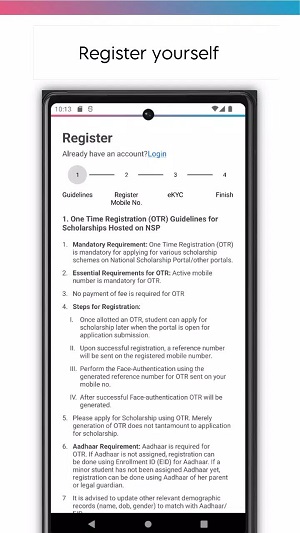
Moreover, the NSP OTR shines in its Efficiency and Data-Driven Insights. The app uses sophisticated data analysis to ensure that every user interaction is optimized for both speed and effectiveness. Students benefit from a system that learns from each interaction, offering a smarter, more responsive service that adapts to their evolving educational needs.
How NSP OTR APK Works
- Download: Download the NSP OTR app from your preferred app store. Ensure your device meets the system requirements for a seamless installation.
- Registration: Open the app and proceed to the registration phase. Enter your Aadhaar number or Enrollment ID to ensure security and uniqueness of your application.
- Login: Log in using your linked mobile number associated with your Aadhaar card. This step verifies your identity and maintains the integrity of your educational records within the app.
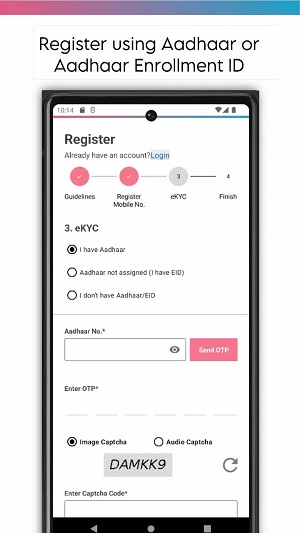
- One Time Registration (OTR): Follow the prompts to complete your One Time Registration (OTR). This process generates a unique OTR number that will be used to manage all your future scholarship applications through the NSP OTR.
- Apply for Scholarships: With your OTR number, you can now easily apply for scholarships, track your application status, and receive notifications directly through the app. This makes managing your educational finances straightforward and accessible.
Features of NSP OTR APK
- One-Time Registration (OTR): The OTR feature allows students to create a lifelong unique identifier that can be used to apply for various scholarships. This streamlines the process by eliminating the need to repeatedly submit personal information for different applications.
- Aadhaar Integration: The app leverages Aadhaar data to verify the identity of applicants. By linking with your Aadhaar number or Enrollment ID, it ensures that the application process is secure and that all entries are authenticated, thus maintaining the integrity of user data.
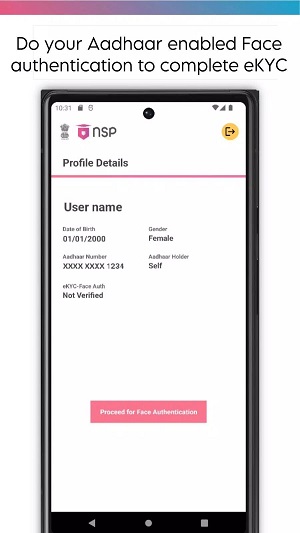
- SMS Notifications: NSP OTR sends out timely SMS alerts to inform users about the status of their applications, important updates, and upcoming deadlines, ensuring that no critical information is missed.
- Face Authentication: The app incorporates face authentication technology linked with the NSP FaceAuth application, providing a robust layer of security by verifying the user's identity through biometric data.
- User-Friendly Interface: Designed with simplicity and ease of use in mind, the interface of the NSP OTR makes navigating through various features straightforward even for users who are not tech-savvy.
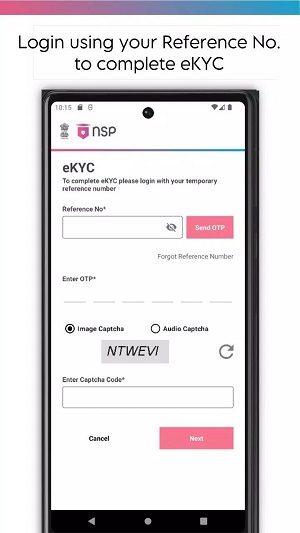
- Comprehensive Scholarship Database: The app provides access to a wide array of scholarships available through the National Scholarship Portal. Users can search and apply for scholarships that are best suited to their educational needs and profiles.
- Guided Application Process: NSP OTR offers guided steps for the application process, helping to ensure that all required information is provided correctly, thereby increasing the chances of application success.
Tips to Maximize NSP OTR 2024 Usage
- Keep Your Aadhaar Handy: Have your Aadhaar card or Aadhaar Enrollment ID readily available to speed up the verification process and ensure a smooth registration.
- Regularly Check for Scholarships: Actively monitor the app for new scholarship announcements to make the most of the NSP OTR.
- Verify Details: Double-check all the information you enter before submitting any application through the NSP OTR. Accuracy is key to ensuring your application is processed efficiently and without delay.
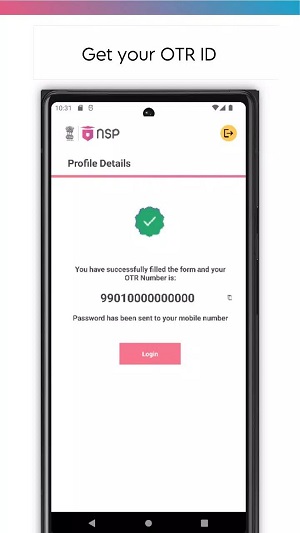
- Utilize the App's Notification System: Enable notifications in the app to receive real-time updates about your application status and important deadlines.
- Explore All Features: Familiarize yourself with all the features that the NSP OTR offers to enhance your experience and increase your chances of securing scholarships.
- Seek Assistance When Needed: Don't hesitate to use the help and support features within the app if you encounter any issues or have questions about the application process.
- Maintain Updated Documents: Ensure that all documents required for scholarship applications are updated and ready to upload.
Conclusion
The NSP OTR stands as a transformative tool in the landscape of educational technology. Its thoughtful features and user-centric design simplify the scholarship application process, making it accessible and manageable for students nationwide. By choosing to download the NSP OTR APK, students empower themselves with a robust platform that supports their academic journey with efficiency and reliability. Embrace this opportunity to streamline your educational finances and explore the potential benefits that this innovative app offers to enhance your academic and professional future.


- "Delta Force Launches 'Black Hawk Down' Campaign on PC This Week" 3 hours ago
- "Start Dalaran Epilogue & Undermine Prologue Quests in WoW" 3 hours ago
- Kyoto in Assassin's Creed Shadows: A Parkour Paradise? 3 hours ago
- Claws & Chaos: Battle for a Spot on a Boat in New Auto-Chess Game 4 hours ago
- Crashlands 2: Sci-Fi Survival Game Now on Android! 4 hours ago
- Nintendo Switch 2: 120fps, 4K Docked Mode 4 hours ago
-

Personalization / 1.0.0 / by DigitalPowerDEV / 11.10M
Download -

Video Players & Editors / v1.6.4 / by Vodesy Studio / 62.41M
Download -

Video Players & Editors / v1.02 / by TateSAV / 13.80M
Download -

Productivity / 1.5 / 51.00M
Download -

Lifestyle / 1.5 / by BetterPlace Safety Solutions Pvt Ltd / 9.60M
Download
-
 All Passwords and Padlock Combinations in Lost Records: Bloom and Rage
All Passwords and Padlock Combinations in Lost Records: Bloom and Rage
-
 30 best mods for The Sims 2
30 best mods for The Sims 2
-
 Tokyo Game Show 2024 Dates and Schedule: Everything We Know So Far
Tokyo Game Show 2024 Dates and Schedule: Everything We Know So Far
-
 Best Android PS1 Emulator - Which PlayStation Emulator Should I Use?
Best Android PS1 Emulator - Which PlayStation Emulator Should I Use?
-
 Ultimate Basketball Zero Zones Tier List – Best Zone & Style Combos
Ultimate Basketball Zero Zones Tier List – Best Zone & Style Combos
-
 Hogwarts Legacy 2 Confirmed: HBO Series Connection
Hogwarts Legacy 2 Confirmed: HBO Series Connection