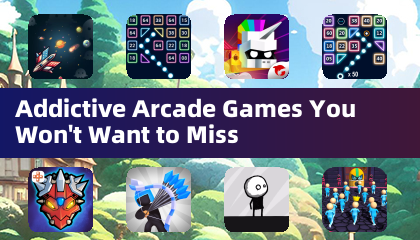Pixelcut
Category : Art & DesignVersion: 0.7.11
Size:97.75 MBOS : Android Android 6.0+
Developer:Pixelcut Inc
 Download
Download Unlock your inner artist with Pixelcut APK, a revolutionary mobile art and design application from Pixelcut Inc. This powerful Android app transforms ordinary photos into stunning masterpieces, providing professional-grade editing features powered by AI—previously only accessible to design professionals. Whether you're a seasoned artist or just starting out, Pixelcut puts a complete art studio at your fingertips, making creation effortless.
Why Choose Pixelcut?
Pixelcut isn't just an app; it's a productivity powerhouse. It simplifies complex photo editing tasks, saving you time and allowing you to focus on your creative vision. Whether for personal projects or professional use, Pixelcut streamlines the process, making high-quality editing accessible to everyone. It doesn't compromise on quality or versatility, offering a comprehensive suite of tools for precise background removal, dynamic text overlays, and much more. Plus, Pixelcut fosters a vibrant community where users can share, learn, and discover new creative possibilities.
How Pixelcut Works
- Download and Install: Begin your creative journey by downloading Pixelcut from the Google Play Store.
- Import Your Photo: Open the app and select a photo from your device's gallery.
- Explore the Features: Unleash your creativity using Pixelcut's intuitive tools to enhance your images, from background removal to adding text and effects. Transform everyday snapshots into works of art.





Key Pixelcut Features
- Background Remover: Effortlessly remove backgrounds with precision.
- Magic Eraser: Seamlessly erase unwanted objects from your photos.
- AI Photoshoot: Generate numerous product photos using AI.
- Magic Writer (AI-powered): Create compelling captions, descriptions, and hashtags.
- Reels Maker: Easily create engaging video content.
- Collage Creator: Design stunning photo collages.
- Background Options: Choose from white, colored, or custom backgrounds.
- Templates: Access thousands of professionally designed templates.
- Shadow Control: Add depth and realism with adjustable shadows.
- Text Styles: Customize text with a variety of fonts and styles.
Tips for Pixelcut Success
- Explore the Templates: Utilize the extensive template library for a professional head start.
- Master Shadow Control: Experiment with shadows to enhance depth and realism.
- Harness Magic Writer: Use the AI tool for generating creative text.
- Keep it Updated: Regularly update the app for new features and improvements.
- Join the Community: Connect with other users for inspiration and support.
Conclusion
Pixelcut transforms your smartphone into a powerful creative tool. From enhancing product photos to creating engaging social media content, Pixelcut provides the tools to effortlessly bring your artistic vision to life. Whether you're a professional or a hobbyist, Pixelcut empowers you to create impressive visuals with ease.


- Baldur's Gate III's Latest Patch Now in Stress Test Phase 4 hours ago
- LEGO Star Wars Razor Crest UCS Set Now $160 Off 4 hours ago
- Marvel Contest of Champions Celebrates Valentine's, Captain America, and Summoner's Choice 4 hours ago
- "Crown Rush: Build Defenses, Boost Offense to Win the Crown - Out Now" 5 hours ago
- Ubisoft: Assassin's Creed Shadows Preorders 'Solidly Tracking,' Match Odyssey 5 hours ago
- "Suicide Squad: Kill the Justice League Receives Last Major Update" 6 hours ago
-

Personalization / 1.0.0 / by DigitalPowerDEV / 11.10M
Download -

Video Players & Editors / v1.6.4 / by Vodesy Studio / 62.41M
Download -

Video Players & Editors / v1.02 / by TateSAV / 13.80M
Download -

Productivity / 1.5 / 51.00M
Download -

Lifestyle / 1.5 / by BetterPlace Safety Solutions Pvt Ltd / 9.60M
Download
-
 All Passwords and Padlock Combinations in Lost Records: Bloom and Rage
All Passwords and Padlock Combinations in Lost Records: Bloom and Rage
-
 30 best mods for The Sims 2
30 best mods for The Sims 2
-
 Tokyo Game Show 2024 Dates and Schedule: Everything We Know So Far
Tokyo Game Show 2024 Dates and Schedule: Everything We Know So Far
-
 Best Android PS1 Emulator - Which PlayStation Emulator Should I Use?
Best Android PS1 Emulator - Which PlayStation Emulator Should I Use?
-
 Hogwarts Legacy 2 Confirmed: HBO Series Connection
Hogwarts Legacy 2 Confirmed: HBO Series Connection
-
 Ultimate Basketball Zero Zones Tier List – Best Zone & Style Combos
Ultimate Basketball Zero Zones Tier List – Best Zone & Style Combos